Content
This document provides an introduction to the content model in EPiServer. The concept is based on inheritance from model classes for content types, and provides flexibility when creating customized content types in website implementations.
Content types
Content in EPiServer can be pages, blocks, media files and folders in CMS. It can also be catalog content in EPiServer Commerce. The content type defines a set of properties that an item, for instance a page, consists of.
Content types are normally created by adding a model class to your solution, but they can also be added and modified using the administrative interface. You can then create customized content types based on these model types, for instance page or block types in CMS, or product types in Commerce.
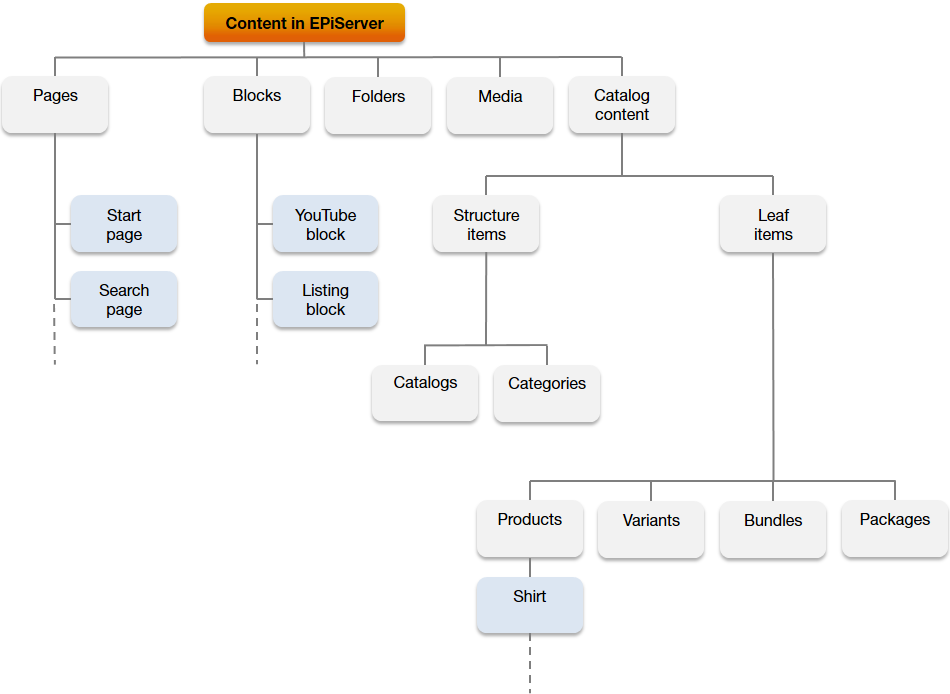
During site initialization all assemblies in the bin folder are scanned, and all classes decorated with the EPiServer.Core.ContentType attribute are added by the synchronization engine. A content type is constructed by merging the settings from the model class with any settings that have been defined in the administration view.
Settings defined in the user interface will always take precedence over settings from your model (in the admin view you can restore the content type to the state described by the model class). You can see all model types that have been created in the admin view. For example, note that the URL segment follow the name of a folder, which means that the URL segment changes when the folder name is changed.
See also
Last updated: Mar 31, 2014
