Commenting on content items
A great feature for keeping track of changes and for collaboration between editors is the commenting functionality on projects and project items. We have now extended this feature so that you can add comments on any content item, even if you are not using projects!
This commenting functionality is available via a new button in the page information area, above the Options/Publish button:

Click this button to open (and close) a comments pane.
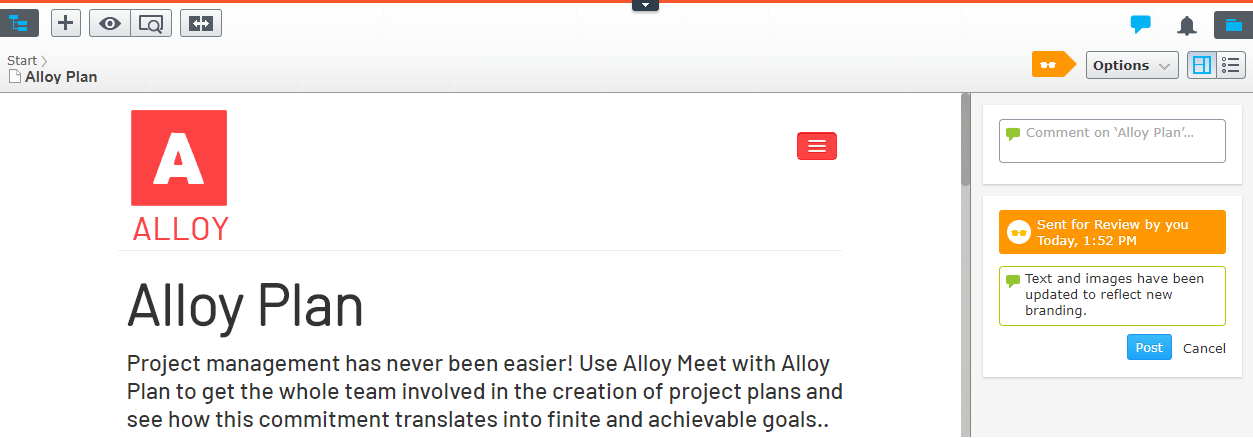
In this pane you can add comments to the currently open item. You can add comments on the item itself, or on a specific action on the item. You might want to add a comment on a review request: "Hey Bob, I have updated the pricelist, could you please verify the new numbers?", to let the reviewers know exactly what they should be looking for.
You can tag your colleague Bob by using @ and his user name, and he will be notified in the Episerver user interface of your comment. (If Bob is a reviewer and you send something for review, he might also be notified by email, if your system administrator has set this up.)
If you are using Content approvals for reviewing content before it can be published, your administrator can set it up so that you can, or even have to, add a comment to your review request:
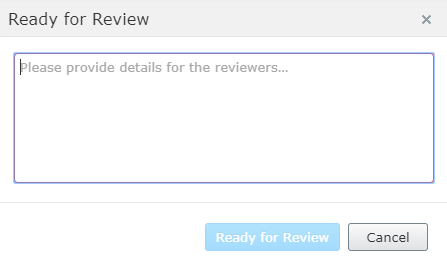
Other new nice-to-have features
- Summarized emails
If you are using projects or content approvals, you no longer get an email everytime someone asks you to review something, or whenever someone approves or declines one of your own review requests. Instead, a summary email is sent out at regular intervals containing all the review things that have happened since the last email.
- Delete single item from trash
You can now delete a single item in the trash. Previously you had to empty the entire trash at once.
Last updated: Jul 05, 2019
