Try our conversational search powered by Generative AI!
AI OnAI Off
Hello Mads,
You are missing this method in your VideoAssetViewModel:
_selectedTreeItemsSetter: function (selectedItems) {
this._commandRegistry.newVideo.command.set("model", selectedItems);
this.inherited(arguments);
}
After adding it you should be able to add new videos:
Hi Bartosz,
Thank you for the support.
It resolved our issues, and the editors can once again create Video Assets :)

Hi,
I am in the process of updating an EPiServer site from version 9.6.1 to 11.10.0.
In the process I have come across a problem which I cannot resolve.
The site have a custom ‘video component’ which allows the editors to manage ‘video assets’ in the same way as they manage ‘Blocks’ and ‘Media’.
The component is build using the build-in Component attribute and a MediaRepositoryDescriptor and 3 custom JS files.
The problem:
There is a 'Create new item' button, just like when creating a new block or media.
Clicking the button is supposed to navigate the editor to a page, where they can create the ‘video asset’ - Just as creating a new block would.
The result of clicking the button is an empty page, and no errors in the Chrome Debugger Tools.
I have done the following, based on the breaking changes that I am aware of:
These are the files used: (created in the Alloy demo project, so paths have the namespace "alloy".)
The component:
The Descriptor:
The main dojo JS file:
The view-model dojo JS file:
The commands dojo JS file:
Is there anyone who can come with ideas how to further debug this problem?
Thanks in advance
/Mads