Try our conversational search powered by Generative AI!
AI OnAI Off
Is there any warning on the Content-type in admin -> Content type
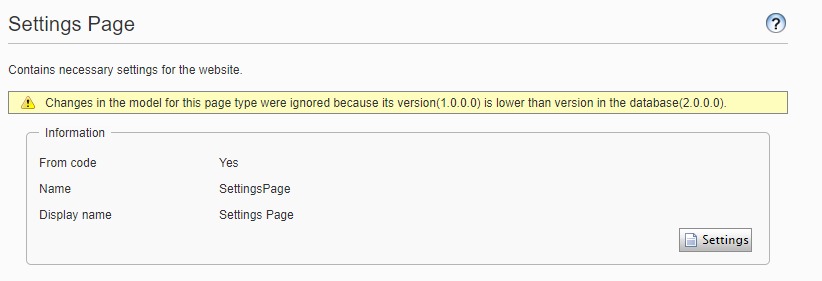
Then try running the script given on the below thread
https://world.episerver.com/blogs/ollie-philpott/dates/2019/2/common-errors-when-developing/
Not sure what the issue was but after update to 11.14 this was no longer an issue and still isnt.

I am experiencing an issue with pagetypes, that have been altered manually in Admin, for what pagetypes is allowed to create underneith.
I have tried to resolve this by using button "Revert to default" and "Use Default settings" under tab "Available Page Types" which seem to have no effect.
I have even tried creating a scheduled job going through all pagetypes and programmatically calling "ResetContentType()" and saving the writable clone of each content type. But no change, and no error messages.
Please advise.
Version 11.10.6 is used for the CMS.