Showing custom page type in suggested when creating a new page.
Hi Michael,
At first glance, everything looks okay, I know you have probably already done this but can you try doing in Visual Studio, a clean solution first, and then a rebuild solution? Also if you go into Admin -> Content Types, can you see your new content type in their?
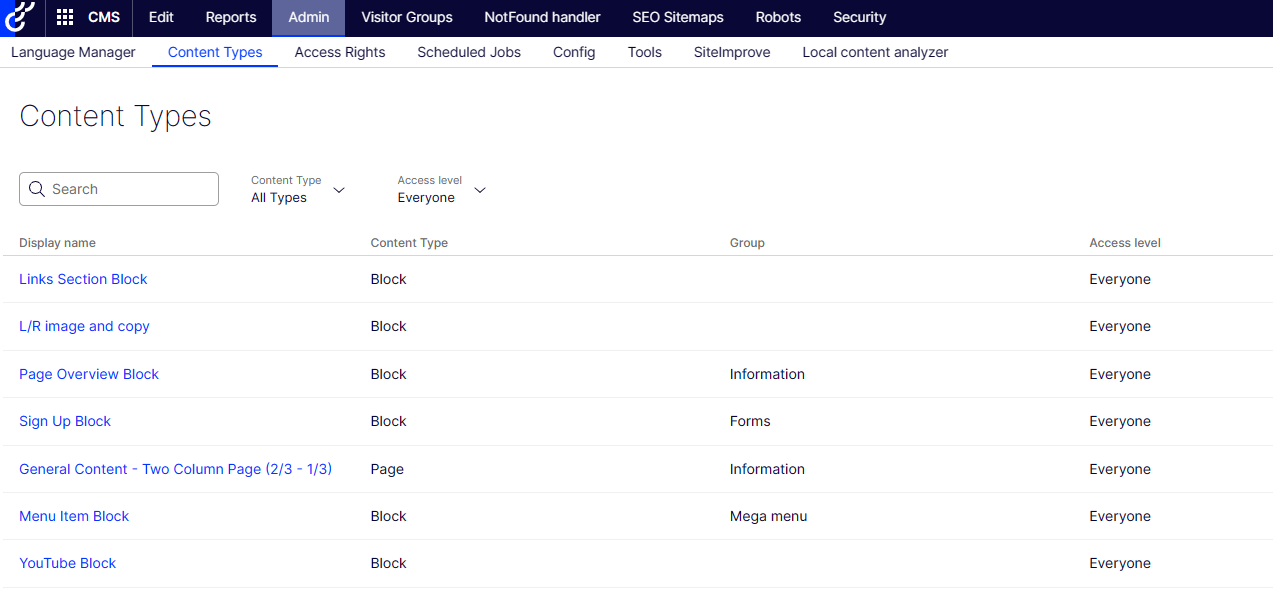
If it does exist, does it tell you if you the Information here is correct, and also that it is showing From Code
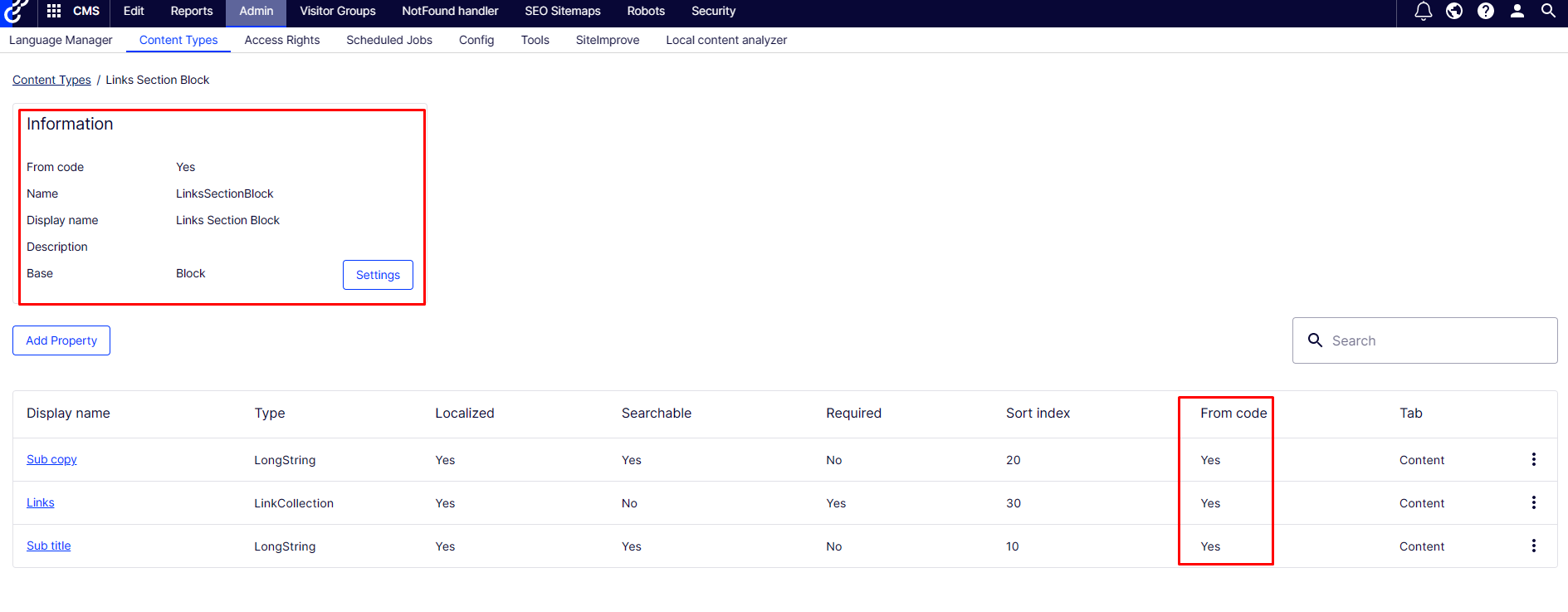
The other check is to confirm that the GUID you have assigned is definitely unique, although it would error on startup so doubt it is this.
The final check is, do you have SQL server on your machine, if so you could query the CMS database to see if the content type exists in the contenttypes table.
Graham
Mar 23, 2023 17:37
This topic was created over six months ago and has been resolved. If you have a similar question, please create a new topic and refer to this one.
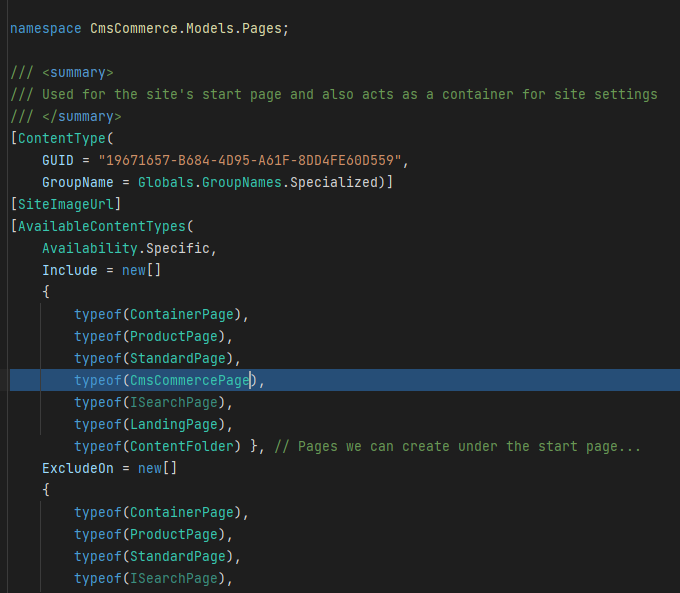

I have a new Alloy + Commerce site build I'm trying to work with. I created a custom page type but it's not showing in the suggested or lists of page type templates to choose from when I am creating a new page. The area I am referring to is:
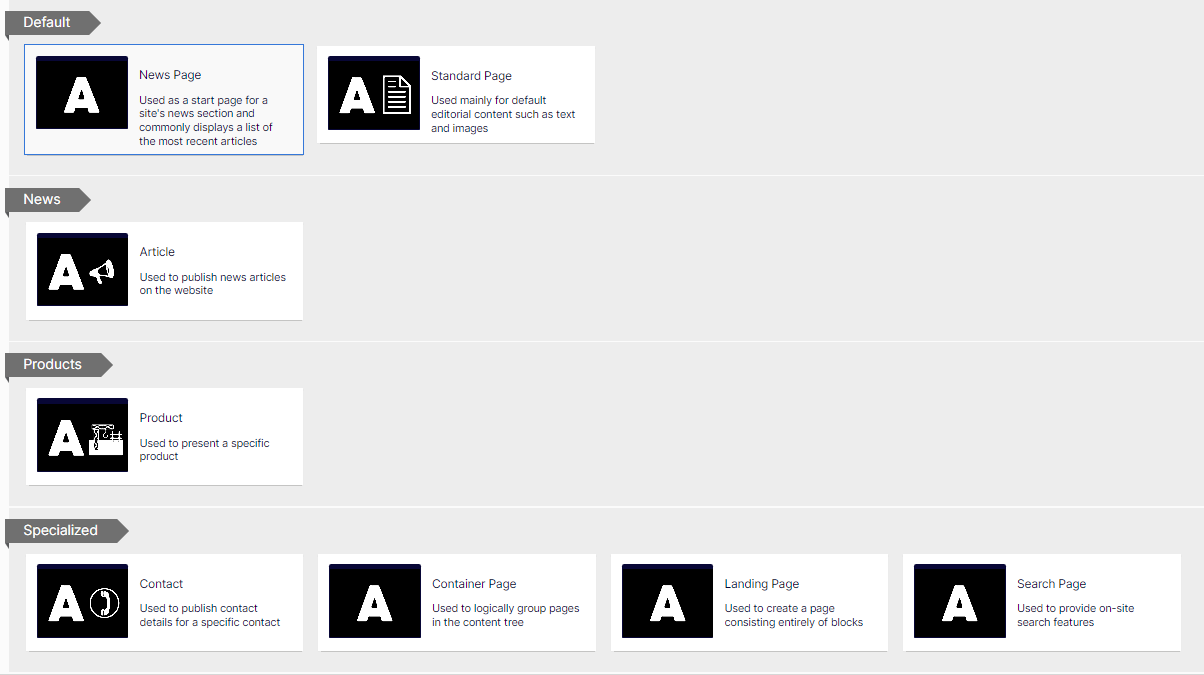
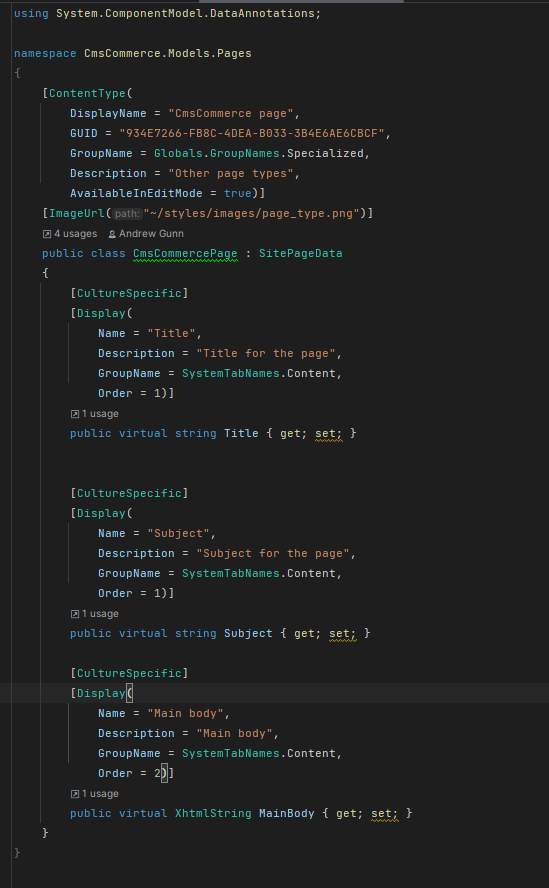
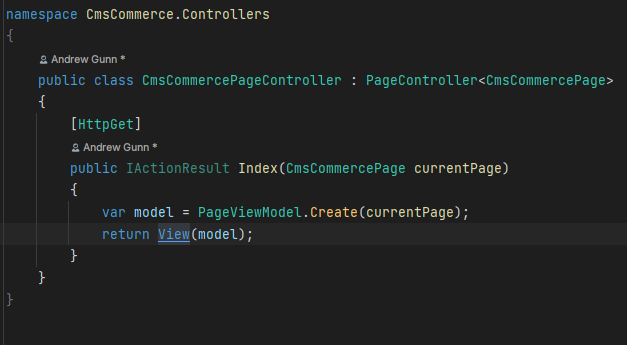
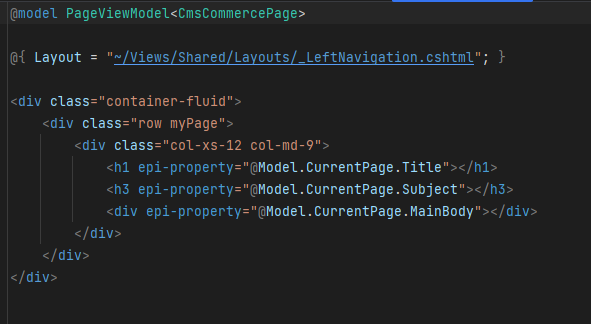
CmsCommercePage.cs
Controller
View
I looked at the existing ones on the Alloy build and mimicked what they had - but it doesn't show up. What do I need to do to get the "CmsCommerce Page" to show up anywhere in that list of page types in the first screenshot above?