Try our conversational search powered by Generative AI!
AI OnAI Off
The easiest way would be just to just use the build in filter called FilterOnLanguages
public T GetPageData<T>() where T:PageData
{
return this.searchClient.Search<T>()
.FilterOnLanguages(new List<string>(){"en"})
.GetContentResult().Items.FirstOrDefault();
}Hi Anders,
Thanks for your quick response.
I found the issue .
The property ExistingLanguage is not indexed in EPiFind. However there was an extension method ExistingLanguage() has been indexed .
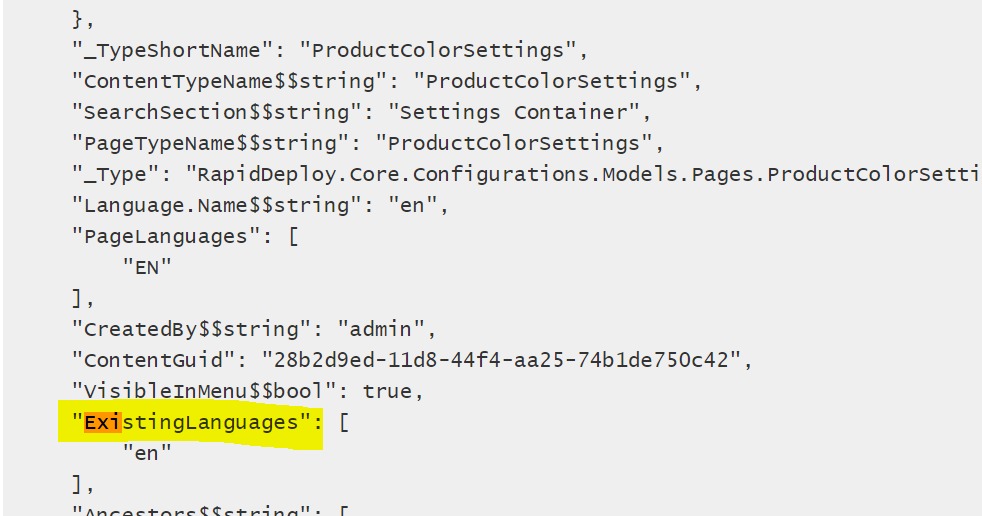
If you want to filter on languages then the below code also works :).
public T GetPageData<T>() where T:PageData
{
return this.searchClient.Search<T>().Filter(x => x.ExistingLanguages().MatchCaseInsensitive("en")).GetContentResult().Items.FirstOrDefault();
}
Now we have two solutions for filtering content on lanaguages.
Regards
Phani

Hi Team,
I want to filter page by exiting languages .
The below method always retrnng me null value.
Is the any thing wrong with my query.
I am using the latest verion of Find