Don't miss out Virtual Happy Hour this Friday (April 26).
Try our conversational search powered by Generative AI!
AI OnAI Off
Don't miss out Virtual Happy Hour this Friday (April 26).
Hi Aleksei, The page selection feature does not exist on the basis of language selection in the pop-up window but if you try to search a particular page in the popup area (e.g. Alloy Meet) then search area populate all language version pages with search key and then you can select a language-specific page.
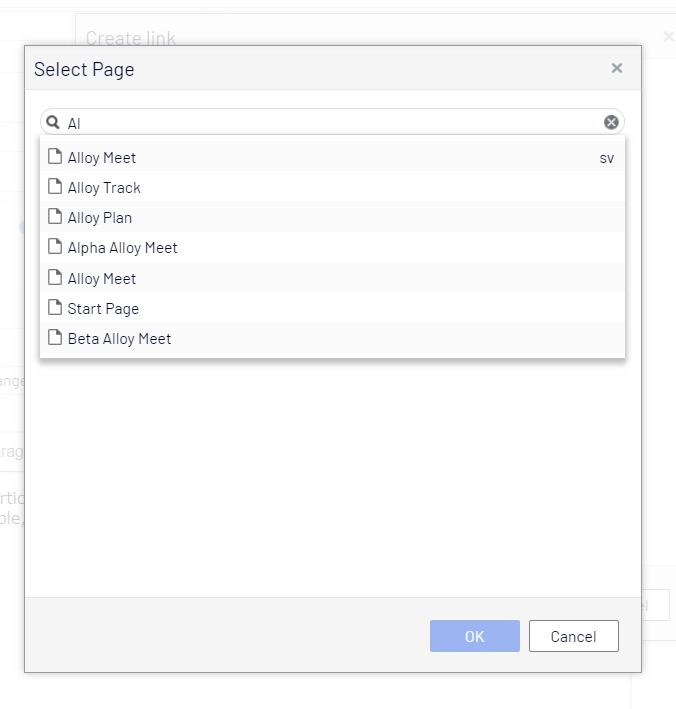
Hi Sanjan,
Thanks for reply. I understannd that what I experienced is an expected behaviorand I can use the search to see language branch. However, I have to admit that's quite a problem for content editors because there's no indication of available languages on the page tree. It would be good to chnage behaviour of the tree as I described above.

Current situation:
TinyMce allows you to create a link providing language branch as an additional parameter. The page tree that is shown after clicking on ... button includes all pages, regardless the available languages. It's a little bit confusing for content managers to see all pages instead of those which have translation to selected language. It can be a source of various issues as well (I recorded a short video to demonstrate a possible problem https://1drv.ms/v/s!AmXvlc8rEQW7g4EffgoKMJU-eLR6IQ?e=zXw1Ne ).
How to improve:
What I would like to see when I click on the ... button (when the language branch field (1 on the image) has a value):
Thanks in advance!