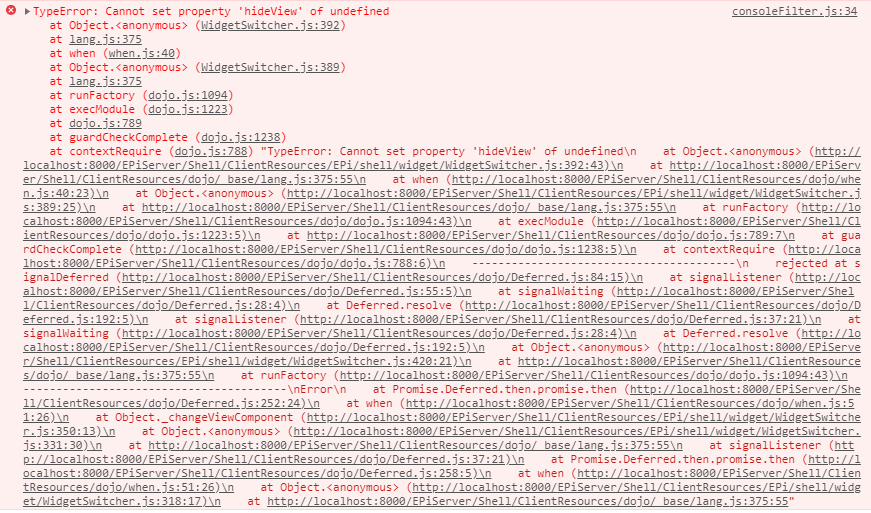Don't miss out Virtual Happy Hour this Friday (April 26).
Optimizely - update 369
Release summary
Bug fixes for Optimizely CMS UI.
Released items June 8, 2021
| Area | ID | Type | Description | Released |
|---|---|---|---|---|
|
|
CMS-19277 |
Update documentation for ObjectEditingMetadataHandlerRegistry
The class name ObjectEditingMetadataHandlerRegistry should be updated to MetadataHandlerRegistry. See also Editing objects in the CMS Developer Guide.
EPiServer.CMS.UI 11.35.3; (Or a related package);
| Jun 08, 2021 | |
|
|
CMS-19197 |
Media Selector: Media Selector dialog is not closed when save change from image editor
Steps to reproduce:
Expected result: ** The Media Selector dialog box is closed. Actual result: The Media Selector dialog box is not closed.
EPiServer.CMS.UI 11.35.3; (Or a related package);
| Jun 08, 2021 | |
|
|
CMS-19064 |
"Trim Content Versions" scheduled job: "Maximum number of versions" isn't ignored when "Disable deletion of content versions" is selected.
Steps to reproduce:
Expected result: Actual result:
EPiServer.CMS.UI 11.35.3; (Or a related package);
| Jun 08, 2021 | |
|
|
CMS-19330 |
There is console error when refreshing trash view
Steps to reproduce:
Expected result: No errors are displayed. Actual result: Console error is displayed: "TypeError: Cannot set property 'hideView' of undefined"
EPiServer.CMS.UI 11.35.3; (Or a related package);
| Jun 08, 2021 | |
|
|
CMS-19206 |
Media Selector: Media Selector dialog is not closed when Edit Approval Sequence
Steps to reproduce:
Expected result: The Media Selector dialog box is closed and it redirects to the approval setting page of the folder. Actual result: It redirects to the approval setting page of the folder but the Media Selector dialog box is not closed.
EPiServer.CMS.UI 11.35.3; (Or a related package);
| Jun 08, 2021 |
More on releases
- See detailed release notes
- See only new features - filter on Feature in release notes
- See only end-user features - filter on UI Feature in release notes
- See only critical bug fixes - filter on Critical Bug in release notes
- Release notes for Optimizely B2B Commerce, B2B Analytics, and PIM
Related topics
- Installing Optimizely updates
- Optimizely services and product lifecycles
- The Optimizely continuous release process
Last updated: Jun 08, 2021