Don't miss out Virtual Happy Hour this Friday (April 26).
Handlie page expire date tab
If you are in on-page edit then you can scroll up on the page to reveal the page settings header. Here you find a tools button with contains an option "Manage Expiration and Archiving". In all properties edit then the page settings header is visible above the form.
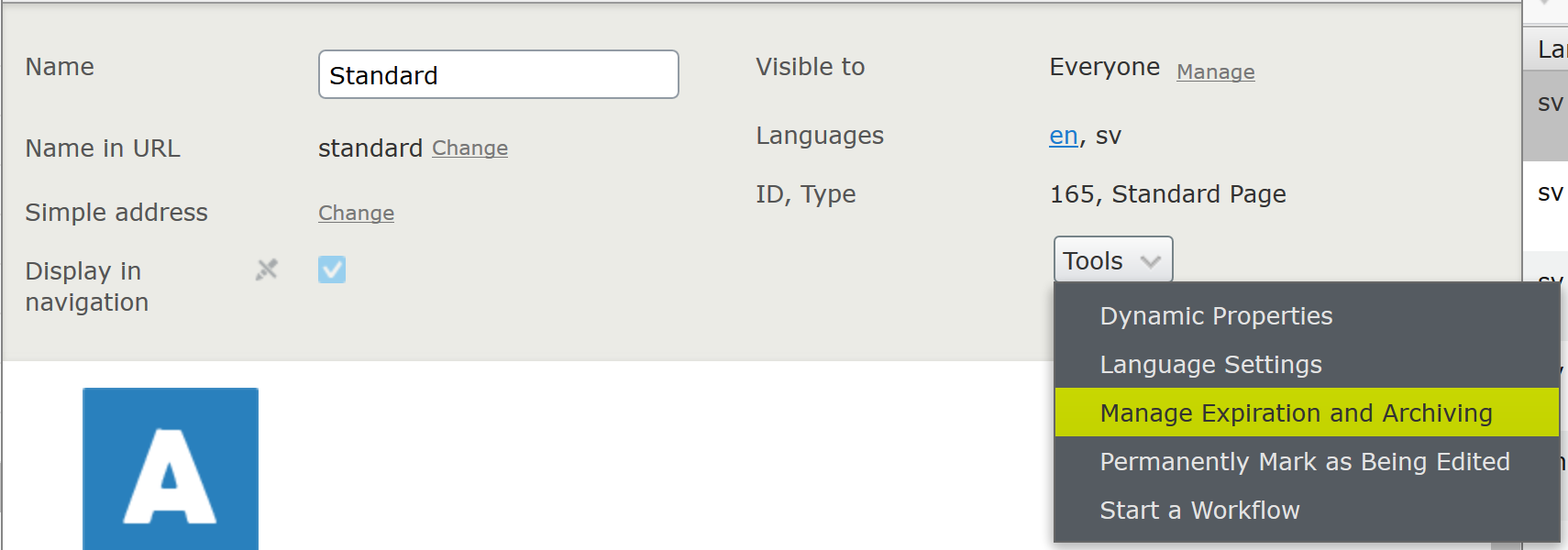
Hi,
Im aware that you can reach these options from the tools button. But my question was why doesnt the yellow header show at all time antmore?
Ive done some testing and apparently the yellow header for managing expire dates and archiving start to show when the page has less than 60 days to expire.
Is there a conficuration for this "warning", and if it iw, where is it located?
You can manage the time span on the applicationSettings element in the episerver.config by using the ExpirationNotificationPeriod attribute. See here for the SDK article: http://world.episerver.com/documentation/Class-library/?documentId=cms/7.5/B1C86F67
Thank you Ben.
However, the SDK link only shows the c# syntax. Whats the exact config syntax within the applicationSetting element?
Problem solved.
I did the following configuration within the episerver.config:
<applicationSettings expirationNotificationPeriod="600.0:0:0" ......
This will increase the default value to 600 days.

After upgrading to from Episerver 7.1 to 7.5 the yellow tab above pages in editmode where the user could see and handle the expiredates and archiving for the page does no longer show. Is this tab removed with 7.5 or is it possible to enable it? Or can something have gone wrong with the upgrade (God forbidd) ?