Don't miss out Virtual Happy Hour this Friday (April 26).
Try our conversational search powered by Generative AI!
AI OnAI Off
Don't miss out Virtual Happy Hour this Friday (April 26).
Hi Andrew,
I know the post is older but the input is required. I can drag the items into content area but the icons are missing.
I faced similar issue in CMS 12 when I used the Geta.Optimizely.ContentTypeIcons and EnableTreeIcons = true.
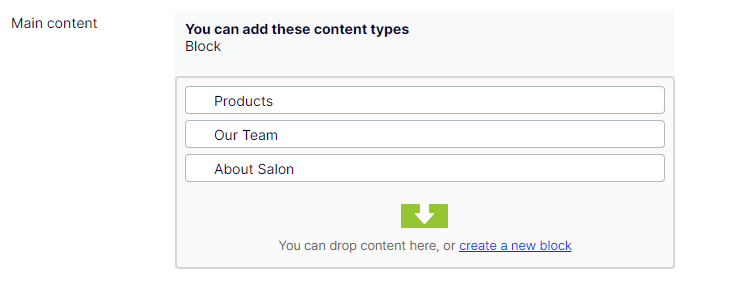
EnableTreeIcons = false
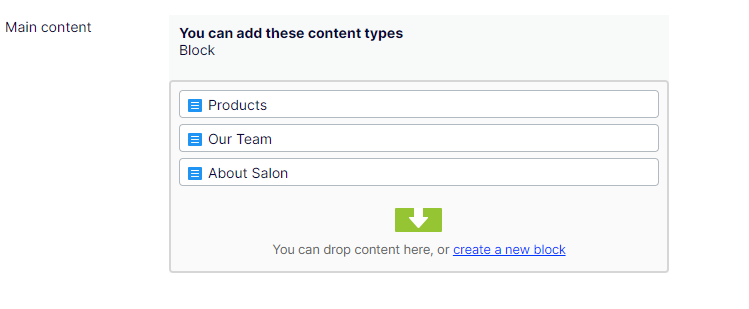
@Geta team: Please suggest!

Hello,
I have a disparity between two environments of the same website.
In the first I can create blocks just fine and it shows up properly in the 'Block' pane:
In the other I can create the block, but I cannot drag it into a contentarea nor can I remove it. It is also lacking the icon:
Anyone happen to know why this happens and how to fix it?
Thanks.