Don't miss out Virtual Happy Hour this Friday (April 26).
Try our conversational search powered by Generative AI!
AI OnAI Off
Don't miss out Virtual Happy Hour this Friday (April 26).
Please remove the Find package and its dependencies from your site via NuGet package manager.
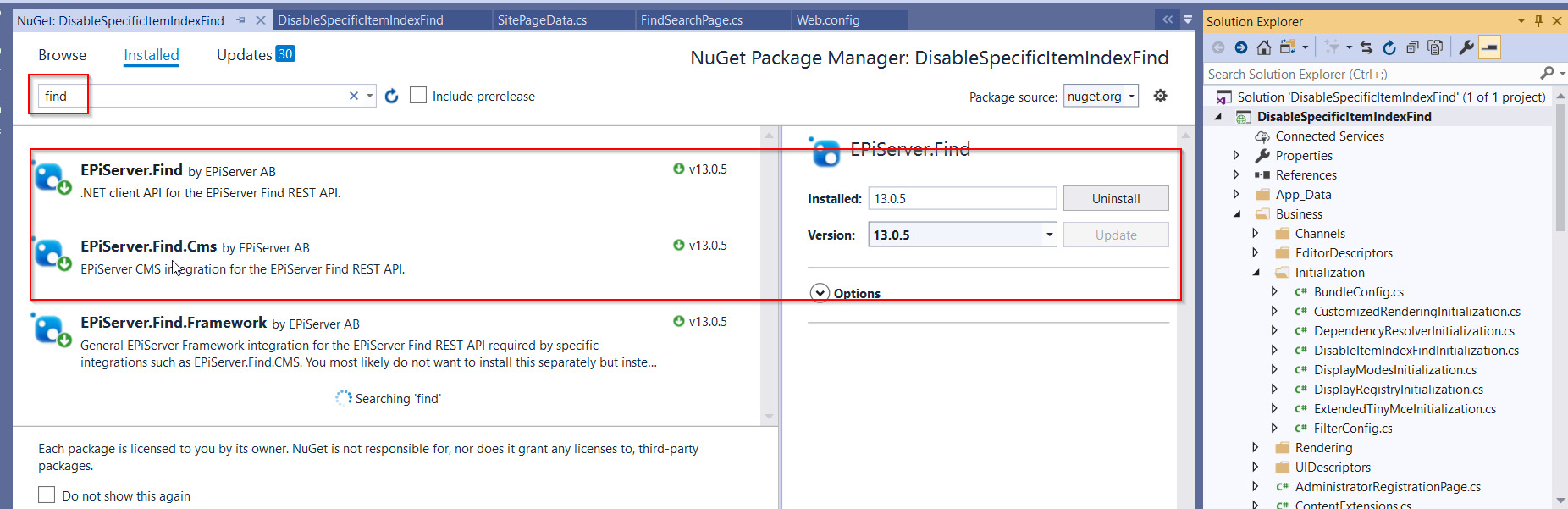
<section name="episerver.find" type="EPiServer.Find.Configuration, EPiServer.Find" requirePermission="false" />
<episerver.find
serviceUrl="https://demo.find.episerver.net/dsfsf/"
defaultIndex="ds"/>Alternatively, if you want to use Episerver Find for search, simply sign up for a demo index at https://find.episerver.com/ and replace the line in web config with the details you get after successfully creating your demo index.

I am getting error "The remote name could not be resolved: 'your_uri'". I have the line below in my config file. However removing that line only, does not help but gives more error. I am not using EPiFind.
<episerver.find serviceUrl="http://YOUR_URI/" defaultIndex="YOUR_INDEX" />