Don't miss out Virtual Happy Hour this Friday (April 26).
CMS Page Search by Property Display Name
I'm not 100% on what your asking. Where are they looking to search, in the CMS search area, in the page view? And Can you give an example of what type of search they would be doing? Your question is a little unclear
If the client want to locate a property that is already displayed on their screen, use in browser search?
- [CTRL + F]
- Type the displayname, e.g. "Content Text"
Problem solved.
Unless the problem was something else... :-)
I think you are looking for similar solution to what we can search in CMS search boxes for Blocks or media etc (added on current page may be). is that correct?
So, when user search with a text that is added as Display Name or Description, it (block/page) should return in results.
The following should return the results from current page (My block text search should also return block or media that have My Block in their Display Name or Description), is that correct what you are expecting?
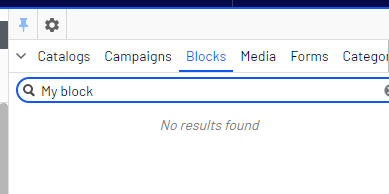
Sorry guys if I haven't provided a better example, I'll try to correct myself.
Praful Jangrid, yeah, something like that. My example had Display Name or Description. But it can also be the value of the field itself. I expect to find by the data defined in pages/blocks properties. For example, say we have following Property in the Page:
class LoginPage : PageData {
XhtmlString ContentTextXhtmlString;
- Display attribute Name: "Content Text"
- Display attribute Description: "Content for Login page Information Box goes here"
- Content Text: "<p>Press the red button to register</p>"
}
What I'm searching in the search box is "red button".
What I should get in search results is something like: LoginPage, "Content Text" property, Admin Tab.
Ideally I would like to navigate to this property and edit it, but I don't think that's possible. At least getting the matching page/property in the results would be enough. I think custom search provider is the way to go here, but it might be limiting in this small search window.
Hi VK,
I guess you are looking for something like this -
https://world.episerver.com/articles/Items/re-introducing-powerslice-for-episerver-cms/
Refer to the video on this article for functionality

Hi,
I was wondering if anybody know if there is already some Add-on for EpiServer to search by Property Display Name?
Our client wants to quickly find such properties in pages by their names/description:
My idea was to extend the Search Service and return results in the CMS Search pannel. However that may be less useful, in case the list is bigger or there are multiple results in one page.
In case there is nothing already available, my other idea was to write a separate Addon for this, but I want to avoid the duplication in case someone already did it :)