Try our conversational search powered by Generative AI!
AI OnAI Off
What does your code look like?
2122933 is the WorkId which allows the framework to point to your specific published version.
I will move this to Commerce subforum, btw
Hi Quan,
This is the code in my PublishedContent method
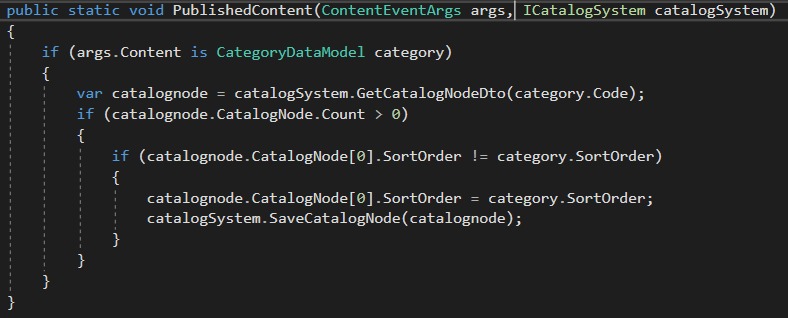
I am trying to sync the CatalogNode SortOrder with our Category Data Model SortOrder but it seems that after calling SaveCatalogNode, the Request URL is added with the workId. Is there a way where i can bypass this and remove the workid from the request url? or can I retain the original Request.URL which has no workid in it?
PS.
I also tried using IRelationRepository instead but I am not getting any NodeRelations(which CatalogNodeRelation is also blank) so I am stuck on using this path.
Thanks.

Hi Everyone,
I am trying to call saveCatalogNode of ICatalogSystem inside the PublishedContent event but unfortunately, after clicking publish button I always get this error
after several attempts of figuring the cause, i noticed that as soon as after calling saveCatalogNode, the HttpContext.Current.Request.Url was updated to this wrong url. The correct url in our set up is "epi.cms.contentdata:///1073742255_CatalogContent" but after saveCatalogNode, it added 2122933 on the middle part. Any ideas on why it changes the request url? and is there a way to retain the original one even after calling savecatalognode method? Thanks.