Html.ContentLink not generating link with CatalogContent but works with Pages
Hi Mark,
Is Html.ContentLink not generating your anchor tag + link in CMS12? But it was working in CMS11?
Then in the title of your post you mention it works with cms pages but catalogue content?
I also logged ticket to Optimizely, they were able to make it working on their end. Its just weird thing on my end that it doesn't work. And yes it works in CMS Pages but not in catalog content. I might missing some configuration or something.
Hello Mark,
Dos it work for you?
_urlResolver.Service.GetUrl(contentReference, language);Cna you query your Root Node and see what it's resolving to?
referenceConverter.GetRootLink();
Thank you everyone for the replies.
Currently i tried to create ContentLink and only working in Root Category
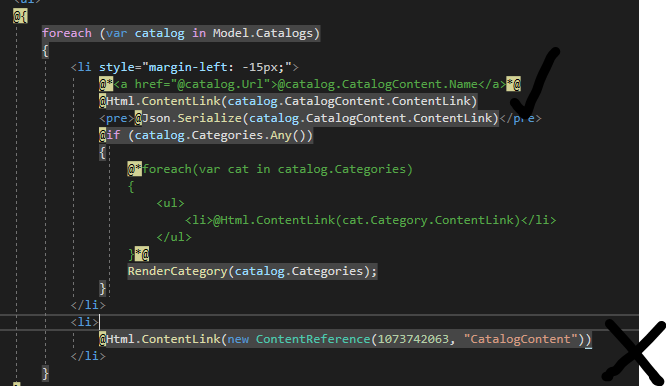
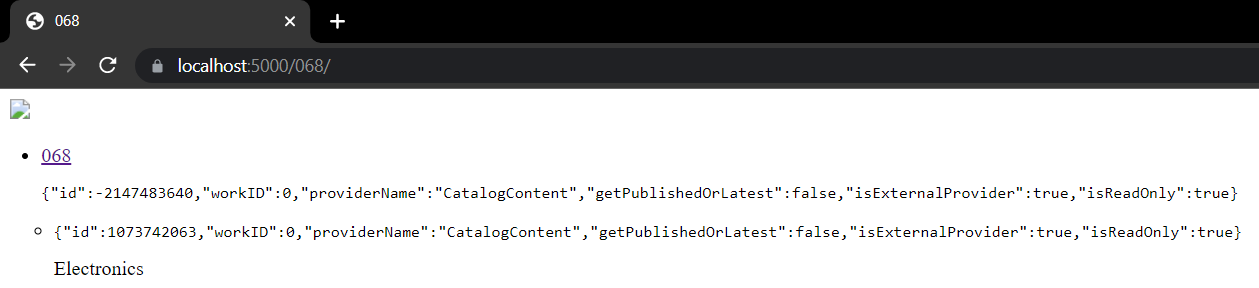
Sorry for the incremental questions but my next one was:
if you were to manually navigate to https://localhost:5000/068/Electronics , would it resolve to your category page?
Also try https://localhost:5000/068/{seo url property of electronics category}
Html.ContentLink will return an anchor tag if there's a controller associated with the category. If not then it will return a span with the name of the category in there. Which is consistent with what your experiencing.
Can you double check your category controller inherits from ContentController and its generic parameter is your category node?
Hi everyone, i was able to resolve this issue by changing the ContentController<NodeContent> to ContentController<Category>
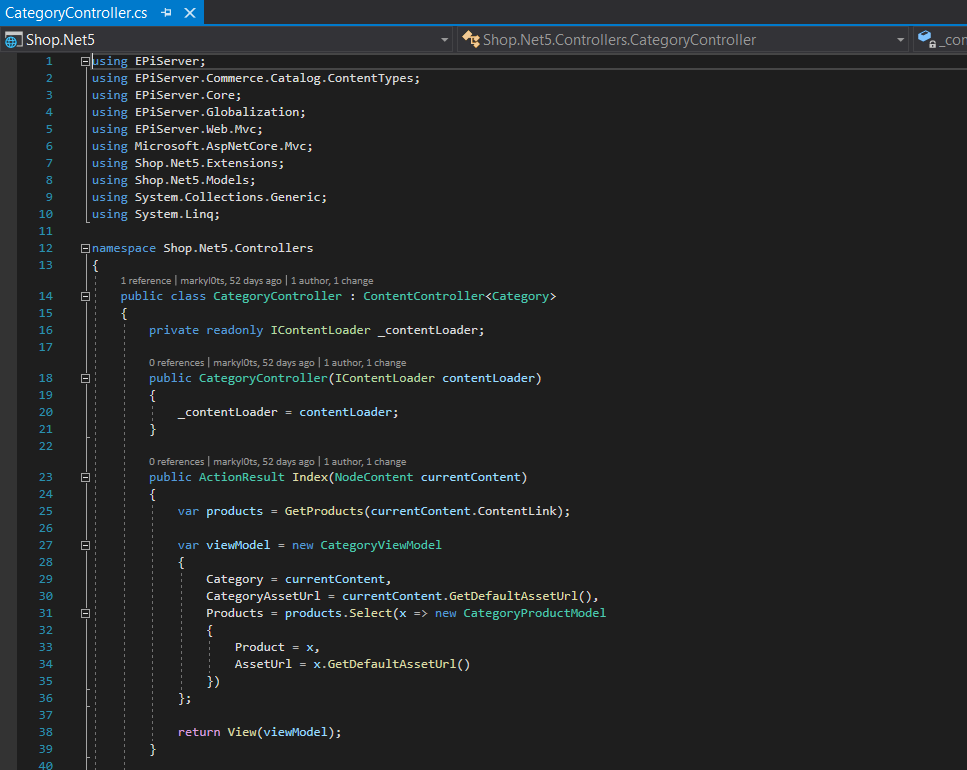
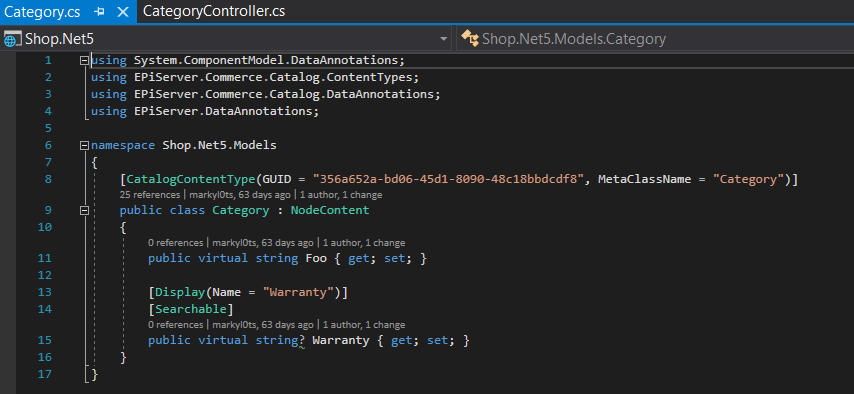
I don't know the exact reason why using NodeContent in ContentController doesn't work in newer version of episerver.
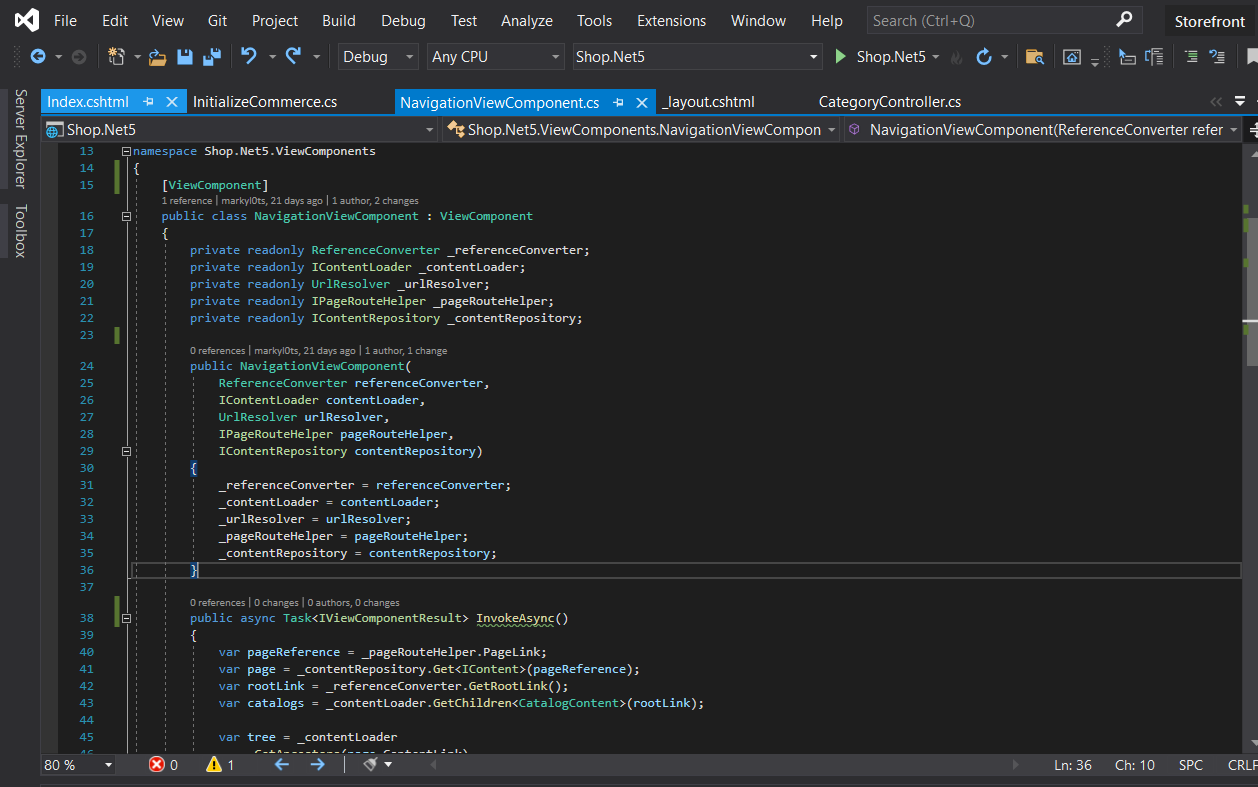
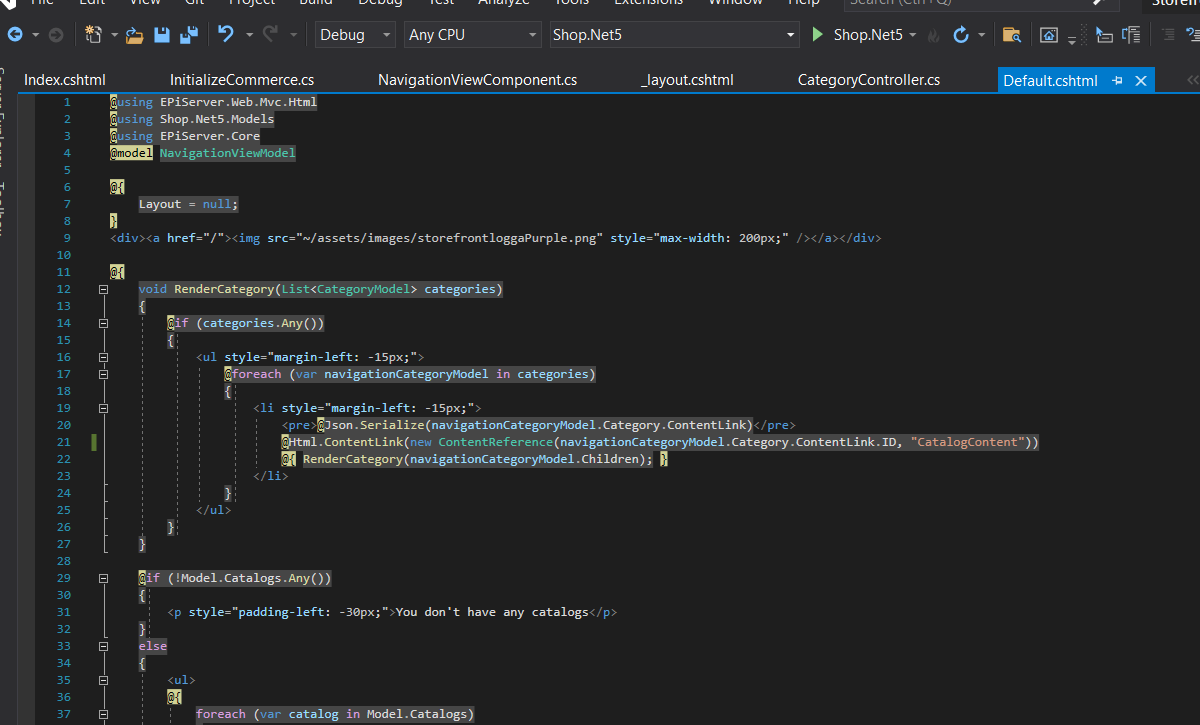

CMS 12.3.2
Commerce 14.1.3
Code in view
Serialized value of content link
The old code works but in the migrated code it doesn't