Unpublish a project
We're also interested in a feature for publishing/unpublishing a page and all pages below. Preferably, there should be a quick button for opening the "Expiration and Archiving"-window in the page context menu, and there being a checkbox in that window for applying changes to all child pages.
Hey Paul
I tried to solve this problem with as little code as possible: https://www.david-tec.com/2020/04/unpublish-content-changed-when-using-episerver-projects/
Let me know if you think its of use!
David
David, is it so that you are creating "undo" project aside by writing down versions of the items in original project? And so on unpublish event - you would be just "restoring" original content?
Basically a new draft (A) is created when the content is added to the original project. Draft (B) is the current working draft and the one thats worked on in the original project. The undo project can then publish draft (A) so restore the content to its original state. Or maybe this diagram explains things better ;)
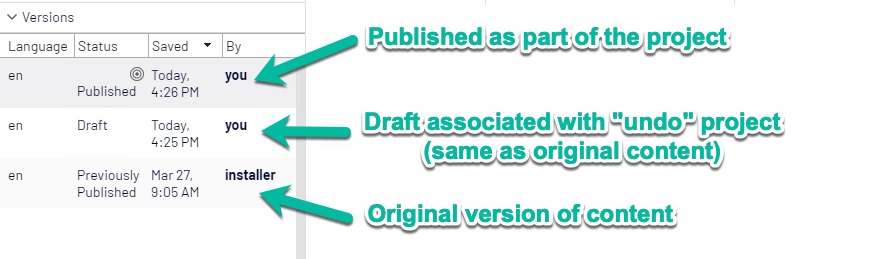

Recently we were working upon a translation project that requires us to create a project so that this can create a translation package that can be sent to a translation company.
During this process a user changed and published the project by accident.
Would it be possible to add a button that would allow us to revert / unpublish said changes?
Thanks
Paul