EPiServer CMS Google Analytics Gadget – Updated
Based on CMS 6 RTM
Late last year EPiServer had a gadget contest for it’s Online Center Dashboard. Members of the EPiServer World community built and shared their ideas for useful gadgets. A lot of great items were created. A number of these gadgets were created based on the pre-RTM CMS 6 code. The actual RTM had a few code changes, all documented of course, which resulted in the need for some code modifications and rebuilding of the gadgets. I’ve tackled a few of these and thoughts I’d post some as time permits.
Jarle Friestad made a very cool Google Analytics gadget showing some very useful reports. You can find his original post here to get started. Note the summary of changes that needed to be made in one of my comments near the bottom of his blog.
Download the updated installer here.
Download the updated code here.
Additional Notes:
-Find more information on using the installer here.
-Please be sure to look at the ReadMe.txt in the Installer. There is a node that must be manually added to web.config that includes your Google Analytics credentials. If you do not enter them you will likely see the error below:
Hope this helps.
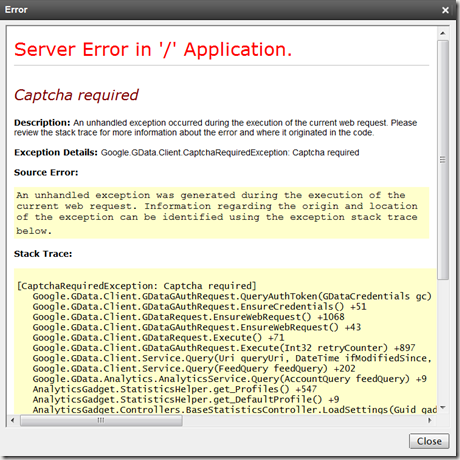

Does this apply to the Google Analytics implementation in MobileCenter?
UPDATE: Jacob Khan @ EPiServer informs me that MobileCenter uses the newest version of Google Analytics gadget - no need to update.