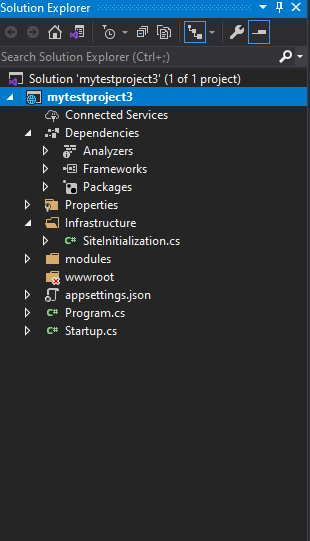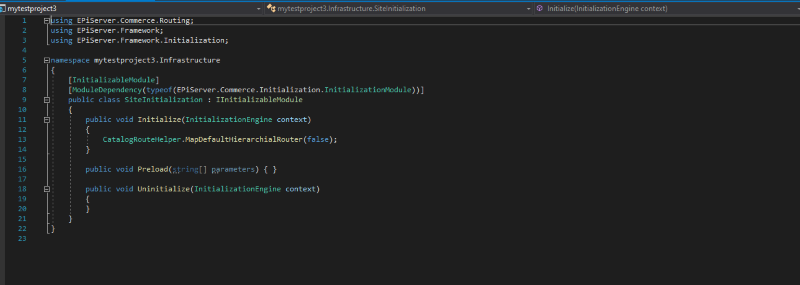Note: This documentation is for the preview version of the upcoming release of CMS 12/Commerce 14/Search & Navigation 14. Features included here might not be complete, and might be changed before becoming available in the public release. This documentation is provided for evaluation purposes only.
For better control and understanding, it is recommended to start developing in an empty project. This topic explains how to create an empty project for Commerce 14.
Creating the project
See Setting up your development environment to install the Optimizely templates and command line tool. When done, run the commands described in the following (check command line options for more configuration options).
dotnet new epicommerceempty --name ProjectName
cd projectname
dotnet-episerver create-cms-database ProjectName.csproj -S . -E
dotnet-episerver create-commerce-database ProjectName.csproj -S . -E --reuse-cms-user
The project structure
The project creation process completes these actions:
- Installs main components through NuGet packages (EPiServer.Commerce ).
- Create the database.
- Updates configuration files, such as appSettings.json, with connection strings.
- Installs the Optimizely user interface components and places them under the URL /episerver.
When finalized, you have a project folder structure containing:
- Properties. Launch settings for development server.
- Infrastructure. Site components.
- modules. Package modules.
- wwwroot. Client resources.
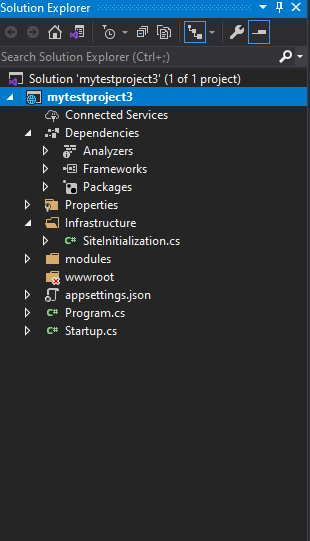
The initialization module ensures that the catalog structure is added under the site's root level.
Updating to the latest
See Installing Optimizely updates to add the latest updates to a Commerce site.
Next step
Go to Creating a start page. This will be the starting point for displaying product content on your e-commerce website.
Do you find this information helpful? Please log in to provide feedback.
Last updated: Jul 02, 2021