Cannot Create Blocks
Hi Dan,
if you log in with a administrator account, can that account create blocks? Do you have any block types created in code yet?
Regards,
T
Thanks Toni for your Reply.
Yea, I'm login with Administrator account and I cannot create blocks. And we do have several block types created in the code as well
Hi Dan
Have you tried checking the permissions for the Global Assets folder in admin mode? Someone might of accidentaly removed permissions, particuarly if they were setting permissions from the root:

David
In that case I'd suggest checking the following:
- Try on a different database instance to see if the behaviour is the same
- Check if the [AllowedTypes] attribute has been set on blocks (or your base block) as this could affect the block availability
- Check in admin mode if the access level has been applied on a block (Admin > Content Type > Block Types > [Pick a block] > Settings button > Access level). The access level can be set in code but you can see what the access level is set for the block
David
David, I have changed the DB instance and checked. Then it's working fine (I was able to create blocks). Therefore, it's seems to be a DB issue then. So, how could I rectify this DB issue (or how could I figure what is wrong with the DB)?
One observation is: I can create blocks under "For This Page". But it is not possible to create under "For This Site"
If you have removed some rights on the root page, try setting them back and see if it helps.
Does the same behaviour happen for pages too? If so then you may want to check if the language has been disabled.
If you run with uncompressed javascript-files as described here you can debug and check what happens in EPiServer.Cms.Shell.UI/7.6.4.0/ClientResources/epi-cms/contentediting/ContentActionSupport.js.uncompressed.js (might be another version number for you)
In there is a function called isActionAvailable and some other support functions that is called from that one. If you debug it you might get a clue to what is causing the problem. The function is triggered each time you switch resource location in the assets pane.
Hi Dan,
I see from your earlier screenshot that the Global Assets have the enough rights, but what about the children nodes (the "Apply settings to subitems" isn't checked)? Do they have create rights set on them?
/T
@David
No this is only happening for Blocks.
@Toni
I have tested with "Apply settings for subitems" setting. But it didn't work either.
Hi Dan
Did you ever get to the bottom of this? If the site is multi-lingual then there is a chance that language permissions may be connected.
If the site is multi-lingual can you try changing to another language and see if you get the same result?
David
Hello Dan,
We have also encountered the same issue, could you please tell us solution to fix this?
Akshata
Check this post
http://world.episerver.com/forum/developer-forum/EPiServer-7-CMS/Thread-Container/2013/11/Add-new-blocks-greyed-out/?pageIndex=1#reply
Check that you don't have an old config settings from EPiserver 7.0/7.1 with site elements that specify global assets root etc
<sites>
<site siteId="EPi7Alloy" description="Example Site">
<siteSettings httpCacheability="Public" httpCacheVaryByCustom="path" httpCacheVaryByParams="id,epslanguage" pageFolderVirtualPathProvider="SitePageFiles" pageRootId="1" pageStartId="4" pageValidateTemplate="false" pageWastebasketId="2" globalBlockFolderId="3" siteBlockFolderId="3" uiShowGlobalizationUserInterface="true" urlRebaseKind="ToRootRelative" siteDisplayName="Alloy" siteUrl="http://lpt-danova02:17002/" uiUrl="~/secretI/CMS/" utilUrl="~/util/" uiEditorCssPaths="~/Static/css/Editor.css" uiSafeHtmlTags="b,i,u,br,em,strong,p,a,img,ol,ul,li" enableXmlRpcHeader="true" />
</site>
</sites>
Its the
globalBlockFolderId="3" siteBlockFolderId="3"
that might generate similar errors like above if they are wrong for an Episerver 7.0 site (and should be removed for a Episerver 7.5 site if you have upgraded it. These settings are stored in database from 7.5+).
We came across this exact issue today after updating the globalization setting in the web.config from:
<globalization culture="en-US" uiCulture="en" requestEncoding="utf-8" responseEncoding="utf-8" resourceProviderFactoryType="EPiServer.Framework.Localization.LocalizationServiceResourceProviderFactory, EPiServer.Framework.AspNet" />
to
<globalization culture="en-GB" uiCulture="en" requestEncoding="utf-8" responseEncoding="utf-8" resourceProviderFactoryType="EPiServer.Framework.Localization.LocalizationServiceResourceProviderFactory, EPiServer.Framework.AspNet" />
The fix was simply to update the uiCulture attribute to en-GB
<globalization culture="en-GB" uiCulture="en-GB" requestEncoding="utf-8" responseEncoding="utf-8" resourceProviderFactoryType="EPiServer.Framework.Localization.LocalizationServiceResourceProviderFactory, EPiServer.Framework.AspNet" />
Hi Dan,
Recently I faced this issue in our project. In my case the Language Editing is disabled and because of this I am not able to create new block as well as new page so could you please check if your language editing is enabled or not?
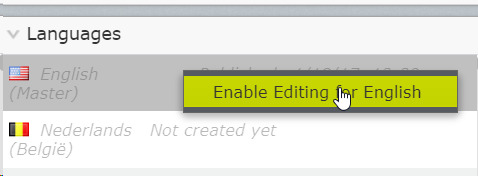
Ravindra


We are using EPiServer 7.5 and suddenly we have got to know that block creation was not possible with the site ("New Block" option is disabled). We suspect this is something to do with database setting/value, but that is not 100% sure.