Don't miss out Virtual Happy Hour this Friday (April 26).
Site returns 500 with no logs after upgrading CMS/Commerce from 8 to 9
You might want to look into Windows Events/Application, there should be more information there
Thanks for the quick response!
I'm not able to find any log entries that seems relevant.
When using the view 'Server Roles' > 'Web Server IIS', the only entry from today is
A worker process with process id of '6804' serving application pool 'EpiCMS' was shutdown due to inactivity. I forgot to mention in the original post, when debugging the project in visual studio, I'm unable to set any breakpoints:
This breakpoint will not currently be hit. no symbols have been loaded for this document.This seems to happen wherever I try to place a breakpoint.
Hmm. I checked the Windows Logs -> Application view.
There are no errors, only a warning
During this time, I have tried to load the site in the browser multiple times.
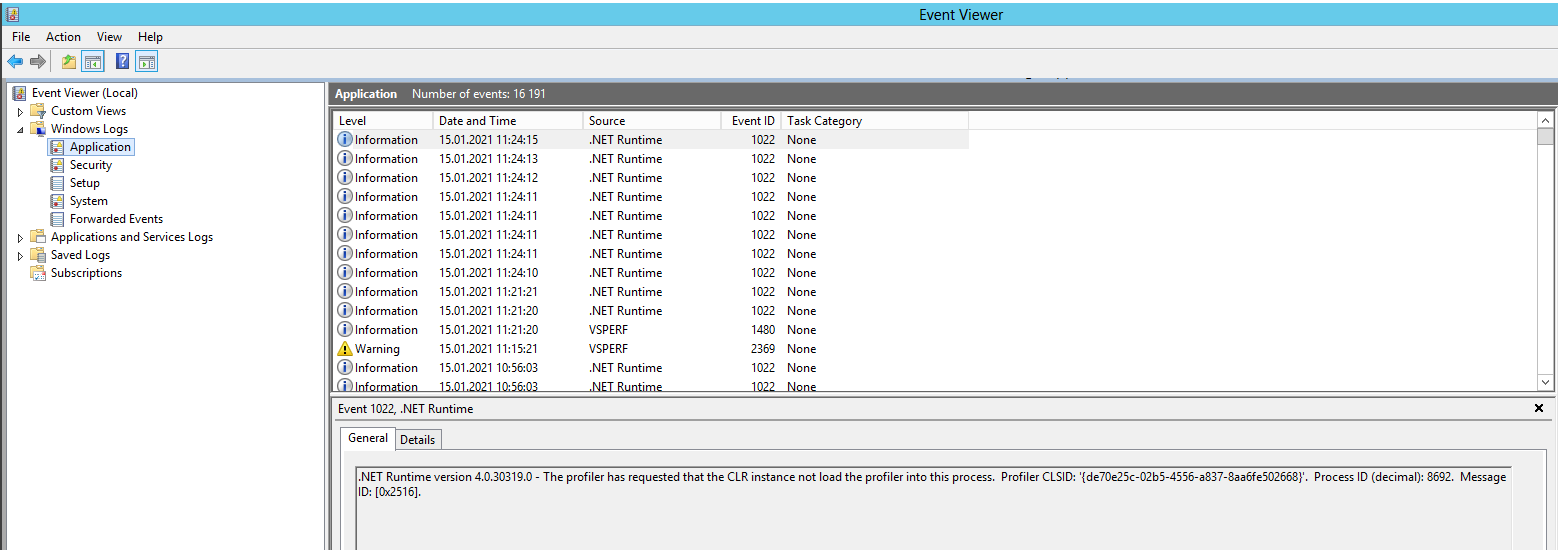
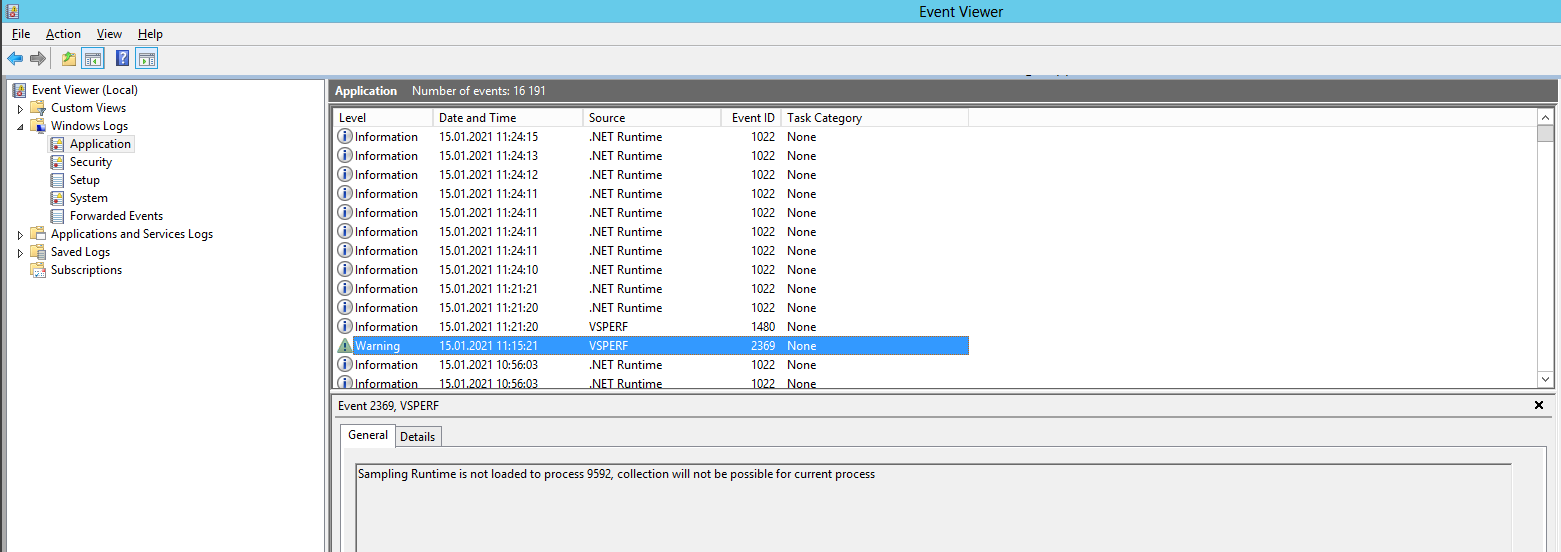
Some additional info,
when trying to access the CMS site, the site responds with HTTP 500 almost immediately.
Usually, when starting up, a CMS site takes some time before reponding (with our without error).
Could this mean that the site doesn't actually initialize? My development environment is Windows Server 2012 with IIS
The fact there's no logs and the request fails straight away would suggest to me that it might be an issue in the web.config. Possibly permissions but more likely something else such as invalid syntax or a missing module (like URL Rewrite) or something like that. Strange you're not geting anything in the windows application logs though.
Thanks Paul! I looked into the CMS Web.config file, and I can't find any syntax errors.
However, I do have quite a lot of these warnings:
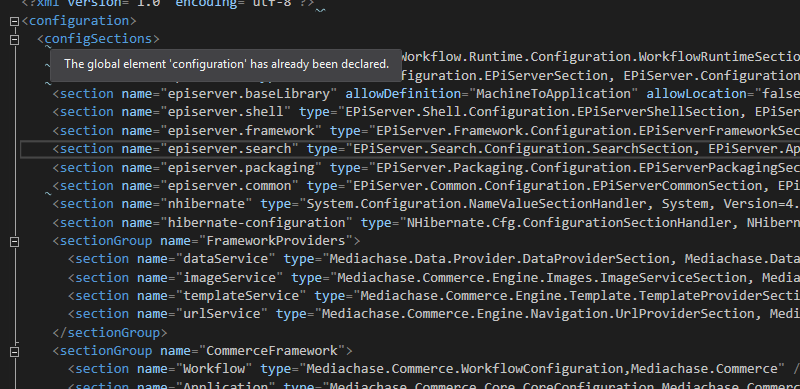
By copying over the old Web.config I and updating the <runtime>-element I managed to get the site running. I don't quite know exactly what was wrong, but I suspect it was just some clumsy mistake.
Thanks for pointing out that the issue was related to the Web.config.
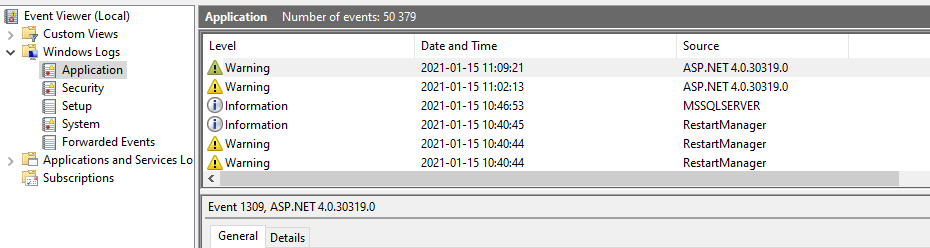

Hi everyone,
I just started upgrading our CMS/Commerce site from 8.16 ➡️ 9.12.2.
After upgrading the packages, I have made changes to how we use Structuremap, as version 3 introduced some breaking changes.
The project now builds without errors, but I'm not able to start the site.
When trying to reach the frontend site, it immediately responds with a blank HTTP 500.
We use log4net, but there's absolutely no logging made after the upgrade. I have installed EPiServer.Logging.Log4net v2.1.0 and log4net v.2.0.12.
How should I proceed in order to find the error(s) when having no logging or error messages? This is my first upgrade, so there might be some obvious step i have forgotten about in the process.