Try our conversational search powered by Generative AI!
AI OnAI Off
The targe type of your editor descriptor does not match your property type.
this has been a mistake
even with this correct. I can't get the list to load the predefined data by default.
[UIHint("ListStringFlags")]
[EditorDescriptorRegistration(TargetType = typeof(string), UIHint = "ListStringFlags")]I don't really understand exactly what you are trying to do.
A couple examples.
A dropdown list property:
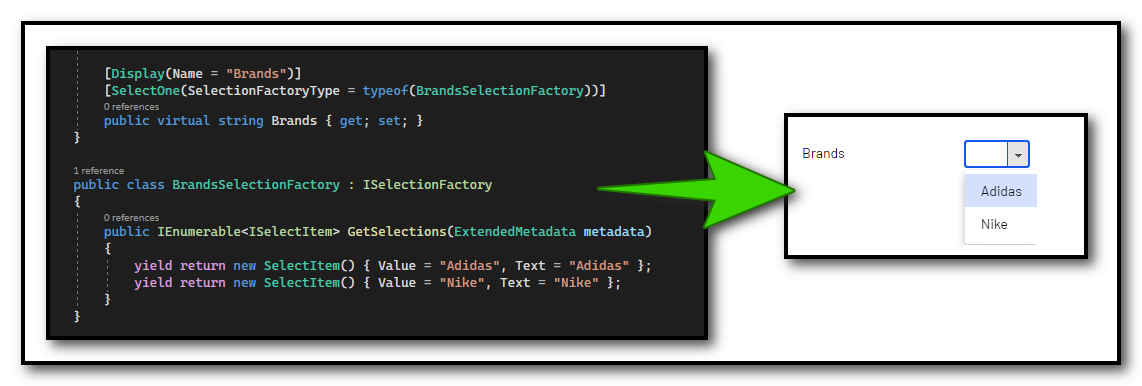
Property list / collections editor: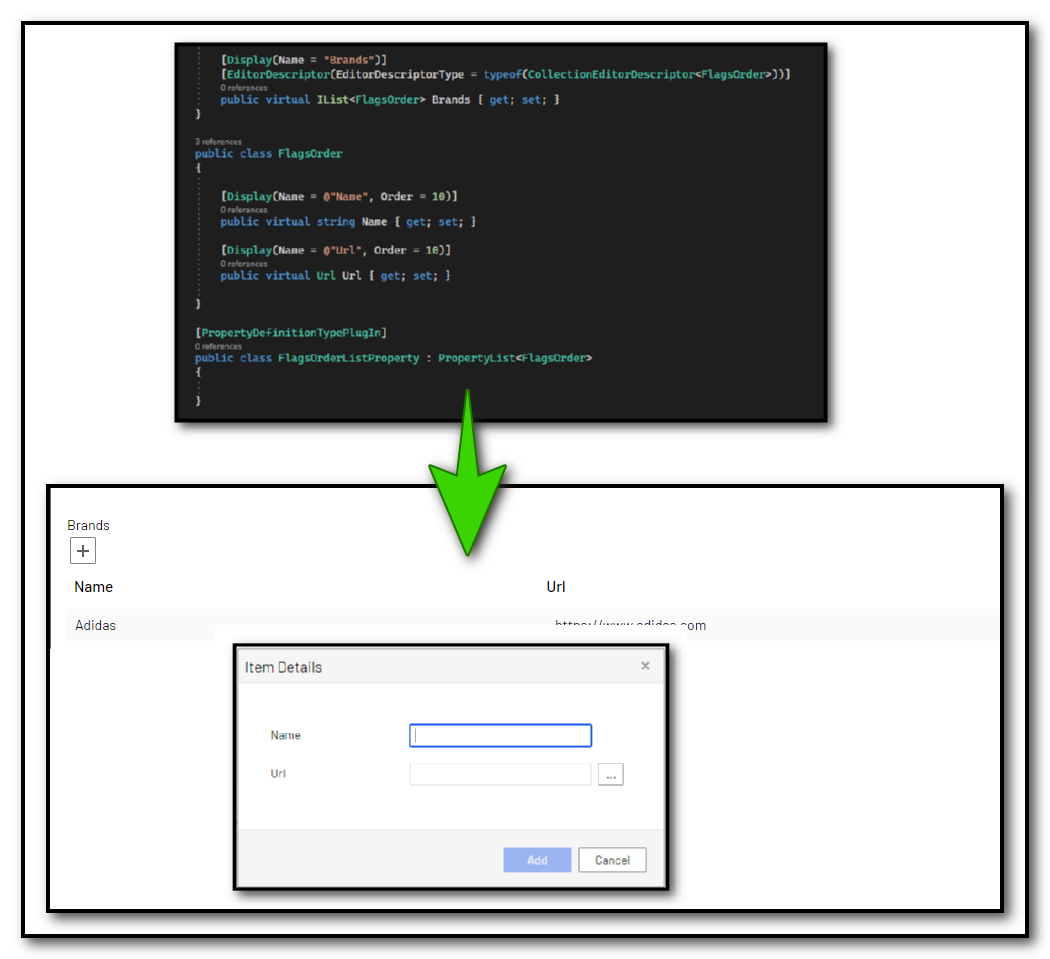
And them combining them:

Hello good everyone.
I present my case.
I have a .net 4.6.1 project with cms and commerceI need to create a block within a category and load a list by default, to speed up the work of the editors.
for this, I have created a block that contains
where
my problem is that i can't load this blocke with predefined data.
1st to be able to load the block with predefined flags
and second I would try to make this list automatic
making a select of the category in which this block is created and obtain a list of product brands.
can someone give me an idea?
I have tried with
Without any result.