CMS 12.22.8/12.23.0 - ClientResources from root module not accessible
I have forwarded the question to respective team. Thank you for your patience and understanding
@Karol since this is a vulnerability we will respond to you separately. For anyone reading this thread. This is the expected behaviour.
Should the module.config be used somewhere else?
Thank you for the response here, haven't heard back from you yet.
While I don't challenge the the decision, I believe that this (breaking) change should be documented in https://docs.developers.optimizely.com/content-management-system/docs/configuring-moduleconfig and also preferably stated in the blog post.
There are always some solutions for serving the custom scripts / styles securely, and it may differ from project to project, but without any information we are left in the dark.
What is the correct method for serving custom scripts and styles? Any guidance would be greatly appreciated.
The only fix / hack that I got working for this issue was to copy the ClientResources folder into the wwwroot folder. But it shouldn't be like that right?
2 comments:
1: If ithe correct way is to copy the ClientResources folder into the wwwroot folder, then that copied folder has to be double updated every time changes are done in the source folder? it seems sick.
2: I tried updating to 12.24 today with the simple alloy example from above and that didn't help anything. So the current ClientResources concept with copying into the wwwroot folder copy is as it should be?
Well, it is explained here from yesterdays update:
https://world.optimizely.com/forum/developer-forum/cms-12/thread-container/2023/10/404-on-clientresources-files-all-of-a-sudden-after-upgrade-to-12-23/
Hi Soren S,
In my opinion the linked solution provided by support is quite bad, because the files were previously protected by "episerver:defaultshellmodule" authorization policy, and with moving them to wwwroot they are publicly available. Of course if you don't have anything you'd like to protect, then it probably doesn't matter.
I have implemented a solution that has at least some level of protection, but I’m not sure if I’m allowed to share it here, since this topic is shrouded in 'security by obscurity'.

In CMS 12.22.8 and onwards (at the time of writing this post 12.22.8 and 12.23.0) the client resources (e.g., custom styles for UI) from root module (i.e., defined in module.config in root of the project) are no longer loaded by CMS UI.
The resource is requested by CMS UI, but 404 is returned.
Steps to reproduce:
1) Create empty alloy project with dotnet new epi-alloy-mvc --name AlloyTest
The default version of CMS in template is 12.18.0 at the time of writing
2) Create root module.config with following content
3) Create ClientResources/Styles/Styles.css with example content
4) Run the solution - the custom style is loaded from https://localhost:5000/ClientResources/Styles/Styles.css in CMS UI
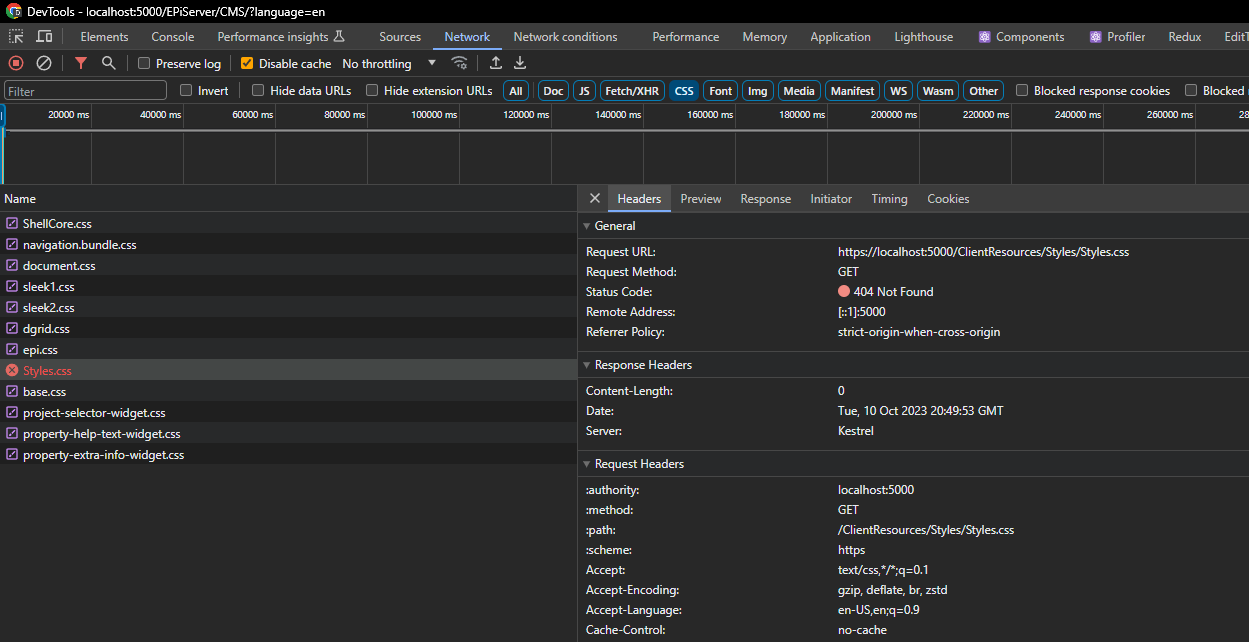
5) [Optional] Upgrade CMS to 12.22.7 - the custom style will still be loaded
6) Upgrade CMS to 12.22.8 or 12.23.0
7) Run the solution - the custom style will no longer be loaded, although CMS UI will try to load it, but the URL will return 404
I suppose this is an unintended side effect of mitigation of vulnerability found in 12.X - https://world.optimizely.com/blogs/Magnus-Rahl/Dates/2023/9/vulnerability-in-cms-12-shell-module-configuration/
However linked blog post didn't mention any required changes in module.config to still run custom styles, and any changes clientResourceRelativePath didn't make any difference.
If someone knows solution or how to workaround this, I would be grateful for hints :)