Search statistics empty
The first thing I'd suggest checking would be whether you've included the client-side tracking script as that's required alongside the "track()" call in order to collect the stats. You should see a find.js script added to the output of your page. I'd also suggest cchecking whether you've got a content security policy in place which might block the script loading from dl.episerver.net.
Thanks for your input.
I have now added below line
@Html.RequiredClientResources(RenderingTags.Footer)
to my _layout.cshtml and after adding this I can now see find.js file
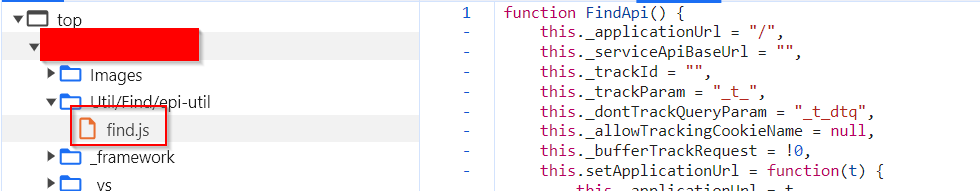
but still no tracking.
CSP is not a problem.
We are using vue.js on our website could that be the reason ?
I have the same problem. I'm also using Vue. I already had @Html.RequiredClientResources(RenderingTags.Footer) in my layout, and find.js shows in sources.
Yet, nothing appears to be tracked, just as ZZ mentioned.
After containg Optimizely support team, finally I got it fixed.
I had to remove EPiServer.Find.Personalization NuGet package. I also upgraded Find.Cms package to 16.0.0 and now everthing works as expected
Remember following is also need in shared layout. I added it in the bottom of body tag
@Html.RequiredClientResources(RenderingTags.Footer)
I'm working on Find 15.0.0, CMS 12.23.0
We have a search page on our website that uses unified search ->
When I look in CMS there are no results/data. What could be the reason ?