| Views: | 18932 |
| Number of votes: | 2 |
| Average rating: |
Introducing EPiServer Composer - What To Think About
EPiServer Composer (former Extension X3) introduces a new way of working with EPiServer CMS 5. Its edit on page mode allows editors without programming skills to create and alter the layout of a Web page. The functions library allows organizations to share templates and functions, resulting in an outstanding level of reuse. In this article we will describe the concept of EPiServer Composer and what to consider when you introduce EPiServer Composer on your Web site.
The EPiServer Composer Vision
What if you could move things around on a Web page, share functions from one page to another, or create templates for yourself and others to reuse? Imagine that you have multiple or changing Web sites where each site must be differentiated from the others? Then EPiServer Composer might be the answer.
What is EPiServer Composer?
EPiServer Composer is a module for EPiServer CMS 5 that allows Web editors to change the layout, structure and functions of the Web site. Drag and drop simplifies this work and allows editors to create their own layout templates, without any programming.
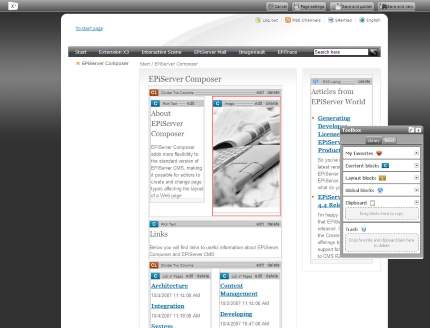
Drag and Drop from Function Library
The Web page appearance is no longer tied to EPiServer CMS templates. EPiServer Composer will make all functions available through drag-and-drop from a function library, which allows editors to create their own pages by combining the templates and functions (blocks) available.
Speed and Creativity
EPiServer Composer provides editors a tool for Web personalization and fast optimization of flows and interfaces. When the editor is done with the Web page, the result can be saved as a template. It will then be available to all editors each time they create a new page.
Content Area
Just like EPiServer CMS, EPiServer Composer uses page types. The difference is that the page types in EPiServer Composer can consist of basic elements like navigation, page header/footer and other mutual elements just like a standard EPiServer CMS page, but more importantly empty content areas that can be filled with layout and content blocks
Content and layout blocks represent the functions of the page, and are then placed in the content area. Many EPiServer Composer projects only require two Composer page types – one for the start page and a second one to be used when creating pages on the rest of the Web site.
Content and Layout Blocks
The functions of the page are created by placing content and layout blocks in the content area. Content blocks is what resembles the traditional page types in EPiServer CMS the most. The blocks are smaller isolated functions that can be anything from a simple editor to complex applications integrated with other systems. A content block can be any web function, for instance a text with heading, an image, a form, an RSS listing or a list of files or pages.
The functions are simply a set of EPiServer CMS pages and properties stored in a separate catalogue in the page tree structure, which makes it possible to use for instance rights and date settings on smaller elements, previously possible only on page level.
The layout blocks on the other hand are used to create the distribution of the page by dividing the content area into smaller areas. All content blocks can be used without layout blocks, but would then adapt to full with.
Use EPiServer Composer When Change is Key
EPiServer Composer is the perfect tool when you need to frequently change the appearance of Web sites, or when you know that you will be publishing multiple Web sites with different layouts. With EPiServer Composer you can reuse the same set of content blocks on all your sites.
This means that for a large corporate Web site, instead of creating hundreds of templates through programming, you can reuse 20 content blocks created with EPiServer Composer. Apart from a more efficient way of working this also brings significant savings to a large Web project. All the following Web sites can then be produced with the same set of functions, reducing the development to a minimum.
The EPiServer Composer Environment
There are different scenarios for setting up the EPiServer CMS/EPiServer Composer architecture. Very often the Web sites are running on an EPiServer CMS Enterprise solution, meaning that the blocks will be available for reuse on all Web sites. You can also make EPiServer Composer templates and content blocks available on different/separate Web sites through the export/import function.
Add EPiServer Composer from Start
If possible, include EPiServer Composer in your EPiServer CMS Web site right from the start in order to get full efficiency benefits. The real cost savings come with each additional site that you create or change after building the first one.
If you are migrating from EPiServer CMS 4 to EPiServer CMS 5, this is also an excellent opportunity to add EPiServer Composer to your Web site, since you will most likely be revising your Web site content structure and layout. If you are already running on an EPiServer CMS 5 site, EPiServer Composer content area blocks can also be integrated into an existing EPiServer CMS template.
The EPiServer Composer Project
Web projects including EPiServer Composer are not very different from “normal” Web projects, but there are a few things to consider before you start:
- Start by carefully analyzing the requirements for your Web site and then create a list of Web functions (content blocks). Think of a core platform rather than a first site.
- In the list of Web functions, identify global functions that are common and can be reused on a majority of the Web sites.
- Don’t get stuck spending too much time designing layout templates in Photoshop, focus on the separate graphical elements instead. Composer will do the job of combining them!
- Be extra careful to separate layout from functionality, and if possible do not include style, color or formatting in the Web functions.
- Apply EPiServer Composer to dynamic pages where you really want to benefit from a flexible layout. For more static content like news or article items, it is better to use EPiServer CMS page templates/pages, and then use Composer to list or structure them.
Set Access Rights Carefully
With a powerful tool like EPiServer Composer you will find whole new possibilities and most likely also new ways of working with your Web site. Before you start you should carefully consider the setup of access rigths:
- Which editors/groups will be able to create content/layout/global blocks and templates?
- Where on the Web page/In wich content area can editors drop content blocks and which blocks?
- Where in the Web site structure will editors/group have access rights?
This article will be followed by a separate article describing the possibilities, tips and tricks setting up rights and roles for an efficient EPiServer Composer Web site.
Summary
EPiServer Composer (former Extension X3) is a plug-in for EPiServer CMS 5 providing editors with a whole new way of working with the layout of Web pages. EPiServer Composer is an option for organizations in the need of creating several Web sites with different or changing appearances.
Are you interested in EPiServer Composer? EPiServer Composer is also a part of the Create+ product package. Find out more about EPiServer Composer by visiting the Create+ demo site (login with epiuser/episerver). You can also visit Composer at Youtube to learn more.
Related Reading
- Download EPiServer Composer 3.2.5
- Installation instructions for EPiServer Composer 3.2.5
- System requirements for EPiServer Composer 3.2.5
- EPiServer Composer SDK Online
- Article EPiServer Composer - Best Practices For Developers
- Article X3 Becomes EPiServer Composer
