| Views: | 14472 |
| Number of votes: | 2 |
| Average rating: |
New EPiServer Composer Blocks and Facebook integration
When we developed Composer R2 we did a lot of user interviews to find out what challenges editors and marketers faced when working with Composer. Features like personalization, enhanced drag and drop and content in focus of course when into the core product, but based on feedback we also decided to update the Composer package with page types and blocks that are commonly used among our customers. Today we’re releasing this new package as well as an example on how Composer can be used to manage your Facebook pages. What advantages can editors and marketers gain with the new blocks? Read on to find out.
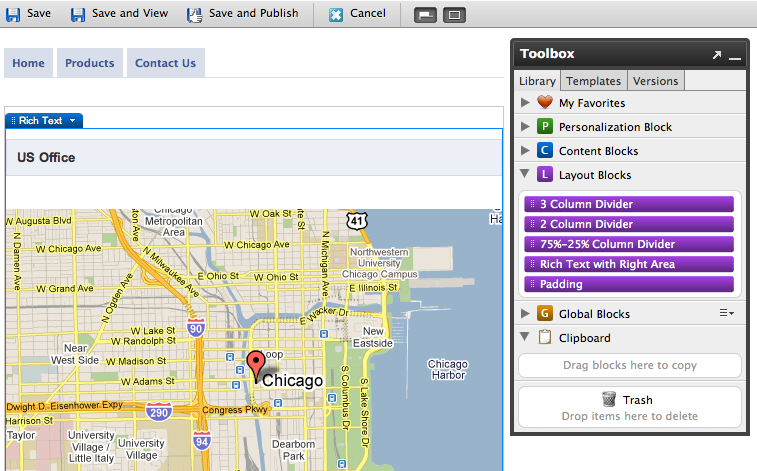
New Composer blocks
YouTube
Lets the editor select a video from a given YouTube playlist and preview it before saving. The same time as you add a new video to your company's YouTube playlist it will become available to all editors to use across all your online channels. No more cut and paste of video URLs.
Listing
The listing block lets the editor list for example news or events. Based on what type of pages that are listed the block automatically selects the right layout. This means fewer steps for the editor as well as consistent design across all pages.
Teaser
The teaser block allows the editor to quick and easy create teasers with a linked image, a heading and an introduction. The available teaser images have direct preview which means you don't need to take the extra step via the file manager.
Slideshow
The slideshow block is used to create rotating banners with combined images and texts, perfect for landing pages.
Rich text with teaser
One of the most common scenarios for an editor is to do compositions of text and images, still this can be quite tricky to get right in many rich text editors. The Rich text with teaser block automatically creates the correct layout for these types of compositions.
Padding
The padding block lets the editor fine tune the margins around specific areas on the page. A great tool when you're combining blocks that aren't optimized in the style sheet by your designer.
Included in the package are of course also the standard blocks like Rich Text, Image and 2 column divider. To find out the exact contents of the package, read more at the download page linked below.
Demo site
The new Composer blocks can be found on our main demo site. You will see that Composer is used on the start page and on the landing pages, making it a good fit with EPiServer CMO for A/B testing. If you don't already know the credentials to be able to login you'll find it on our partner site.
Facebook integration
With EPiServer it is easy to reuse content across different channels. On our demo site you can see several examples of this, where one use case shows how you can manage you Facebook page from within EPiServer. The possibility to use the same blocks for your website as for your Facebook page clearly shows the advantage of EPiServer Composer. Check out the Facebook app for the Alloy Demo site.
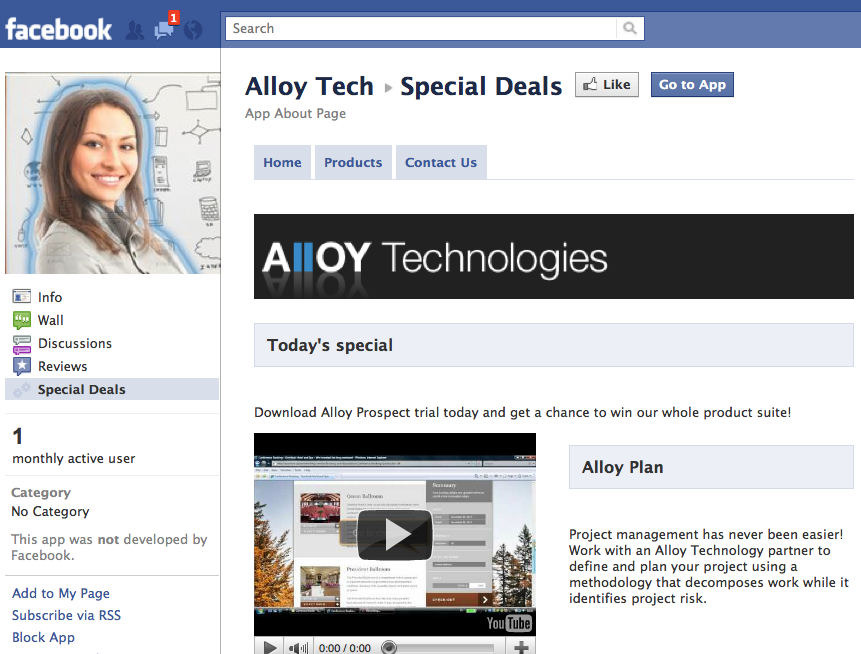
Login to the demo site and select the Facebook node to see how easy it is to manage this social channel. If you have access you will also be able to edit the page directly within Facebook using the Composer edit on page alternative in the right click menu.
Video
Watch this video showing the new Composer blocks and personalization in action
Download and installation
The new Composer Blocks can be installed on a new or an existing site using EPiServer Deployment Center. Find out more at the download page.

Composer and edit-on-page together are just the best. Love it! Thanks for the updated demo site.
Hi, I am using Episerver v. 7.5.394.2 Is it possible to use Your Composer R2 on it ?