Quick Publishing bug (page guides)
I noticed that the edit-panel-iframe overflows the body with about 40px, when creating a page using page guides. This prevents the browser from displaying the last 40px of the iframe-content (in my case, two dropdown properties). You’ll not notice anything as long as all properties is visible without scrolling. This can be reproduced in both IE and FF.
I also noticed that quick-edit and “quick-create” (right-click –> new page) was working as expected, every property is visible, since your able to scroll down to the bottom without any overflow. I had to resolve this issue, since page guides is important in this project. So i did some browsing in the reflector as usual, and found out the following:
The page guides uses a masterpage called PageGuide.Master:
<%@ Register TagPrefix="EPiServerEdit" TagName="EditFrameworkHeader" Src="EditFrameworkHeader.ascx"%>
<asp:Content ID="Content1" ContentPlaceHolderID="FullRegion" runat="server">
<div>
<EPiServerEdit:EditFrameworkHeader runat="server" MenuSelectionPath=""/>
</div>
<div>
<EPiServerUI:SystemIFrame ID="SystemIFrame1" runat="server" AutoAppendQueryString="true" SourceFile="EditPanel.aspx" Name="EditPanel" />
</div>
</asp:Content>The other modes is using QuickEdit.master
<%@ Register TagPrefix="EPiServerEdit" TagName="EditFrameworkHeader" Src="EditFrameworkHeader.ascx"%>
<asp:Content ContentPlaceHolderID="FullRegion" runat="server">
<table cellpadding="0" cellspacing="0" width="100%" height="100%">
<tr>
<td style="height: 4.4em;">
<EPiServerEdit:EditFrameworkHeader runat="server" />
</td>
</tr>
<tr>
<td>
<EPiServerUI:SystemIFrame ID="SystemIFrame1" runat="server" AutoAppendQueryString="true" SourceFile="EditPanel.aspx" Name="EditPanel" />
</td>
</tr>
</table>
</asp:Content>The only thing that differs in these two master pages is the wrapping table in the markup. The inherited classes doesn’t contain any logic. So I basically just replaced the markup in PageGuide.master with the markup from QuickEdit.master, and everything ended up working as expected. I hope this will be resolved in the next release of EPiServer CMS, but this is a easy hotfix. I haven’t discovered any problems with this hack so far. You could probably use a virtual path mapping if you don’t won’t to change the “original” master page for the whole server, as i did.
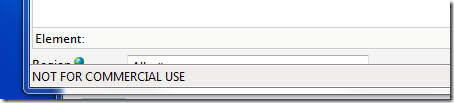

Comments