Menu Provider for EPiServer Top Navigation
There are lot of great blog posts regarding how to add something to the top level navigation in EPiServer.
http://www.dnasir.com/2012/05/15/episerver-cms-custom-top-menu-for-multiple-plugins/
It is extremely flexible and powerful. One small thing that we often encounter is that we want to reuse the menu on the top and want to include the new script files and styles needed for CMS 7 when we create plugins.
Accomplishing this is extremely easy. First we need to add four import statements in our markup.
<%@ Import Namespace="EPiServer.Framework.Web.Resources" %>
<%@ Import Namespace="EPiServer.Framework.Web.Mvc.Html" %>
<%@ Import Namespace="EPiServer" %>We also need to register our Menu User Control
<%@ Register TagPrefix="sc" Assembly="EPiServer.Shell" Namespace="EPiServer.Shell.Web.UI.WebControls" %>In the head tag of our ASPX we need to add our styles
<asp:PlaceHolder ID="shellScripts" runat="server">
<%=Page.ClientResources("Dojo", new[]
{ ClientResourceType.Style })%>
<%=Page.ClientResources("ShellCore")%>
<%=Page.ClientResources("ShellWidgets")%>
<%=Page.ClientResources("ShellCoreLightTheme")%>
<%=Page.ClientResources("ShellWidgetsLightTheme")%>
<%=Page.ClientResources("Navigation")%>
</asp:PlaceHolder>We also need to add our Menu to the page, after that we are done
<div class="epi-globalNavigationContainer">
<sc:ShellMenu ID="ShellMenu2" runat="server" SelectionPath="/global/fb/main" />
</div>I used a MenuProvider since I dont really like making web.config changes.
[MenuProvider]
public class MenuProvider : IMenuProvider
{
public IEnumerable<MenuItem> GetMenuItems()
{
SectionMenuItem sectionMenuItem = new SectionMenuItem("Facebook", "/global/fb");
sectionMenuItem.IsAvailable = ((RequestContext request) => PrincipalInfo.Current.HasPathAccess(UriSupport.Combine("/Facebook", "")));
SectionMenuItem sectionMenuItem2 = sectionMenuItem;
UrlMenuItem urlMenuItem = new UrlMenuItem("Main", "/global/fb/main", "/modules/TopBarPlugin/MainMenuPlugin.aspx");
urlMenuItem.IsAvailable = ((RequestContext request) => true);
urlMenuItem.SortIndex = 100;
UrlMenuItem urlMenuItem2 = urlMenuItem;
return new MenuItem[]
{
sectionMenuItem2,
urlMenuItem2
};
}
}I am attaching my files in case someone wants the entire code
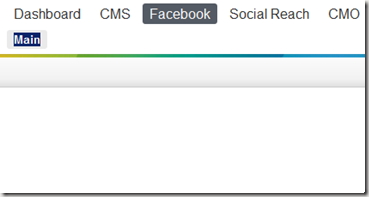

Nice article.
The import statements in the example in this post and in the downloadable code differs. The downloadable code is correct, because the ClientResources-extension method has been moved from namespace EPiServer.Shell.Navigation to EPiServer.Framework.Web.Mvc.Html.
@Andreas, I changed it, thanks