EPiServer 7 Staging (Export/Import)
A small change that has been done that is useful if you use Export/Import for staging purposes is that we have made it possible to run import/export with kept identities (like when you run mirroring). You control this by a simple checkbox on import page in admin mode as shown below:
When the checkbox is selected then the import will keep the same guid based identities for items (e.g. pages, blocks and files) that they had on the exporting site. During import a check whether an item already exist is performed and in case that is true that item is updated (given that the imported item had a changed date that is later than existing item). In previous versions of CMS during Import all items got new guid based identities which caused that for each item in the package a new item was created on the importing site.
As an example say that you have an import package with one page. If you import that package several times in previous CMS versions (or having the checkbox unselected in CMS7) then you get a new page for each import. Now if you run several imports with the checkbox selected then you will still only have one page.
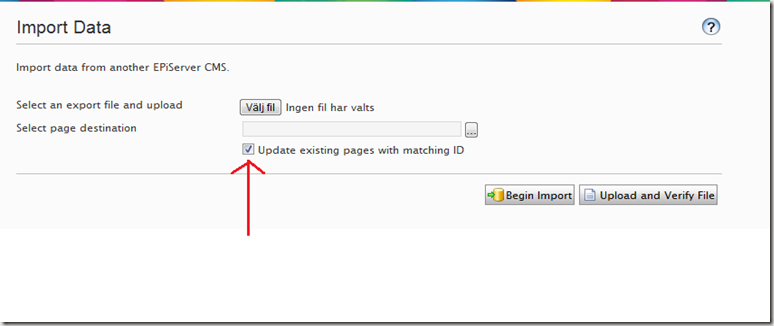

Nice!
Excellent stuff! Who came up with this brilliant idea!? :)
What if you import page which ID has already been used by another page?
It is not the int based integer that is preserved, it is the guid based identifier.
That means that the int based identifier (that will be PageReference/ContentReference) will probably differ between exporting site and importing site.
Like
Thanks Johan, it sounds great!
How can we export/Import for Global Block that have been used in some helper classes rather in Pages directly?
Good to know the breaking change in EPi 7.
Thanks Johan.