EPiServer CMS 6R2, .NET 4 and Google Analytics Plugin
Do you have a site running this combination and get this screen when clicking config –> Google Analytics?
In that case, i bet you are using Page themes on your site!
The solution is to simply find this section in web.config:
1: <location path="Modules">
And add a system.web section to it:
1: <system.web>
2: <pages theme="" />
3: </system.web>
And tada! You’re good to go!
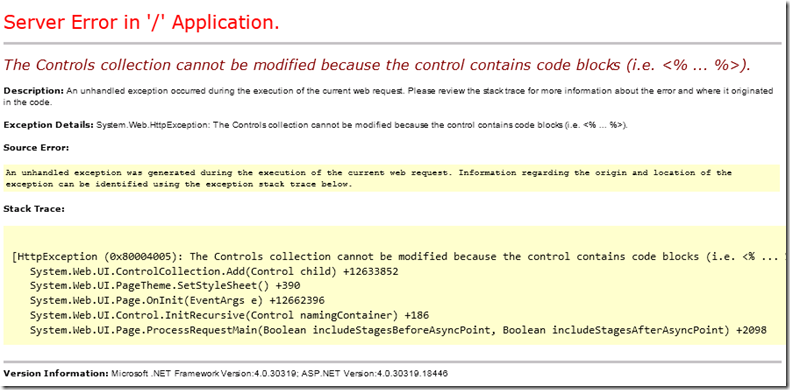

Comments