Page Type Tabs For EPiServer
Since I started developing in EPiServer, I have always found how nicely written their framework is. One thing i have noticed though, is the fact that you really can't hook into their "Create New", "Delete Page" pages. I have also had an issue that there is not a way to group PageTypes in the admin mode or Create new screen.
I have been working on a project at work where there are a boat load of PageTypes and it has become quite tiresome searching for the right PageType. You know the PageType exists, you just can't find it in the list. So I decided to dig into the create new page and find a way to group these PageTypes and allow searching as well in case they do not want to use the tabs. The only issue that i have found so far is there is no admin/edit interface to group PageTypes but that is okay with me since i am a coder. I have although created the same thing without using PageTypeBuilder but as mentioned earlier, I am a coder so I chose to use this blog and spend more time with this project.
Using PageTypeTabs
In order to use PageTypeTabs, you will need to make sure you have reference PageTypeBuilder in your project. This code does use PageTypeBuilder to find the proper PageTypes based on the classes we marked with a PageTypeTab Attribute.
Creating a Tab
1: public class NewTab : PageTypeTab2: {3: public override string Name4: {5: get { return "New Tab"; } // name of tab in ui6: }7:8: public override int SortIndex9: {10: get { return 300; } // default is 10011: }12: }13:
Adding PageTypeTab Attribute To Our PageType Class
Now that we have our PageTypeTab created, we need to assign it to a PageType by adding an attribute to the PageType class we created using PageTypeBuilder. Below, you will see find the syntax of adding the attribute to the class.
1: [PageTypeTab( Tab=typeof(NewTab))]2: [PageType(Filename = "/NewPage.aspx", Name = "Album Page", AvailableInEditMode = true, Description = "This pagetype is of NewPage.")]3: public class NewPage : TypedPageData4: {5: }6:
Adding Virtual Path Mapping
Now that wasn't so hard now was it? It is the same process as adding a tab to a PageTypeProperty in PageTypeBuilder. This isn't by accident, I used some of Joel's framework architecture to make it as common as possible so you don't have to do it another way all the time.
There is one last step to do and that is tap into the CreateNew page URL and show our page instead of EPiServer’s page. The following code will need to be added to the episerver.config file in order for us to intercept the CreateNew page URL.
1: <virtualPath customFileSummary="~/FileSummary.config">2: <providers>3: <clear />4: <add showInFileManager="false" virtualName="CreateNewPage" virtualPath="~/Templates/PageTypeTemplates/Overrides/CreateNewPage.aspx" bypassAccessCheck="false" physicalPath="" name="CreateNewPageMapping" type="EPiServer.Web.Hosting.VirtualPathMappedProvider,EPiServer" />5: </providers>6: <filters />7: </virtualPath>8: <!-- virtualPathMappings are used by "VirtualPathMappedProvider". -->9: <virtualPathMappings>10: <add url="~/secure/CMS/Edit/NewPage.aspx" mappedUrl="~/Templates/PageTypeTemplates/Overrides/CreateNewPage.aspx" />11: </virtualPathMappings>12:
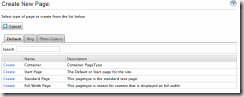
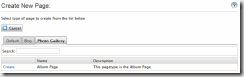
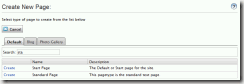

Thanks Joshua!
Nicely done! I bet this will come in handy for larger projects!
Very much so on large project, we're working on one with over 40 pagetypes (including widgets) and it makes it so much easier. Thanks for the compliments.
I like what I see! This is really handy when different editors uses different page types as well. Any way to extend it so a certain page type can be shown on two different Tabs?
Very nice!
Very good work ! And why not a NuGet package ?
Really nice!
I definitely can make this so you can add the same pagetype to multiple tabs. The only issue right now is i do remove the pagetypes from the available list and what isn't put under a tab, remains under the default tab. Any ideas how you would like this and i will modify to fit your needs.
Also, I did add it to nuget so hope this helps as well.
BTW, thanks for the compliments.
Good stuff! Great way to organize a larger number of page types....and to find the one you want via search.
+1 Very nice
Awesome work, Josh!
Really, really cool! Great job!
Excellent work Josh!
Great job with a very useful result for editors!
Nice!
Looks great! But how do I install and use it?
I have:
- Copied the dll file to a Dependencies folder and added a reference to the dll in the project.
- Created a new class for the tab
- Added the appropriate attribute to one of my PageTypeBuilder classes.
- Added a virtual path provider, and a virtual path mapping (and made changes to the paths to correspond to where I have EPiServer UI located).
After recompiling everything, I still get to the old page for selecting page types.
I'm running EPiServer CMS 6 R2.
Did you try restarting IIS. I have noticed that sometimes this has been an issue, just open command prompt and type in -> iisreset
Great work! Is the source code available? I would like to globalize the CreateNewPage.aspx.
Great idea!
I'm running CMS 6 R2 and have the same issue as PaddtSe above. Everything works except for the virtual path mapping that does not seem to take effect. I can browse to CreateNewPage.aspx directly.
Anyone else experiencing this? Is there a solution?
Great work!
Some questions:
1. Which version of PageTypeBuilder have you used ? I am using the the latest version form Joel (1.9.2) and in this version PageTypeBuilder.Discovery.PageTypeDefinitionLocator does not have a parameterless constructor?
2. We are using Composer which already have a virtualpathmapping of newpage
lars
Great addition to the platform!
One little problem that I've come across though. I've included the classes using Nuget and now I'm trying to declare these tabs in a class library where we have all our PageTypeBuilder classes declared but for some reason this won't build. If I move my PageTypeTab-class to the web applicaiton it works fine, do you know if it should be possible to declare the PageType tabs in an external class library or do we need to move our PageTypeBuilder classes to our web application project? Or am I doing something else wrong?
Best regards
Martin
Looks great but I am unable to use it with CMS 6.0. Is the source code available for this project, since it uses PageTypeBuilder?
Nice!
I ran across a problem though. Administrators can only effectively set create permissions on the page types on the default tab. On any other tab, all page types are listed regardless of the permissions and the editors group memberships.
Also, an easy way to rename the default tab to a custom label name would be nice.