23 Video content provider
A colleague and I have made an EPiServer integration for the video CMS 23 Video. This has been done in collaboration with the Norwegian Government Security and Service Organization (DSS). The customer strongly believes in knowledge sharing, and have allowed us to share the module as open source.
The integration consists of a content provider for videos that are stored in 23 Video's repository. Videos are handled just as any other content on the site. They will appear in the assets pane, and you can drag and drop videos into any droppable area on your website.
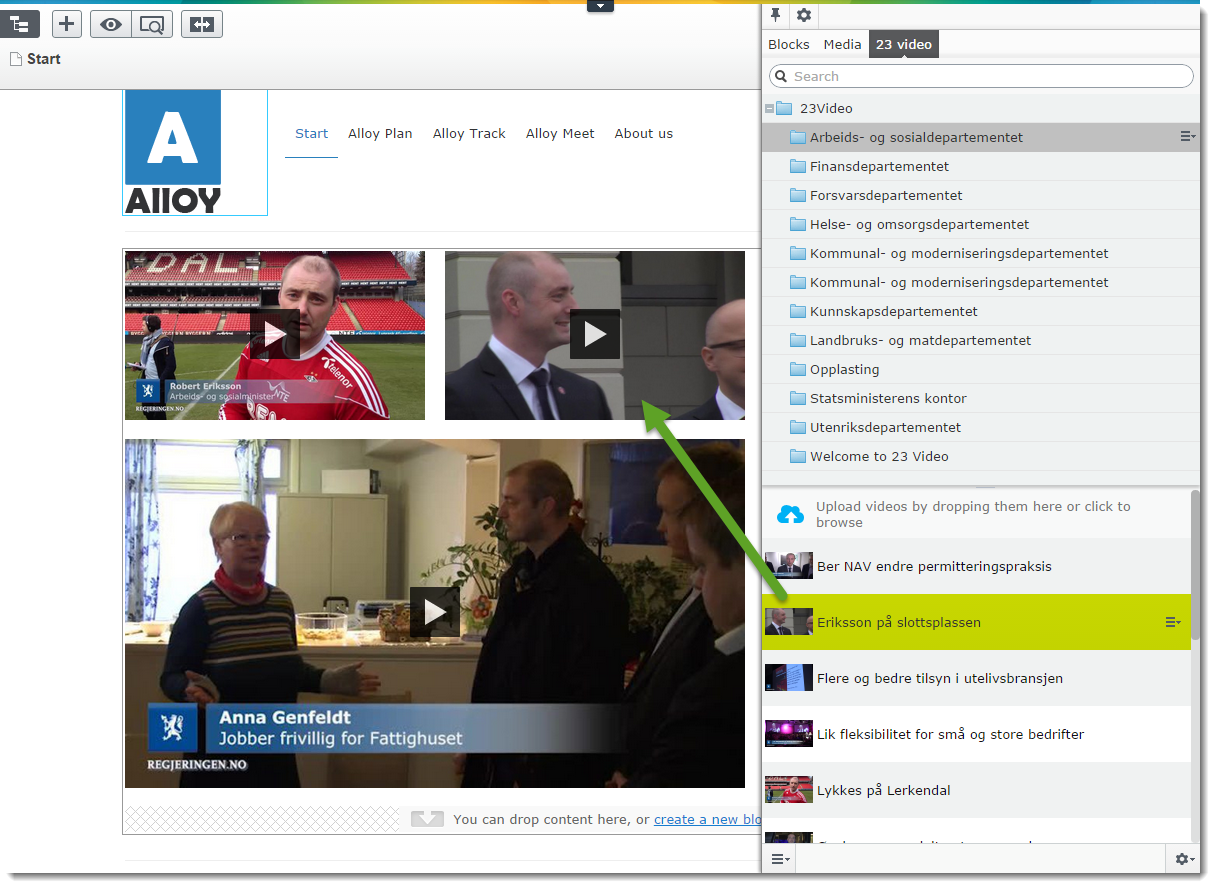
Videos can be uploaded to 23 Video's repository by dragging a video into the upload area in the assets pane. This means that editors are able to upload videos without any knowledge to 23 Video's management interface.
The content provider also supports editing of videos in EPiServer. For example, an editor can change the title of a video in EPiServer and the changes will then be synchronized back to 23 Video.
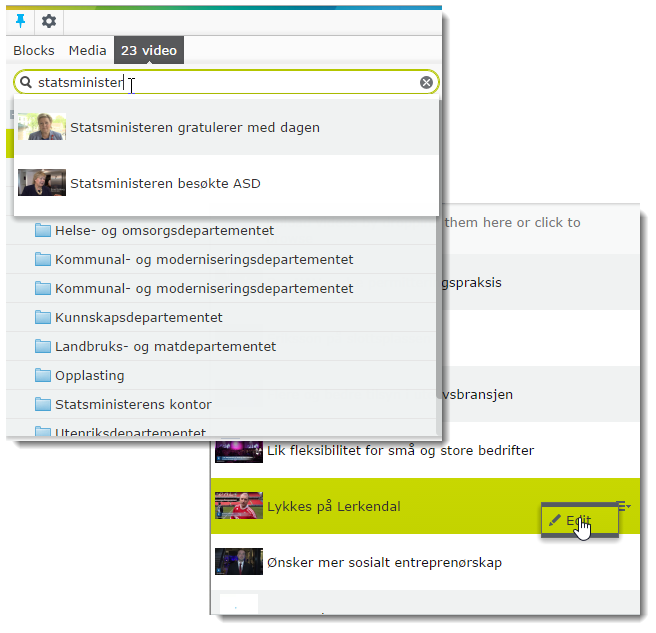
Key features:
- Upload videos to Video 23 using standard drag and drop in the assets pane.
- Edit video properties directly in EPiServer
- Drag and drop videos to droppable areas
- Permanent links
- Search for videos using a search widget
- Display videos using the direct URL or oEmbed format
- Customizable views
- Optimized for load balanced environments
Installation:
The project is available on GitHub. For downloads,samples and installation instructions, see https://github.com/dss-web/23-video-episerver

Awesome. Thanks for sharing.
Excellent work. Very cool that the customer encouraged sharing. :)
Hello,
I know it says "Prerequisite: EPiServer 7.5 or later" but is it possible to use it on earlier versions of episerver i.e 7.1?
Br,
Jon
Hi,
I'm afraid it will not work with 7.1