Find and delete content based on type
Another blog post and another admin mode plugin..
From time to time I have had the need to delete content for specific types. It could be a cleanup case before using a dev database as UAT or maybe we wan't to discard some content type.
In general content of a specific types tend to be all over the place especially with images and blocks so this can be a tedious process. So I whipped together a small admin mode plugin that lets you select a type and get a list of all content-instances and lets you delete all or selected instances of that type. Nothing fancy but it does it't job.
You can find the code over at my Gist and it looks lite this.
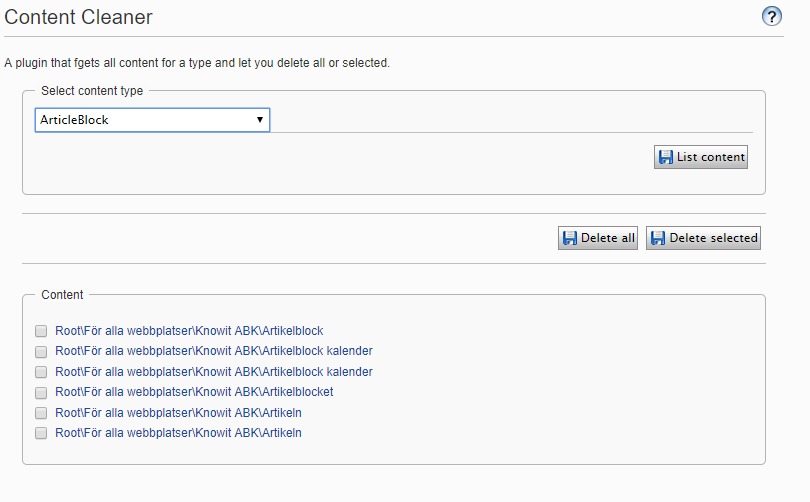

Pretty cool!
Pretty cool!
Nice work! :) A sugestion for a feature is to be able to choose a specific site or node in the page tree as well. With large installations it is needed... but again nice plugin.
Hello,
Is it available for MVC framework?
Based on this nice solution from Per, I have created something similar for Optimizely CMS 12:
Content Cleaner Tool for Optimizely CMS 12
Thanks for doing that Jeremy!