Audit order activities
Recently I got a question regarding auditing order activities. For Catalog, you got information of who edited/deleted catalog items at when, in the Application Log (may you guess, in Commerce manager!)
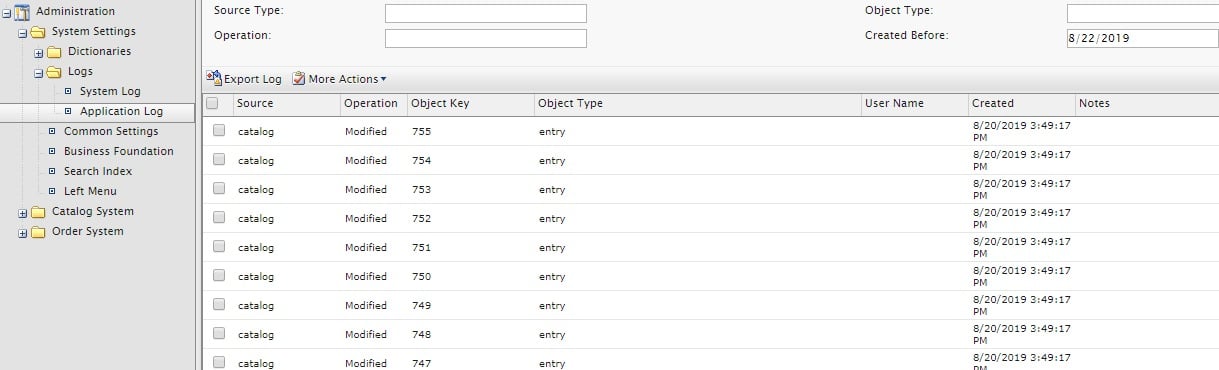
However if you make changes to orders, there is no log recorded. While that functionalities are not available out of box, you can add it to your site quite easily, fortunately. The key is to listen to order events and record a log for it.
[ModuleDependency(typeof(CommerceInitialization))]
public class OrderEventInitialization : IConfigurableModule
{
public void ConfigureContainer(ServiceConfigurationContext context)
{
}
private void Current_OrderGroupDeleted(object sender, OrderEventArgs e)
{
LogManager.WriteLog("Order deleted", PrincipalInfo.Current.Name, e.OrderLink.ToString(), "Commerce Manager", "SYSTEM", "This is an example note", true);
}
private void Current_OrderGroupUpdated(object sender, OrderEventArgs e)
{
LogManager.WriteLog("Order updated", PrincipalInfo.Current.Name, e.OrderLink.ToString(), "Commerce Manager", "SYSTEM", "This is an example note", true);
}
public void Initialize(InitializationEngine context)
{
var orderEvents = context.Locate.Advanced.GetInstance<IOrderEvents>();
orderEvents.SavedOrder += Current_OrderGroupUpdated;
orderEvents.DeletedOrder += Current_OrderGroupDeleted;
}
public void Uninitialize(InitializationEngine context)
{ }
}And the result. Note that I used "SYSTEM" so the log will be recorded to System log. You might want to use "order" instead, the log records will be in Application Log like the catalog log.
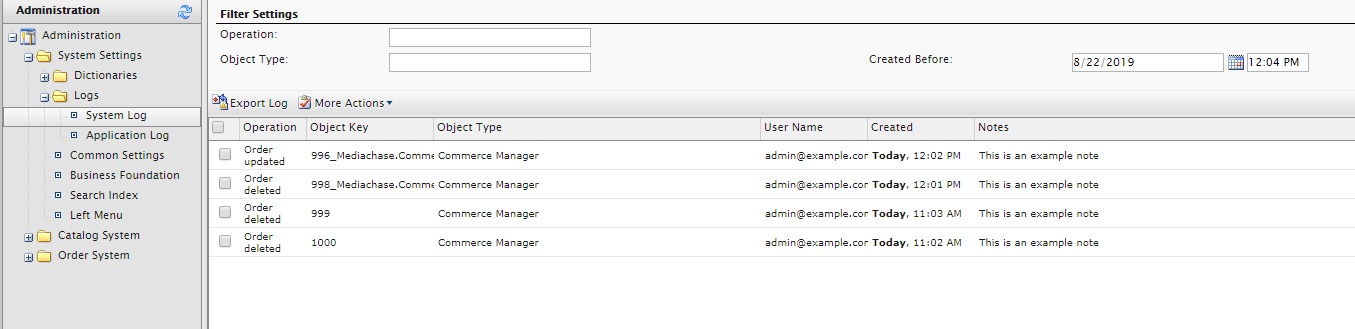
This has a few notes:
- IOrderEvents are local only. I.e. if the orders are updated/deleted from another site, they will not be triggered. If you are using Commerce Manager and CSR UI, then you will need to do the same with CSR UI site
- If you are using an older version without IOrderEvents, and can't upgrade at the moment, you can try to use OrderContext.Current.OrderGroupUpdated and OrderContext.Current.OrderGroupDeleted which are roughly equivalent with slightly different signatures. Note that these are not fired for changes outside of the "legacy" order types, so if you are using Serializable cart, they will not be fired.
- You only know that an order was updated, but not which was updated (items added/removed, payments added/removed...). The Saved event happens after the order was saved, so it can be tricky finding out what has changed. Technically you can listen to SavingOrder, then look for things that were changed.
- If you go with above approach, note that this will block the thread saving order until you are done. If you do some heavy processing, it'd make sense to process in an async manner.

Nice post, Thanks. It's useful information for me. :)