Episerver Releases B2B Demo Site
Episerver just released the source code for a B2B demo site. This site is designed to showcase how Episerver easily supports complex B2B capabilities. Ed Kennedy and Jacob Khan gives a great introduction to the site below.
Its built on the QuickSilver demo site and has its own catalog; the catalog is also more B2B/Industrial, containing items like Lifting Equipment, Power Tools, and Generators.
Here's some of the capabilities it demonstrates:
· Organizing customers into companies (Organizations) and company divisions (Sub-Organizations)
Customers can be associated with Organizations, representing the company. In addition, an organization can have sub-organizations, representing subdivisions.
· Customer Self Service, as a Company/Organization
Users for a company can log in and see/manage their company's users, orders, order pads (e.g. wishlists), divisions, addresses, and other information.
· User Impersonation
This empowers customer users to impersonate other user's within the company.
· User Roles within a Company
The site demonstrates how you can use Episerver to create admins, purchasers, and approvers with different permissions. Admins can manage the company's users, budgets, orders, etc as well as impersonate purchasers and approvers. Purchasers can't manage or see their company's information, but they can place orders. Approvers can see organization information and approve purchaser orders, allowing them to be submitted to the backend. To be clear, this is an example role setup - each B2B implementation user role setup will be unique.
· Customer Credit Accounts/Budgets
Users can manage their organization's budgets. These budgets can be assigned to a Purchaser. These budgets can then be used as a payment method during checkout.
· Order Workflow
Carts can be submitted by Purchasers. Orders placed by Purchaser's must be approved by Approvers to be submitted for fulfillment.
· Requesting a Quote
Carts and Order Pads can be submitted to the backend for a quote. The quote can then be processed in the Order Management system, updating the pricing, and marking the quote as complete.
· Organization-based Pricing
This demonstrates how Episerver supports pricing based on association to an Organization. Organizations have a property, Customer Group, which maps to the pricing field Customer Price Group. Using this, you can group one or more Organizations in a Customer Group and assign a price to that Customer Group. Any users associated with that organization will get that price. To learn more about that, read here: http://world.episerver.com/documentation/developer-guides/commerce/pricing/.
· Organization-based Discounts
This highlights how you can create a visitor group that maps to a customer's Organization Customer Group (see previous). You can then target promotions to only apply to members of that visitor group/Organization using a setting on the Campaign settings.
You can find the source for this B2B demo, setup directions, and user logins here : http://github.com/episerver/quicksilverb2b
It should be noted: this is a demo site, not a production-ready site. It showcases capabilities and provides code samples you can use in your implementations. The demo site also has its own business rules built-in to demonstrate a particular B2B scenario (for example, a particular order workflow, particular user permissions, the use of budgets, etc.). Of course, those underlying features can be used in plenty of implementation approaches.



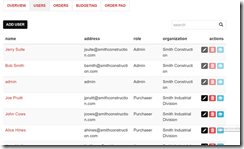
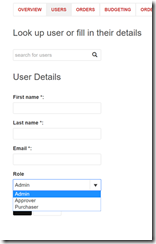
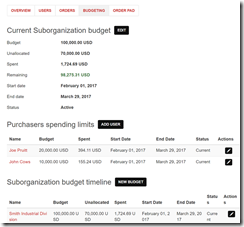
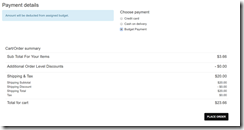

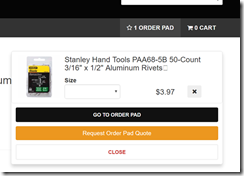
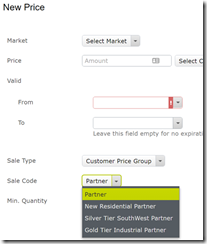


Comments