Optimizely PIM - Building Blocks for Good Data Governance
The first thing most stakeholders want to see when they start a PIM implementation is their products in the application. While this is completely natural, it is also impossible without first building the foundations of PIM in the form of product properties and templates. Sometimes, the process of creating properties can be rushed, or corners are cut to speed up the process and get data in quickly. This can undermine data governance in the long term and be hard to rectify. Ideally you can take the time to properly define the foundational elements at the start of an implementation. Read on to learn more about establishing good data governance in Optimizely PIM.
Note: The way properties and templates are setup will vary significantly depending on whether PIM is integrated with Configured Commerce or Customized Commerce, but the principles of data governance apply for both.
Data Governance Overview
Data governance is system enforced in PIM based on the setup of properties and product templates.
- Properties are the foundation that your products are built from. They define every piece of metadata on your products, from product titles to attributes to marketing descriptions. The way you configure properties has the biggest impact on the enforcement of data quality. You will determine how users interact with the property by selecting the control type. For instance, you can configure a material property to use a dropdown with a pre-defined list of values, or you can create it using a text field control type where users can enter any value.
- Product templates are the second layer of data governance in PIM. Templates determine which properties are required before the product can be published to commerce. Templates can be set up with strong governance when created for a specific subset of similar products. If product templates are created in a generic manner to accommodate many types of products they will fail in their role of enforcing data quality. They will also make it harder to use PIM, by exposing irrelevant properties on products that do not use them.
Properties - Ensure the data is right
Data quality is enforced on properties any time products are imported or saved within PIM. If data is not valid based on the property's setup, the data cannot be imported or products in PIM cannot be saved. This is the first, and most critical layer of data governance.
When determining how to configure your properties you should consider how the property is used by your system and how the data is presented to your customers on your website. Is the property used as a filter or in a comparison tool? Is the property for content that will be unique for each product? Does every single product require data for the property? Is the property only used for internal purposes?
- If the property is used to filter or compare products, you want to ensure that the data and formatting is consistent across your products. Using a dropdown with a defined list of valid values will help enforce this consistency.
- If every product will have a unique value, using a text field, text area or HTML property makes sense.
- If every single product must have data for the property you can flag it as globally required. This will prevent any products from being published without data for this property.
- If the property is not customer facing and there is less risk with having an imprecise value, it may be more appropriate to use a text field, or a dropdown that allows adhoc values.
See examples of how each property would be considered:
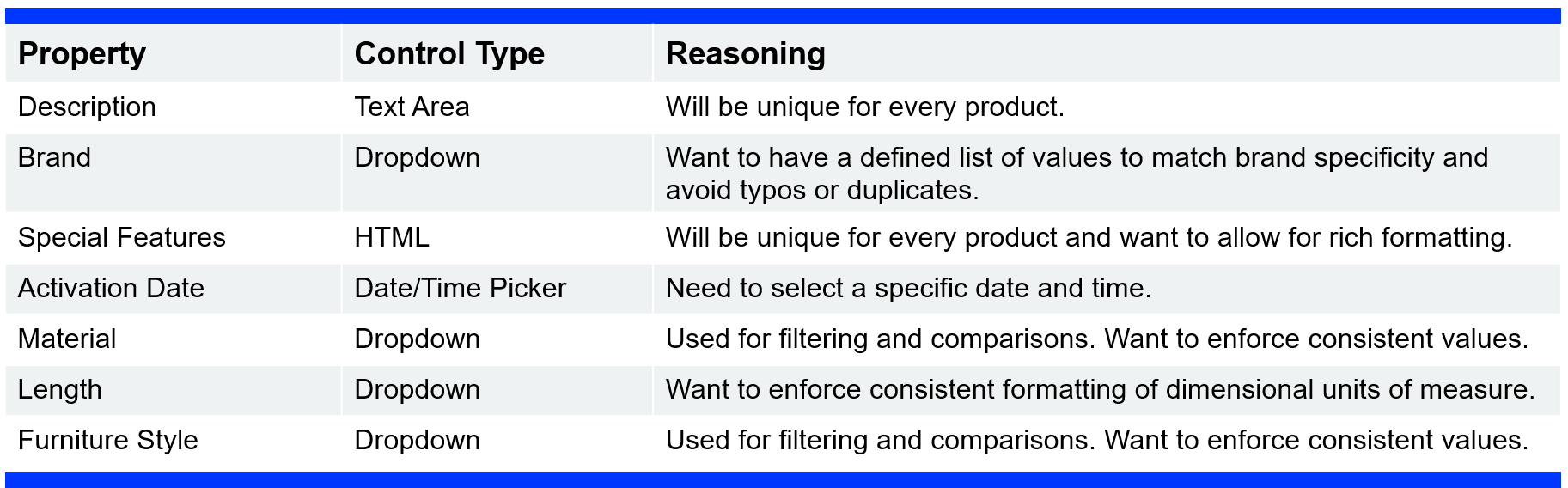
In general, we recommend using dropdowns, or other control types that use a defined list of values for the majority of properties. This applies to common attributes like material, finish, color, size, gauge, height, width, length, and any other data that will be used to filter products. Dropdowns that allow adhoc values can be handy during an implementation, but if not toggled off after the implementation they will undermine data governance. We also recommend against using text fields for these types of attributes as there is no enforcement of consistent values when using them.
You can leverage Opti PIM's built in capability to generate properties from a set of product data as a starting point for your property definition. Read more about this feature here.
Product Templates - Ensure you have the right data
Templates enforce data governance as part of the product completeness calculation. This serves as a publishing gate as products must have data for required properties before they can be published to commerce. In addition, templates also define optional and recommended properties for each product and the order that these properties will display when editing the product in PIM.
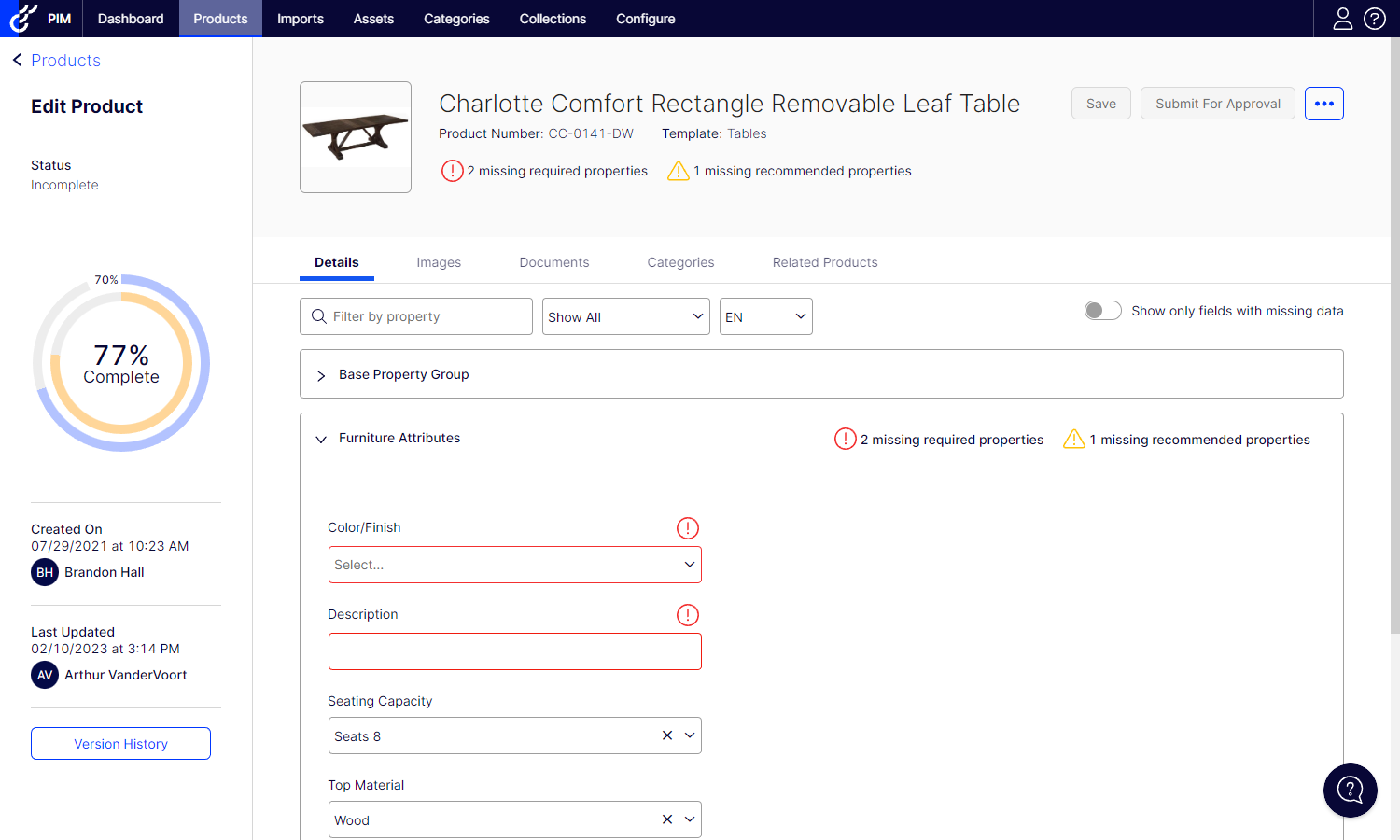
Templates are created by selecting a subset of your properties. You need to think about which properties are appropriate for different types of products and which of those properties will be critical for customers purchasing these products on your site.
We strongly recommend creating templates that closely match your category structure. Typically, you will want a template for each leaf level category. You will select the properties that are appropriate for this type of product and determine if the properties are required for publishing. You can also configure properties as recommended, which will allow you to filter for products that are missing this data but will not prevent you from publishing.
As an example, if I sell furniture, I should create a product template specific to each type of furniture, rather than have a generic template for all furniture. While some properties, like material, style and brand, may be shared by all products, other properties will not make sense when in a generic template. If I include product specific properties like shape and desk type they must be set as optional since they will be editable for products that don't use these properties. I will not be able to require tables to have a shape defined or desks to have a desk type defined. There is also risk that users accidentally enter data for properties that don't make sense for the specific type of product.
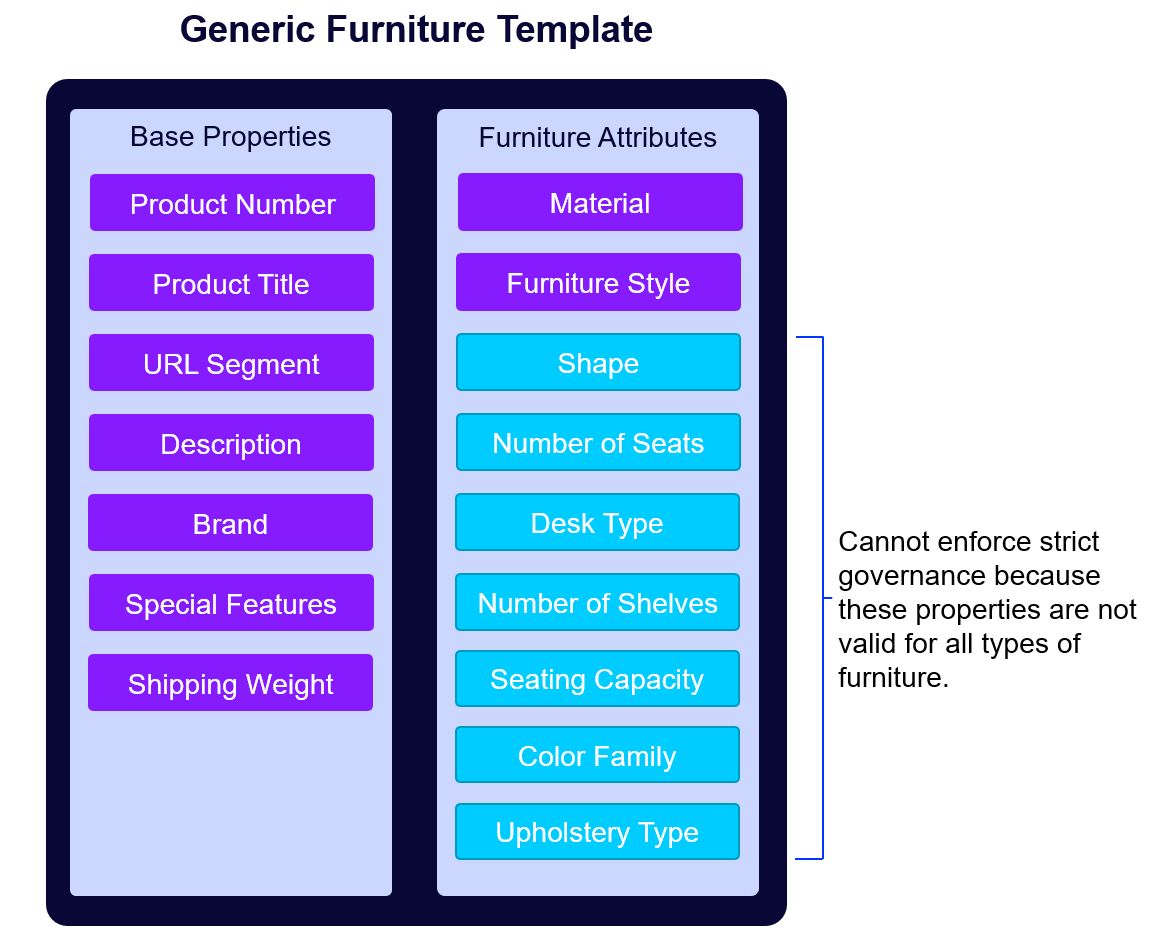
If I create templates that are specific to each type of furniture I'm able to restrict products from being published if they are missing important data. I can also avoid the risk of invalid data being set for properties that aren't valid for this type of product.
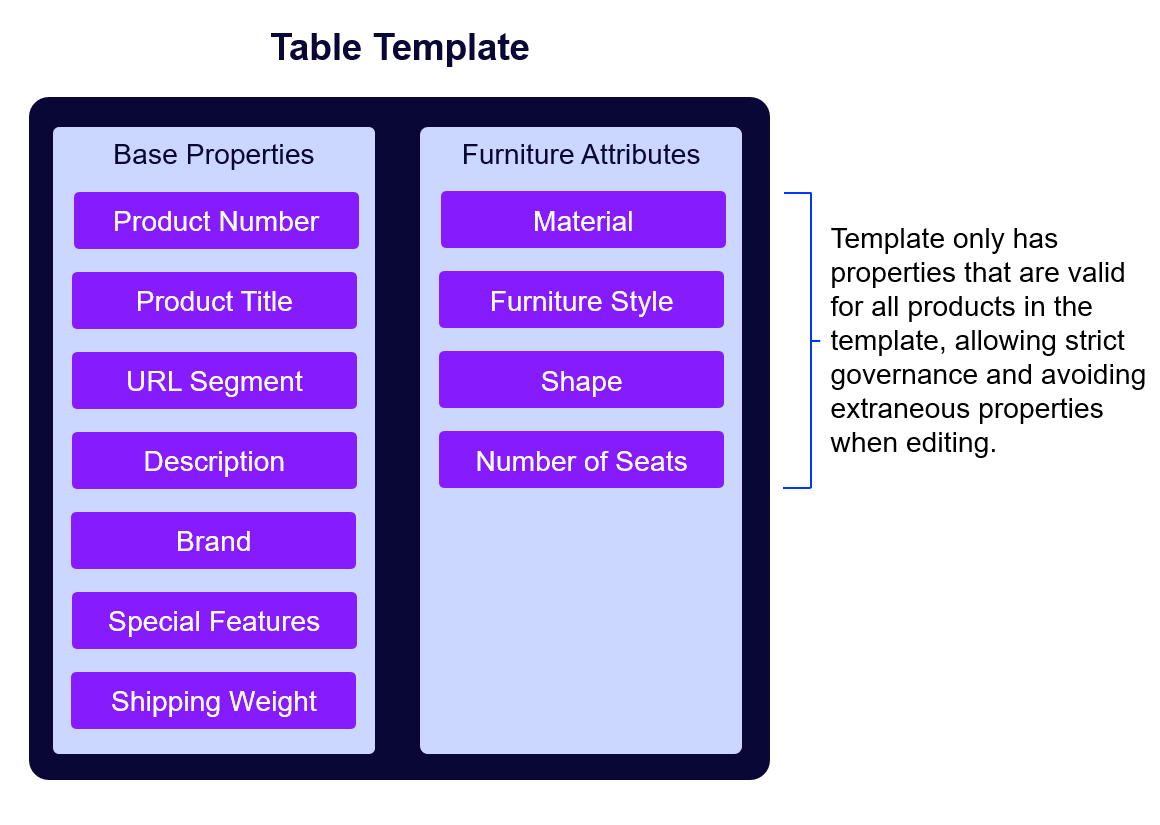
Additional Information
To learn more about all of the functionality and setup options for properties and product templates refer to our documentation .

Comments