Delayed approval email notifications
Up to this point, if you had SMTP configured, your editors would receive immediate emails about every approval step that the content went into.
In cases when a page goes through a long approval sequence - is reviewed at few steps, declined, marked as ready for review once again, approved, etc. it would cause the editors to be flooded with emails.
Version 11.13.0 of EPiServer.CMS.UI brings an improvement to our Content Approval email notifications.
The frequency of incoming emails is now just dependent on the Notification Dispatcher scheduled job interval setting (configured in the admin mode, nothing changed about it) which means that a single editor will only receive a single email with a batch of all Approval related notifications.
An example email that contains 4 notifications about two different content items is presented below:
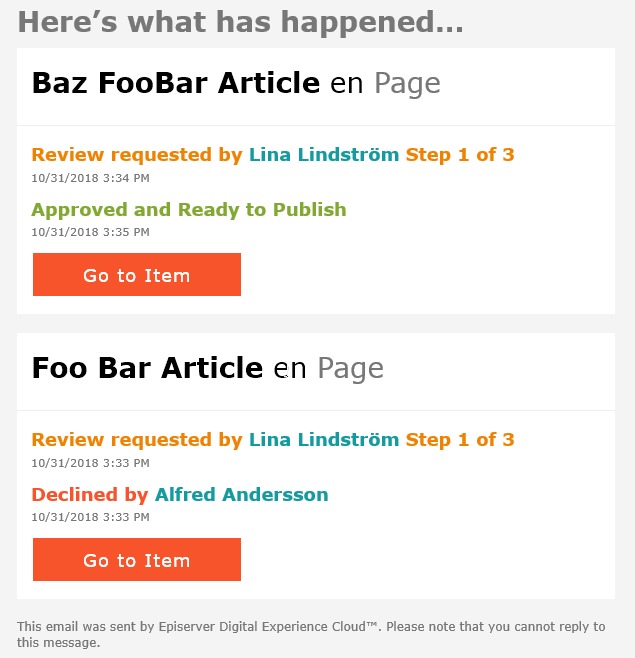
By adding the following module:
[ModuleDependency(typeof(FrameworkInitialization))]
[InitializableModule]
public class ApprovalNotificationInitialization : IConfigurableModule
{
public void ConfigureContainer(ServiceConfigurationContext context)
{
context.Services.Configure<ApprovalNotificationOptions>(options => options.Immediate = true);
}
public void Initialize(InitializationEngine context)
{
}
public void Uninitialize(InitializationEngine context)
{
}
}you can turn this feature off and not have the emails bundled.

For one of customer there were looking for this for a long time :)