Extending Commerce - Content Area Functionality
By default, content areas in Episerver commerce items such as products and variants don't display the option for creating a new block, and only allows for blocks to be dragged in, as seen below.
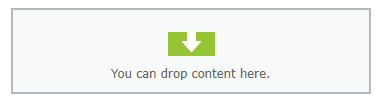
However, an extremely simple solution to change this default behaviour is to inherit from IResourceable on your product/variant which will require the interface member ContentAssetsID to be declared which can simply be scaffolded to false, and this will be all the code required to display the content area as expected!
public abstract class SiteProductContent : ProductContent, IResourceable
{
[ScaffoldColumn(false)]
public Guid ContentAssetsID { get; set; }
}
Great!
Nice!
thx for sharing! nice!
Update: We've decided to remove this functionality from our solution and allow editors to only add shared blocks to content areas on commerce pages, this is due to weird behaviour being viewed such as content completely dissapearing from the content area when not published, hopefully Episerver will fix this in the future. Feel free to vote for this in the following feature request:
https://world.episerver.com/forum/developer-forum/Feature-requests/Thread-Container/2018/5/full-block-support-for-the-commerce-catalog/