Search & Navigation: Indexing job new features
From Episerver.Find version 16.1.0, we introduced some new features that make the indexing job in CMS more flexible and efficient:
- Support continuous indexing job. In case the job has been crashed, you can restart and it will continue indexing progress from the last content that has successfully indexed.
- Allows configuration of the maximum concurrent background tasks used during the indexing job.
- Allows configuration of how many queue items are loaded per loop when using the continuous indexing job. With this configuration and the maximum concurrent background tasks, you can adjust the job to balance CPU/memory allocations and indexing speed rate as well.
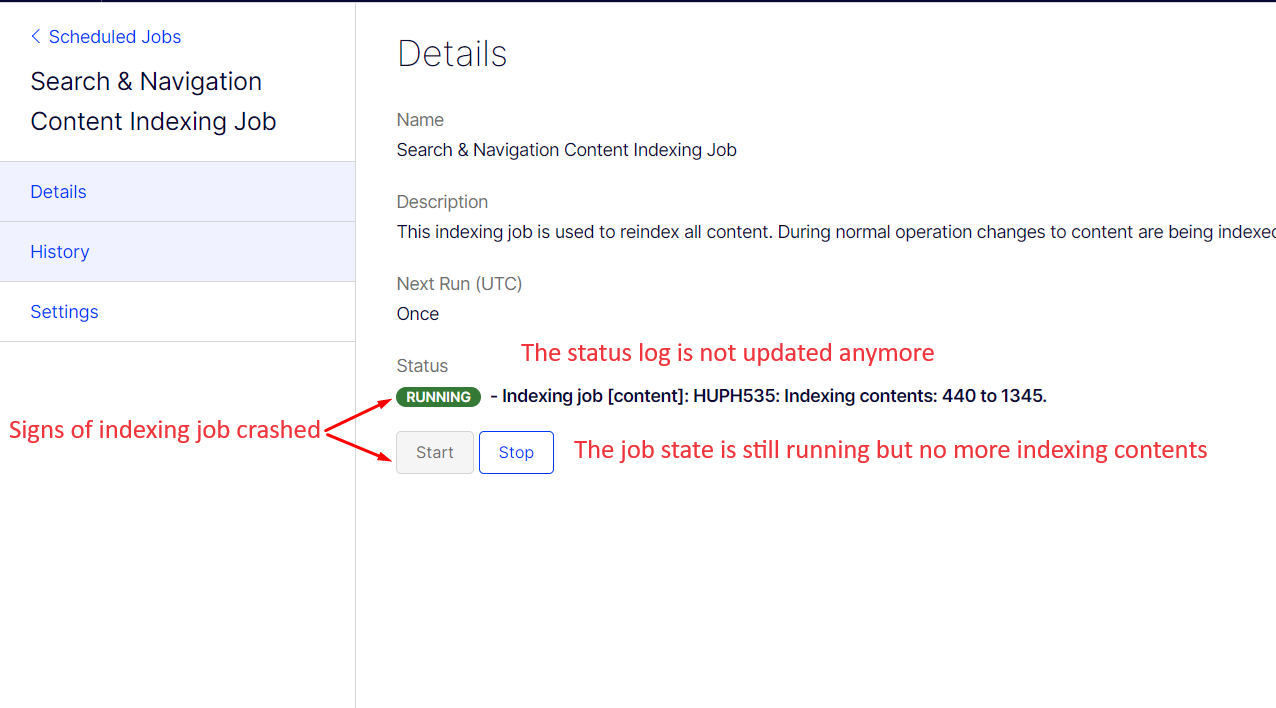
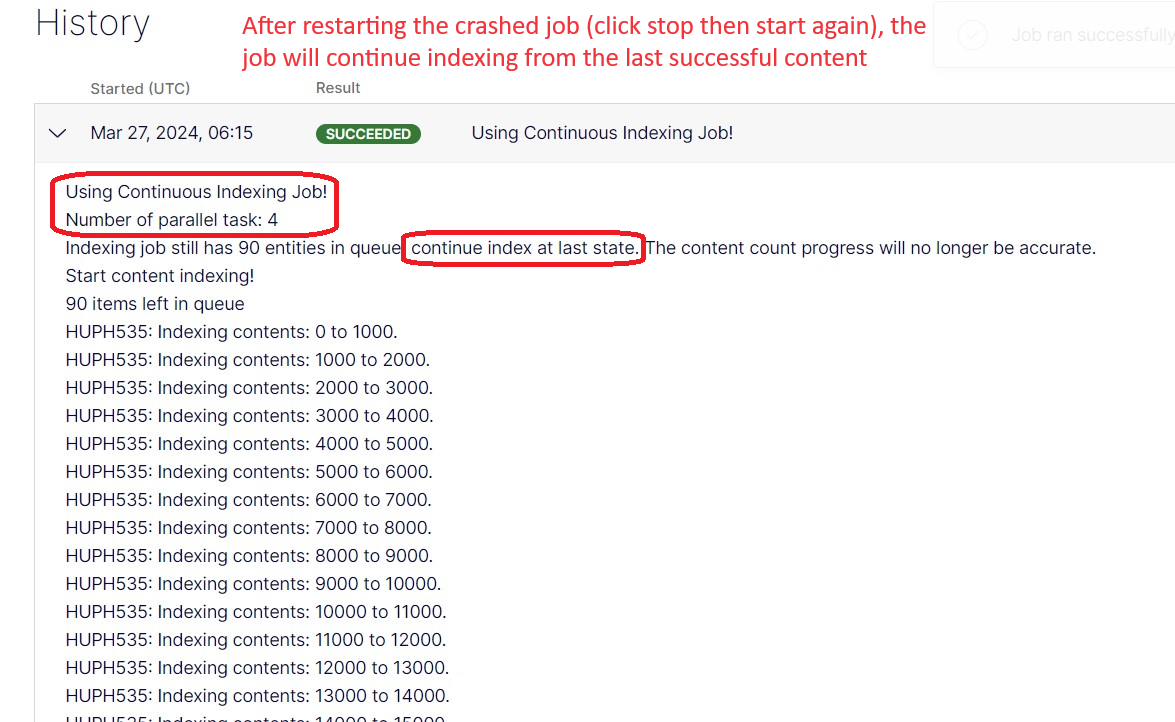
How to enable the new continuous indexing job and other new features
We have some new options that need to be added to appsettings.json file to enable the new continuous indexing job and other new features:
{
...
"EPiServer": {
"Find": {
"DefaultIndex": "your_index",
"ServiceUrl": "https://demo.find.episerver.net/your_key",
"Cms": {
"EnableContinuousContentIndexingJob": true, // to enable the new continuous indexing job
"IndexingJobMaxThread": 4, // to configure the maximum concurrent background tasks
"IndexingJobQueueItemLoadMultiplier": 4 // to configure how many queue items are loaded per loop
}
}
},
...
}You can also learn how to use these new features on our document. Please check it out.

Comments