Dashboard gadgets
Note: Though gadgets are fully supported, you should use the Dojo-based components to extend the user interface.
Developing gadgets for the Episerver dashboard mostly adheres to the ASP.NET MVC style of development, except that the workspace is shared with other gadgets. This means that certain ways of developing are preferred over others.The gadget API is a thin layer around standard concepts in ASP.NET MVC. Features on top of this include virtual folder guidance, support for registering routes with mapping to this structure, registration of the controller into the dashboard, support for AJAX server interaction and a client model.
The dashboard is one of the features of Episerver which is also a plug-in area. Usage includes presenting high-level information or providing quick access to common tasks.
OnlineCenter overview
Episerver OnlineCenter allows easier navigation and integration of Episerver or third-party products. Episerver OnlineCenter has two main components:
- Global navigation. The global navigation helps users navigate different integrated products such as Episerver CMS, Episerver Commerce, and Episerver Find and also third-party products or integrated modules that expose their interfaces to the logged-on user. You can customize the global navigation, and insert the menu into (custom) Web Forms and MVC views. The menu is oriented on products and modules so that each top menu item represents a product while the sub-level menu contains the actual views/functions/parts of the product.
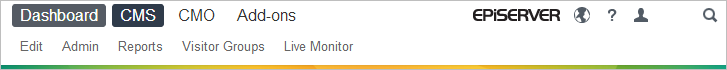
- Dashboard. The dashboard aggregates site information and exposes important functions to the user. For example, it can show a list of recently changed pages so that an editor can get back to work where work was left off. The dashboard is made up of tabs, zones, and gadgets.
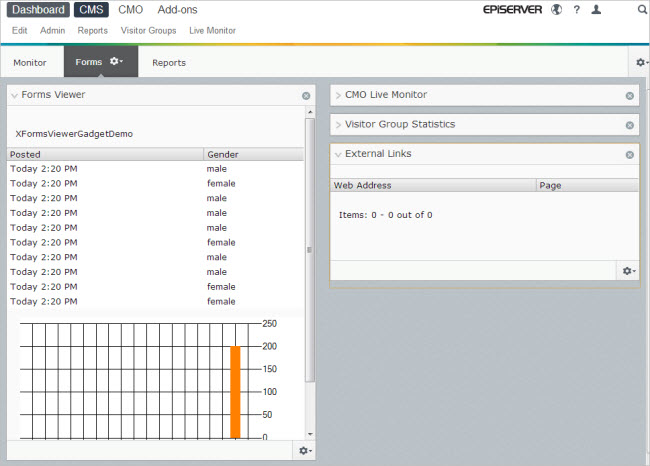
Configuring your project for gadget development
A gadget is a self-contained item and is responsible for its own rendering and behavior. A gadget can either contain functionality that can be used within the gadget interface or simple link away to other products integrated in Episerver (for example, a direct link to CMS / Pages where you can use the classic editing mode features). You can create gadgets (ASP.NET MVC) and plug them into the dashboard.
Gadgets are not enabled by default. Instead, the project they reside in must be registered in web.config. This means that the assembly where they reside is associated with a base path on disk and investigated for certain attributes, a route is created and a few other things.
To make this easier, you can download a ZIP installer module that enables gadget development in the public templates project.
Related topics
- Gadget styling
- Configuring Shell modules
- Setting up the environment
- The Dynamic Data Store section of the CMS Developer Guide.
Last updated: Nov 25, 2015
