Don't miss out Virtual Happy Hour this Friday (April 26).
Installing and deploying EPiServer 7 upgrades
In order to provide a flexible upgrading and development environment, EPiServer products are based on a platform part and components with specific dependencies.
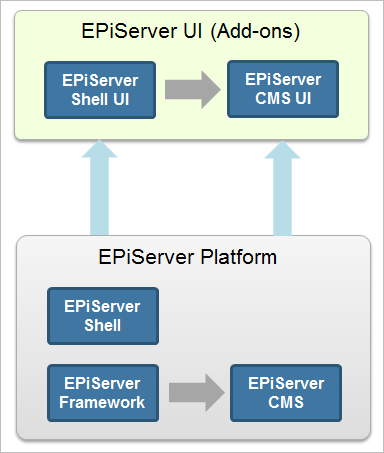
EPiServer platform
- EPiServer Framework - platform
- EPiServer CMS - CMS core
- EPiServer Shell - UI framework definition/core
EPiServer UI (Add-ons)
- EPiServer Shell UI - UI framework implementation
- EPiServer CMS UI - CMS UI definition/implementation
EPiServer products, modules and updates are available in the following formats:
- Product installation packages (msi file) from EPiServer World Downloads
- Patches to the platform from EPiServer NuGet feed
- User interface updates and add-ons are available from the EPiServer Add-on Store inside the EPiServer user interface
![]()
Work procedure for installation, patches and add-ons
This description applies to upgrading a EPiServer 7 site to 7.1. Or, you can upgrade your 7/7.1 EPiServer site to 7.5 by following the “Upgrading” section in the EPiServer CMS Developer guide.
In a development environment with version control, a developer performs the following steps by checking in the new and updated files to the system:
 Install the EPiServer platform
Install the EPiServer platform
Install the EPiServer 7 platform using the installation package from EPiServer World.
- Set up the development environment (Getting Started)
- Download and install the EPiServer 7 package
- Follow the installation instructions for the platform
 Get the latest patch
Get the latest patch
Install the latest patch version for the platform from EPiServer NuGet feed.
- Read about the latest patch
- Install the latest patch
- Follow the installation instructions for EPiServer patches
 Update the user interface
Update the user interface
Update the EPiServer CMS user interface to the latest version (7.1) from the Add-on Store.
 Deploy for test and verification
Deploy for test and verification
After installing the add-ons in the development environment, deployment is done to the production environment using ordinary routines for test and verification.
Last updated: December 10, 2013
