Installing and using Episerver add-ons
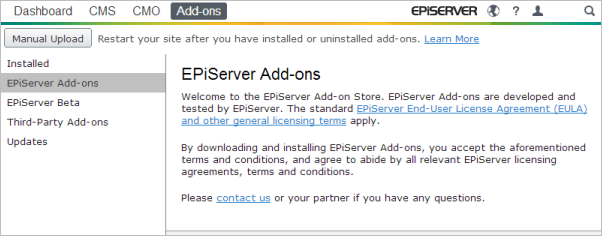
Add-ons can be installed from the Episerver Add-on Store inside Episerver. The installation is most likely done by your partner developer or site administrator with access rights. To access Episerver Add-on Store, log in to the Episerver platform, proceed to the edit view, and select Add-ons in the top global menu.
The add-ons system handles dependencies and versioning, for example, if an add-on requires other add-ons to be installed on the site.
Note: Beta versions are free to use during the beta period but has no technical support.
Documentation
The user guides contain step-by-step user instructions for editors and configuration instructions for administrators, and are only available online in English.
