Episerver features - February 2016
New features added to Episerver from updates 90 to 99 include the following:
- Enhancements to the new Commerce Campaign feature.
- Updated APIs for Episerver CMS Core.
- Developers can configure Episerver to automatically create database schemas.
- Episerver Forms added four elements (Date time, Range, Rich Text, and URL) and is now officially released (no longer a Beta version).
- Episerver CMS 9 supports more add-ons (Episerver CMO, Episerver Optimizely, Episerver Content Collaboration, Episerver Mail, and Episerver Connect for Marketing Automation).
Note: Updates are cumulative and the latest update includes previous updates.
What is new for..?
Features for Commerce users
New Campaign features (Beta)
Color-coded discounts
Discounts are color-coded to distinguish between the components. A gray-colored product or category indicates that a customer must purchase the item to activate a discount. Discounted products are marked in blue and the discount amount or percentage is green, as shown in the following image.
New discount type: Buy one or more items and get a discount off another item
This discount type lets you define a set of items, using categories or individual catalog items (or both), and then define a percentage or fixed amount off another set of items. For example, if a customer buys any item from the jeans section and a sweatshirt, she gets a 50% discount off a sequined blouse.
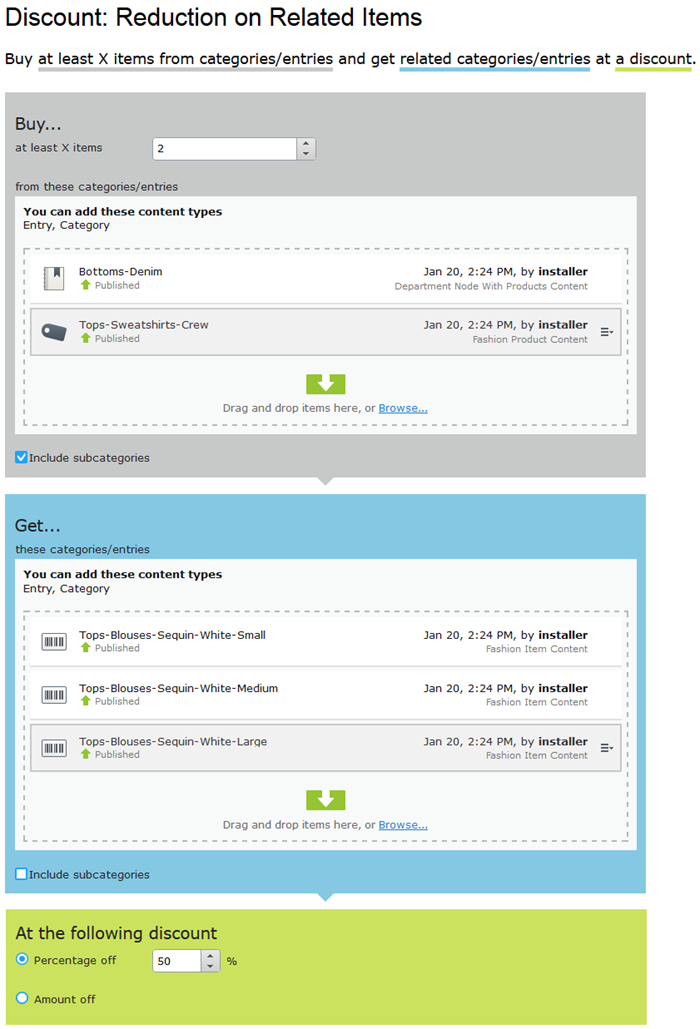
Discount priorities
A Discount Priorities view lets you set the priority for discounts so that Episerver applies the customer's discounts in priority order. Discounts with higher priority are applied first. Excluded or inactive discounts are not applied.
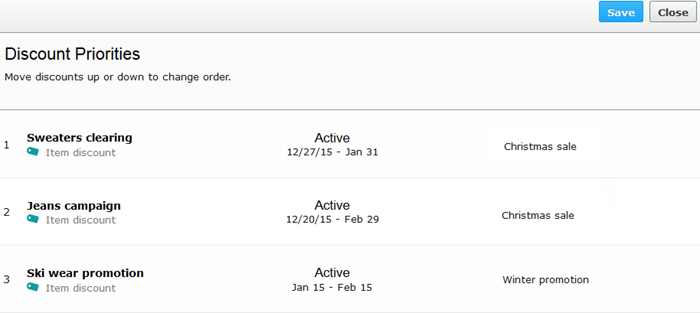
Features for add-on users
Episerver Forms
Episerver Forms is officially released. (The Beta version of the Episerver Forms add-on was released during the fall 2015.)
This add-on provides a block-based approach to creating web forms, a key element of many websites to collect information. Some examples of forms are Contact us, Sign up for e-mail, Sign up for an event, and Apply for a job. You can, for example, create a multi-page job application form or use several simple forms to build a progressive profile of a site visitor for marketing purposes.
Example of step 1 of a multi-step job application form:
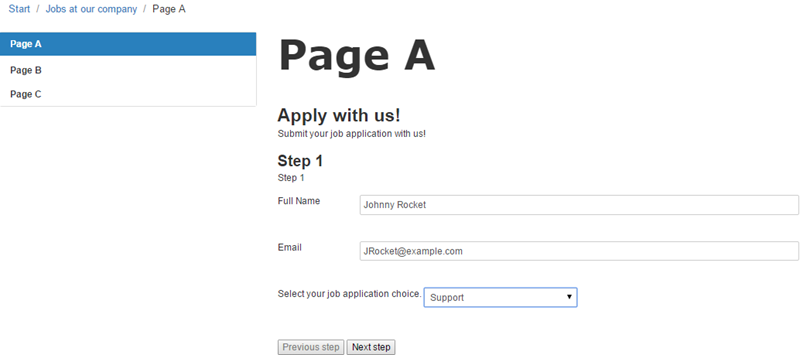
See Episerver Forms in the Episerver User Guide for information and examples about creating forms on your website.
Features for CMS (core and UI) developers
User notifications API (Beta)
New user notifications API [Beta] are included in Episerver CMS, documented in the following CMS Developer Guide topics:
New abstraction layer for working with dependency injection
In Episerver products, dependency injection is based on StructureMap. You can use StructureMap directly or (recommended) the Episerver abstractions for StructureMap.
The new feature adds a new API for explicit registration for services into the container. See the Dependency injection topic in the CMS Developer Guide for information.
Automatic creation of database schema
You can now configure Episerver CMS to automatically create the database schema during site initialization if the current database is missing a CMS schema. See Installing database schema in the CMS Developer Guide.
Features for add-on developers
Episerver Forms 1.0 released
The Episerver Forms add-on is now officially released and no longer a Beta version.
Updated Episerver add-ons
The following upgraded add-ons are compatible with CMS 9:
- Episerver CMO
- Episerver Optimizely
- Episerver Content Collaboration
- Episerver Mail
- Episerver Connect for Marketing Automation
Related information
Last updated: Feb 05, 2016
