Improved image handling
Image dialog box
Have you ever wanted to insert an image only to discover that you haven't uploaded it yet, so you have to close the dialog, upload the image and then go back again and insert it? Now you don't have to do that anymore! You just click on the Insert image, and in the Select Image dialog, you can upload the image (by the context menu or by drag and drop) and then insert it on your page without having to leave the dialog.
From this dialog you can also move images between folders, copy and rename images, etc.
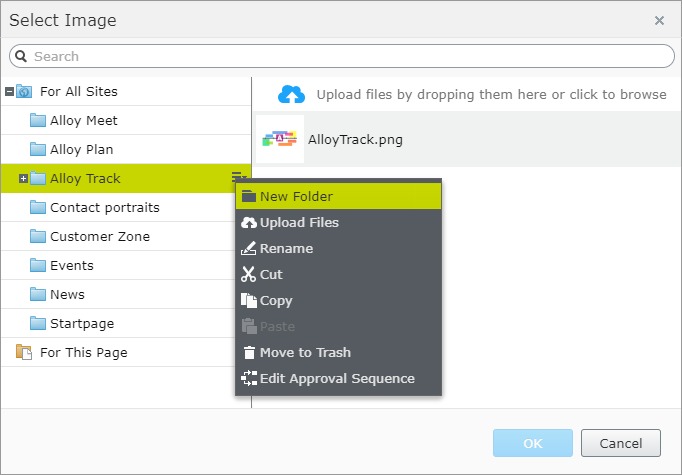
Thumbnails
The image property now comes with a thumbnail that makes it easier for you to see which image is actually used.
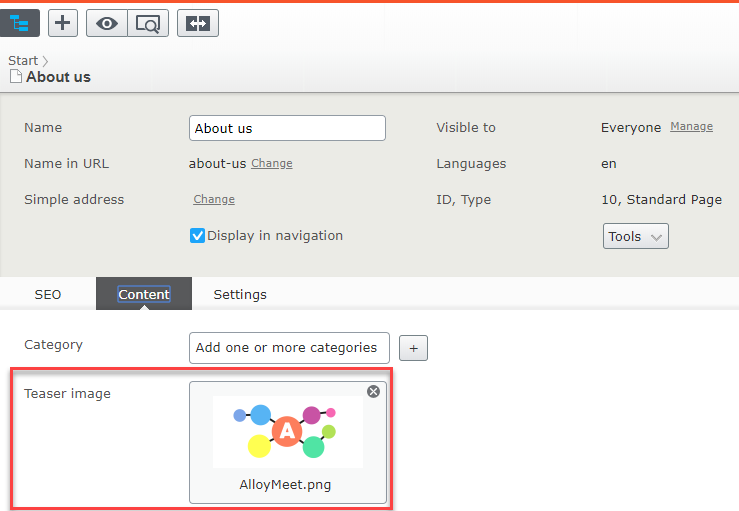
Drag and drop images into image property
You can also drag and drop images from the assets pane or from your computer straight into the image property. (If you drag and drop from your computer, the image will be automatically uploaded to the For This Page folder.)
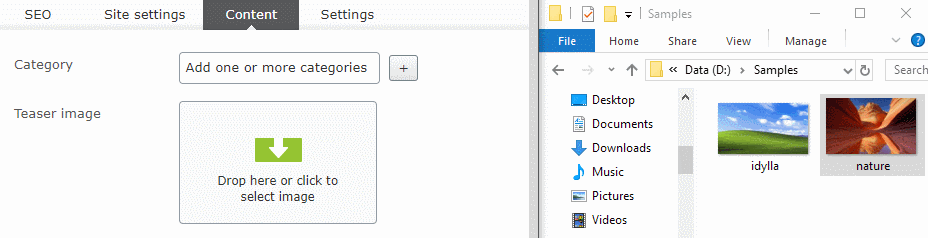
Last updated: Feb 20, 2019
