Sticky views
We are now introducing Episerver notifications. This is a way for us to let you know of new features we release and maybe some other useful tips and tricks we don't want you to miss. You will find the notifications through the little bell icon at the top right in edit view.
But we promise, we won't be pushing these out too often and we won't send you any emails!
Video tutorials
| Have you seen our video tutorials on useful Episerver features? Drop us an email if you have a suggested topic for a video at documentation@episerver.com. |
Pin the panes!
You probably already know that you can pin the navigation and assets panes so that they stay displayed?
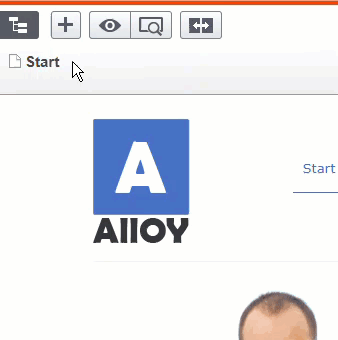
And the global menu
But did you know that you can also pin the global menu so that it sticks in place as well?
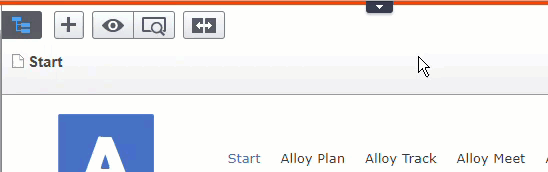
No more selecting the same view again
In the latest versions of CMS (CMS 11.x), the On-Page Properties and All Properties view are also sticky, and whichever one you select will stay until you change the selection (even if you switch pages). This is a great feature if you, for example, need to change a setting in the All Properties view on multiple pages.
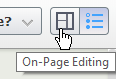
Choose to see only one language. Or all.
Another improvement we've done is that the setting Show content in current language only is now also sticky. This means that you can choose to see only the pages for the language you are working on (and not the pages in the other languages), and that the selection stays until you change it. No more setting it again after each page reload.
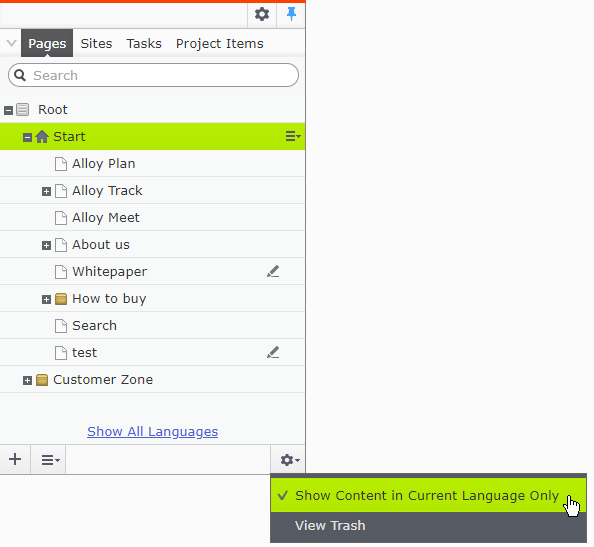
Last updated: Oct 03, 2018
