Setting Up a Next.js Coupled Solution with a Node.js Proxy on Optimizely 12 DXP
Optimizely is deployed into a Docker Container, on the Linux WebApp so their may be some configurations once deployed which are not like for like to your local setup.
Their is this blog post where Dave has utilised YARP (Yet another reverse Proxy) with CMS 12, is this something you could also leverage ?
https://buildoptimizely.com/episerver/optimizely-cms-12-implementing-a-reverse-proxy-with-yarp/
Thanks for your response Minesh,
The problem seems to be with the web app (Linux Container) not responding to requests and timing out. There are no errors on the logs
I am trying to browse Integration from - https://webappnameinte.dxcloud.episerver.net/
should I be aware of any specific ports configuration while deploying to a Linux container ?
my start up class look something like this 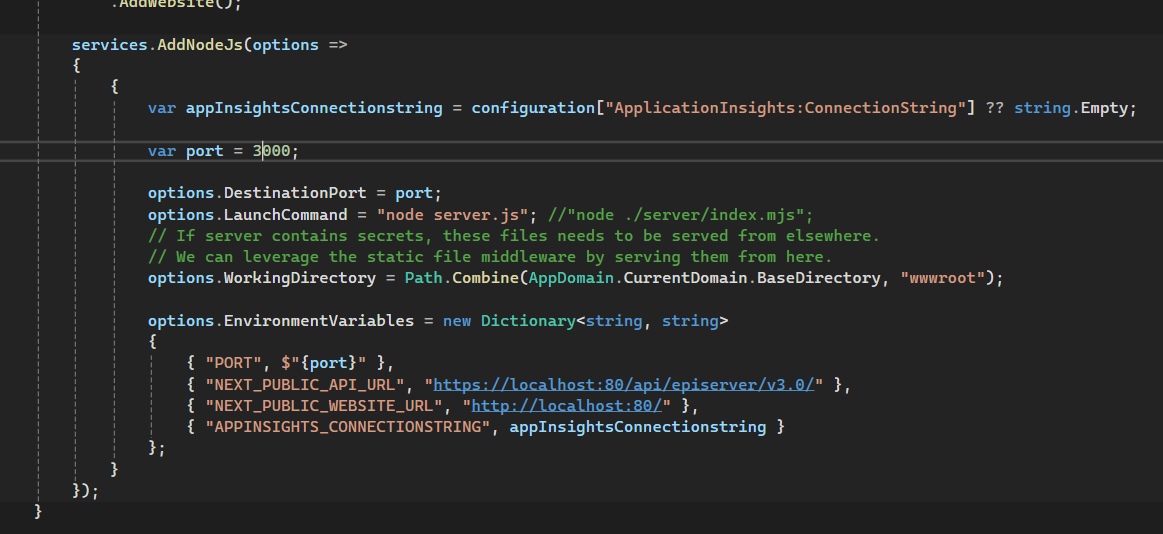
build and publish 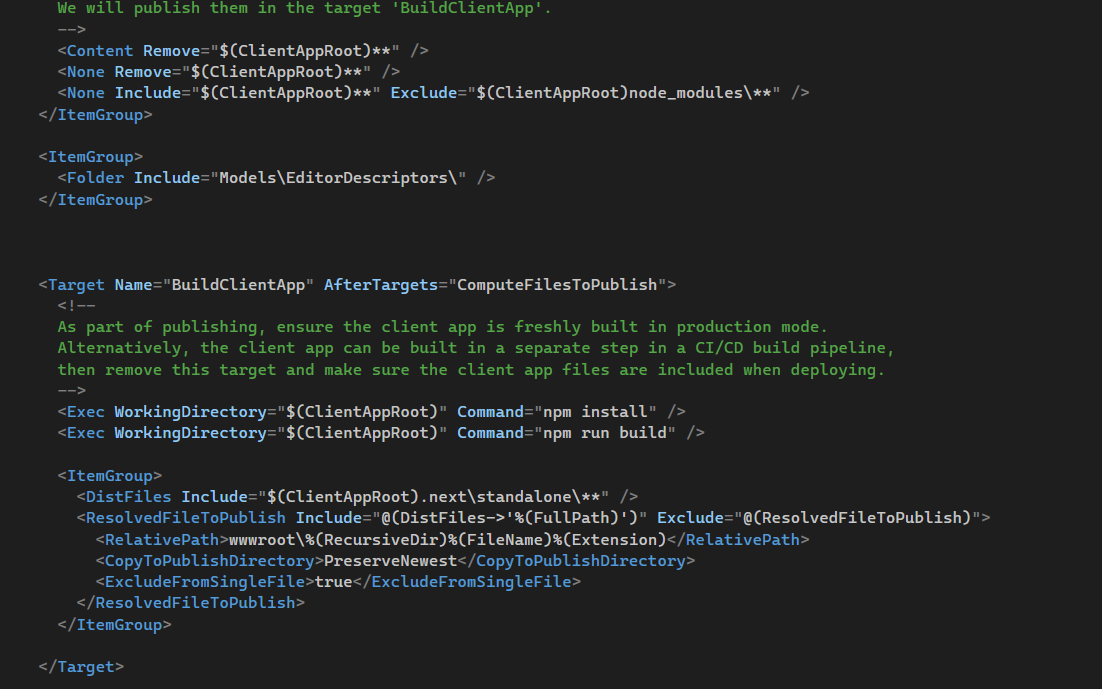
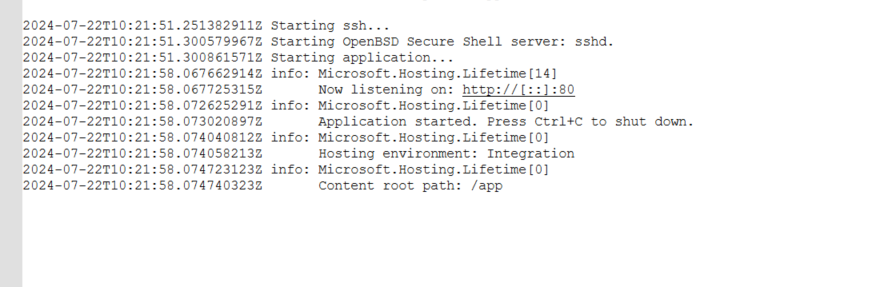
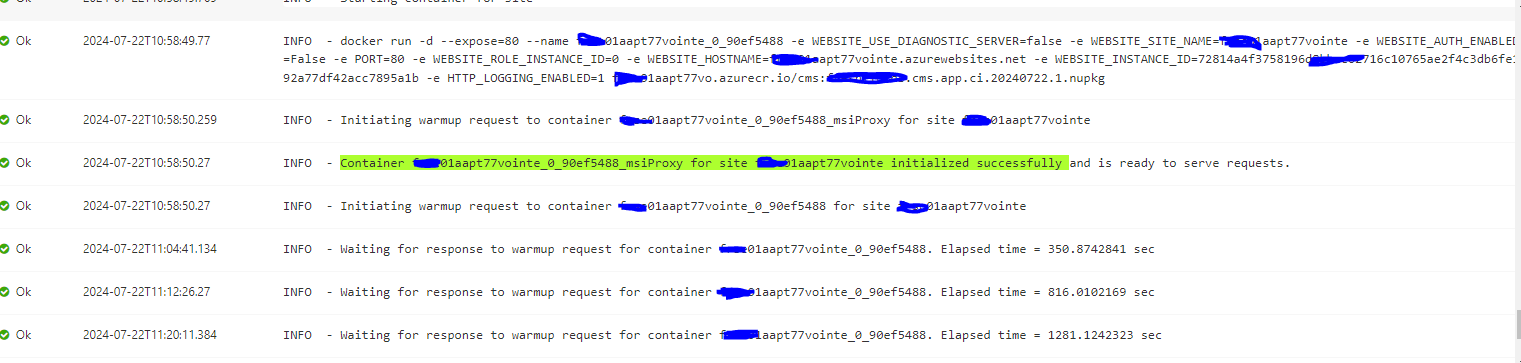
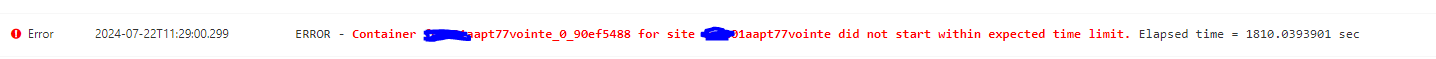
The issue seems like the primary dotnet process can be accessed from localhost because it’s directly linked to the host, which is a Linux machine. However, the inner process (nodeJS) resides inside a container, and the container’s IP address will be used for all sub-processes of dotnet.
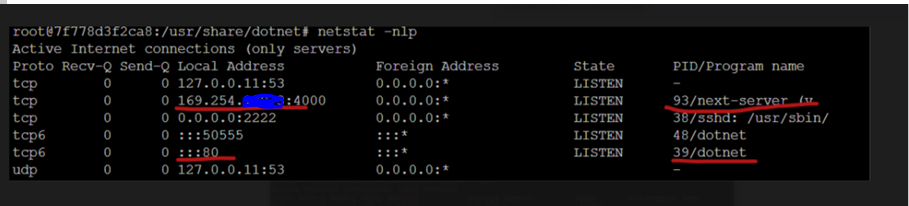

We are starting an Optimizely 12 CMS multilingual website build. We plan to render Optimizely content with a NextJS with server-side rendering, client-side routing, working On-Page Edit (OPE) mode, and where the client app and backend are hosted in the same application. The client app is hosted in its own Noje.js process and then proxied by dotnet , Similar to the approach here - https://github.com/johantor/content-delivery-js-sdk/tree/music-festival-react-coupled/samples/music-festival-vue-coupled
In
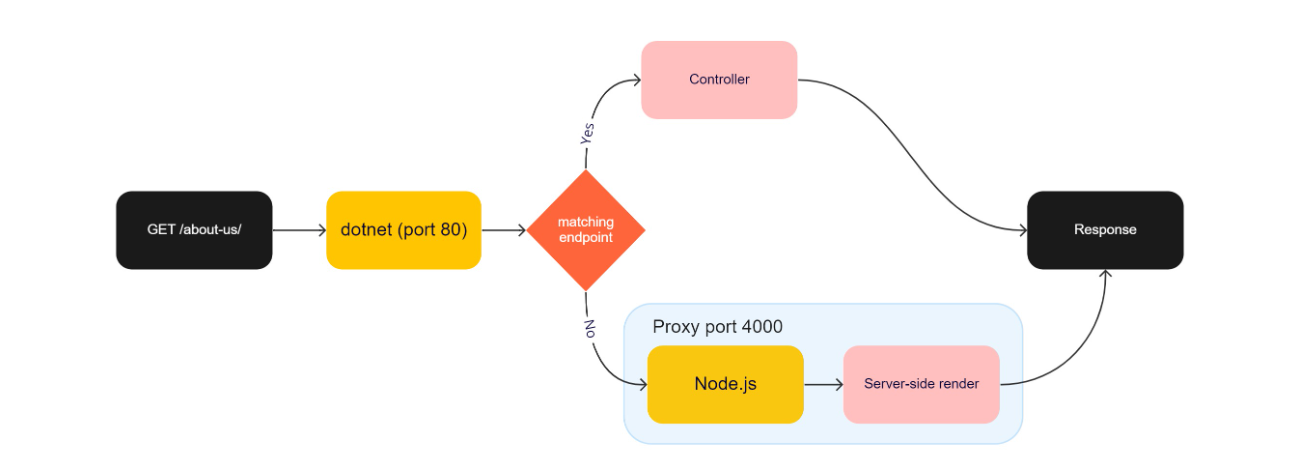
startup.csa proxy is added by callingservices.AddNodeJs()and by callingapp.UseEndpoints(e => e.MapNodeJs());a fallback endpoint is registered to the Node.js process. This means if an incoming request doesn't match any other endpoint, for example, a controller, the request will be proxied to the Node.js process.My Artifact Structure looks like this
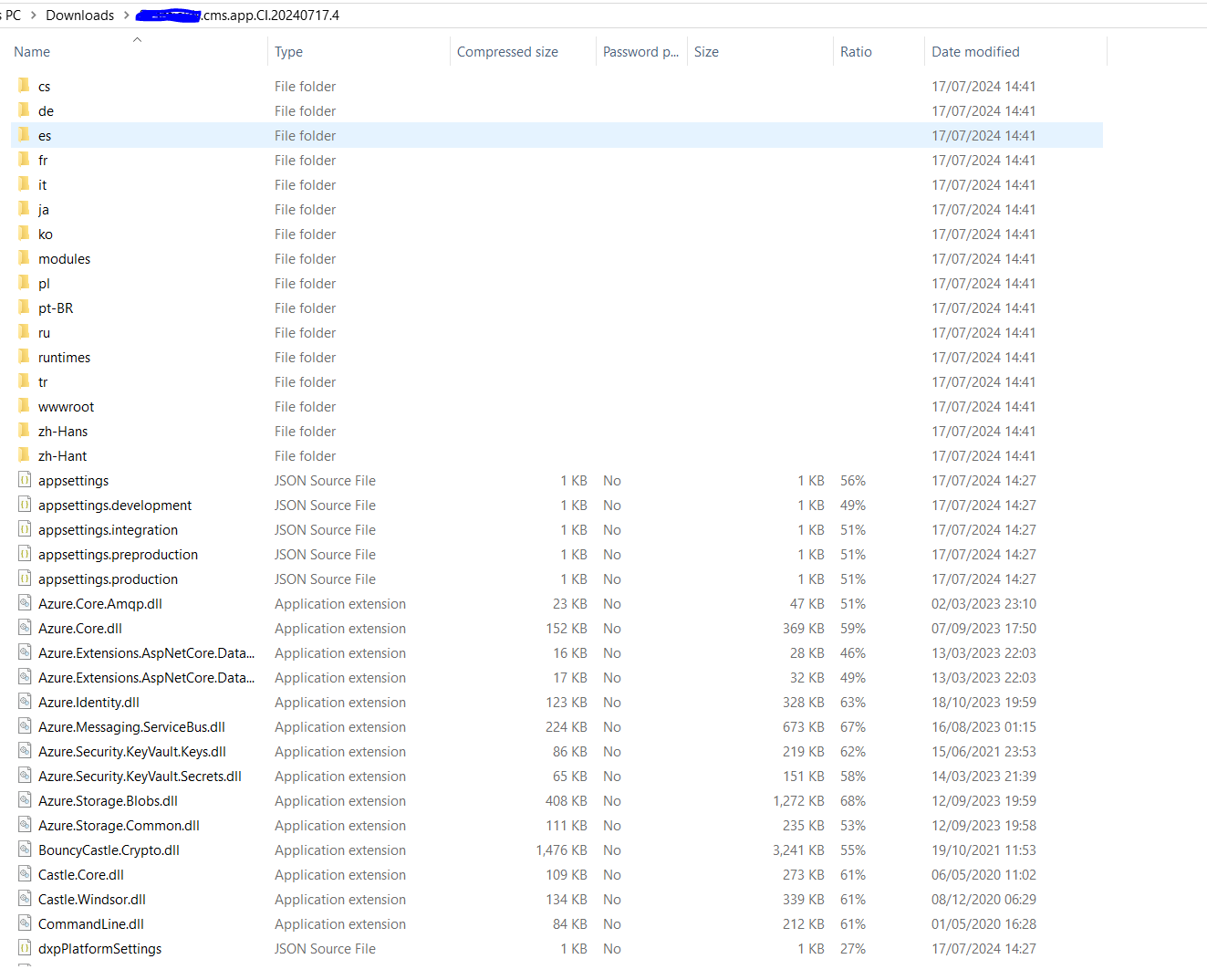
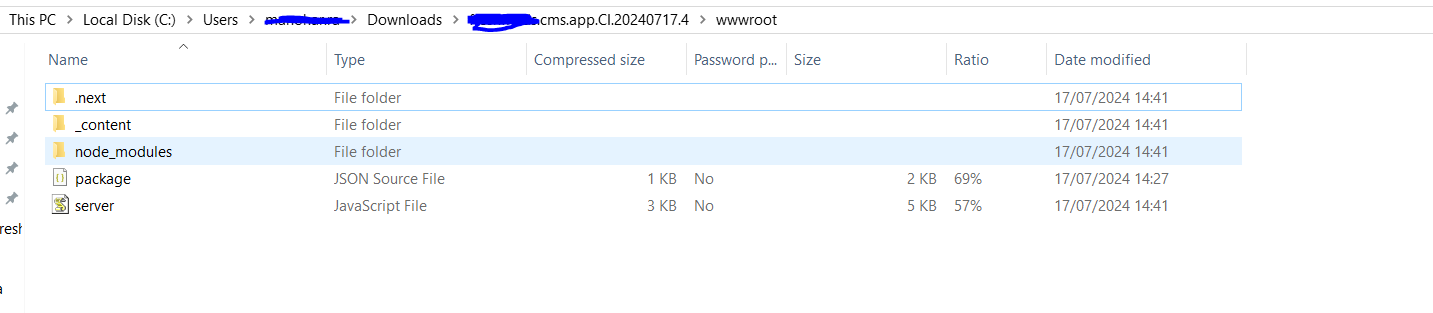
/wwwroot contains the nextjs App build output
DXPplatform settings file
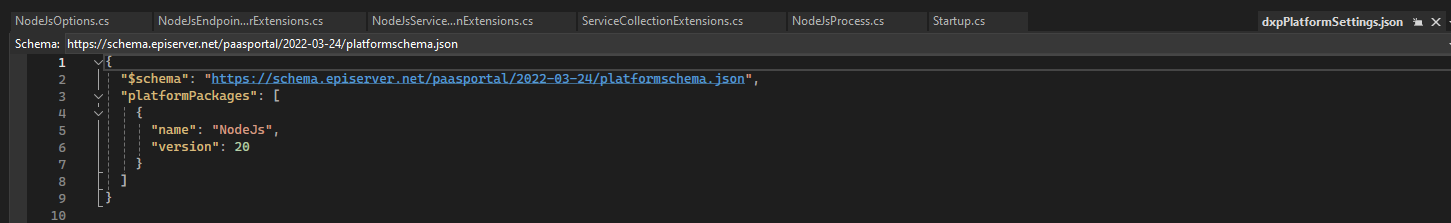
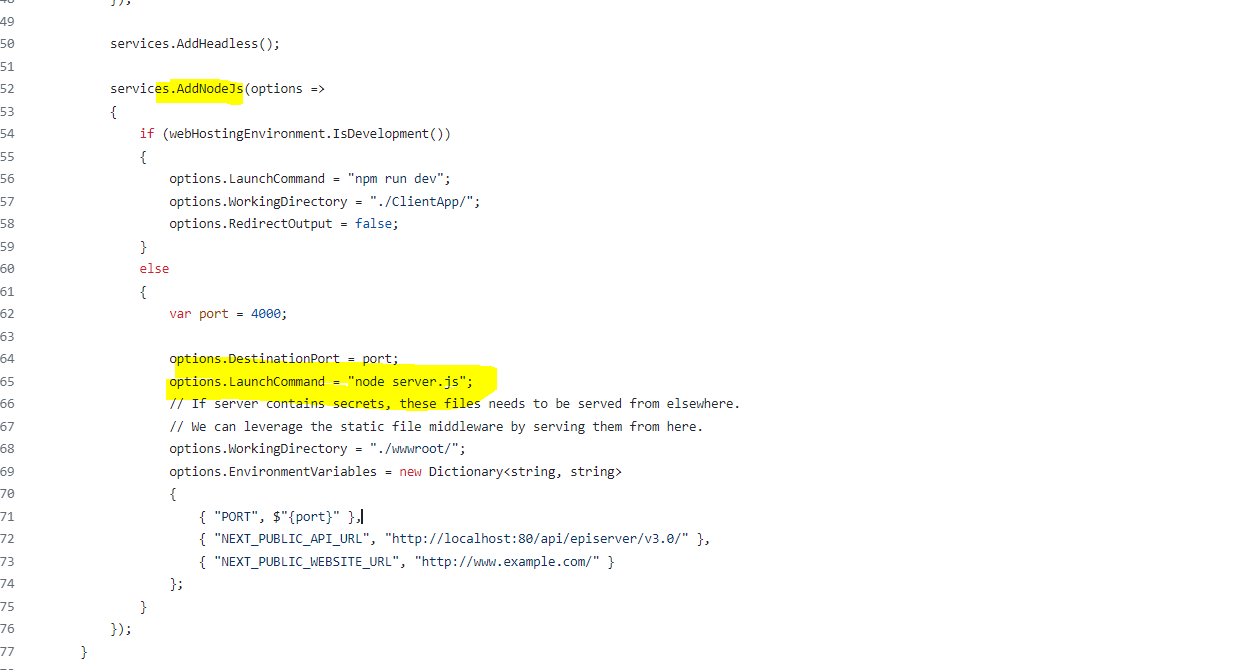
The nodeJS proxy seems to work all right on my local machine with npm run dev
However, The artifact deployed to DXP environment seems to throw a 500
Startup.cs
I’m new to Optimizely development, and I’d greatly appreciate any guidance on configuring this NodeJS proxy for Optimizely 12 DXP (Linux).