Don't miss out Virtual Happy Hour this Friday (April 26).
Try our conversational search powered by Generative AI!
AI OnAI Off
Don't miss out Virtual Happy Hour this Friday (April 26).
Search & Navigation is complex I would suggest reading the docs in full as well https://world.optimizely.com/documentation/developer-guides/search-navigation/
@Quan Mai, running Find Indexing Job on fresh DB is okay but after re-running the job I always got this.
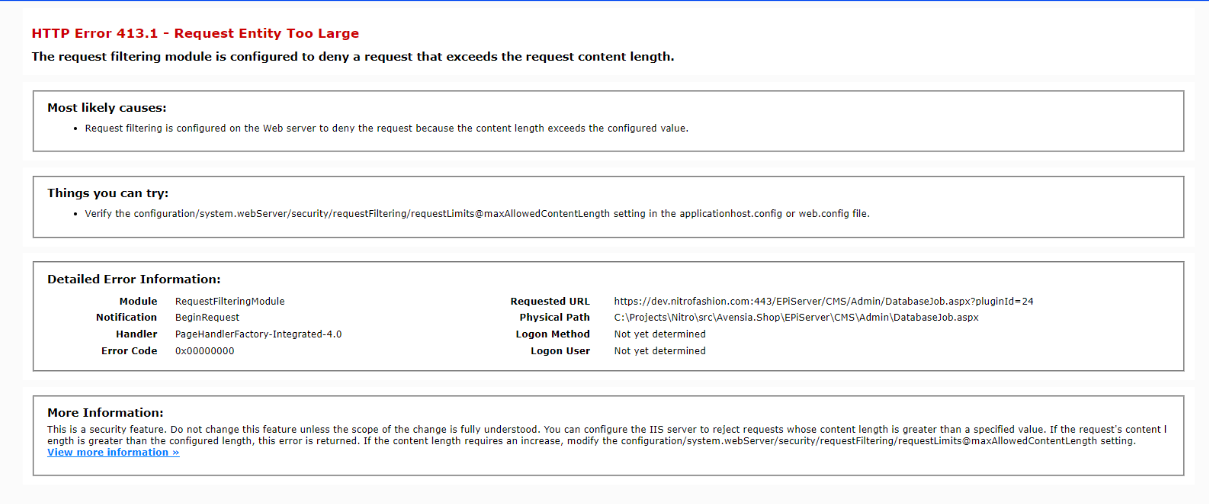
Are you using the demo index, or a commercial one?
The default size limit for attachments is 50MB. Do you have large media that you include in your index?

There aren't many topics or proper documentation that explains in detail how Full Search Index is processing. Is there anyone that can explain the following about Full Search Index: