A critical vulnerability was discovered in React Server Components (Next.js). Our systems remain protected but we advise to update packages to newest version. Learn More.
Get the latest!
Follow bloggers on Optimizely World to get the latest from people who know all about the Optimizely platform! You will find blog posts from the entire Optimizely community, as well as from the Optimizely development teams.
Start blogging - create your own blog (requires log in)
Manage your blog posts on Optimizely World (requires log in)
Rules for blogging on Optimizely World
Syndication and sharing
-
Syndicated blog - Posted on: Dec 17, 2025
Explore Optimizely's architectural shift in 2025, which removed coordination cost through a unified execution loop. Learn how agentic Opal AI and integrated data systems drive learning velocity for developers and marketing teams.
-
Posted on: Dec 17, 2025
The Problem Bit of a niche issue, but we are building a headless solution where the presentation layer is hosted on Netlify, when in a regular delivery cycle and work has to be tested a deployment preview is generated with a unique url, as part of...
-
Posted on: Dec 16, 2025
Supercharge your Optimizely Graph search experience with powerful new features for multilingual sites and fine-grained search tuning. As search continues to be a critical component of any digital experience, I am excited to announce version 2.0 of...
-
Posted on: Dec 16, 2025
The AI landscape in digital experience platforms has shifted dramatically. At Opticon 2025, Optimizely unveiled the next evolution of Optimizely Opal – positioning it not merely as an AI feature bolted onto their DXP, but as a fully independent...
-
Syndicated blog - Posted on: Dec 15, 2025
Episode 9 is Live!! The latest installment of my Learning by Doing: Build Series on Optimizely Episode 9 CMS 12 is now available on YouTube! This video focuses on integrating Search Engine Optimization (SEO) fields into a custom Content...
-
Syndicated blog - Posted on: Dec 13, 2025
Optimizely Opal tools make it easy for AI agents to call your APIs – in this post we’ll build a small ASP.NET host that exposes two of them: one for product search and one for CMS content creation. We’ll walk through a concrete example: a small...
-
Syndicated blog - Posted on: Dec 11, 2025
One of the more time consuming parts of an import is looking up data to update. Naively, it is possible to use the PageCriteriaQueryService to query a each page, one at a time as it is needed. While this does work, it can add significant overhead ...
-
Posted on: Dec 10, 2025
Developing with Optimizely (formerly Episerver) requires more than just technical know‑how. It’s about respecting the editor’s perspective, ensuring performance, and applying conventions that make content management sustainable. Below are some of...
