Get the latest!
Follow bloggers on Optimizely World to get the latest from people who know all about the Optimizely platform! You will find blog posts from the entire Optimizely community, as well as from the Optimizely development teams.
Start blogging - create your own blog (requires log in)
Manage your blog posts on Optimizely World (requires log in)
Rules for blogging on Optimizely World
Syndication and sharing
-
Syndicated blog - Posted on: Nov 06, 2009
Out of the box, EPiServerMail doesn't support any automatic selection of recipients. There is an sample source on EPiServerworld but it doesn't contain any Stored procedures nor logic to the implementation.
-
Posted on: Nov 06, 2009Rating:
After upgrading EPiServer from 5.2 to 5.2 SP2 the ImageVault images were missing in the EPiServer Xhtml Editor. It turned out that the images is placed in the App_Themes folder and is unique for each EPiServer version. Copy the images (ImageVault...
-
Syndicated blog - Posted on: Nov 05, 2009
I came across a problem when sending out mails using EPiServerMail. Since we send out emails on almost 13 different languages, there was a problem with some of the characters. I decided to make an extension method which encodes certain characters ...
-
Posted on: Nov 05, 2009Rating:
Create the coolest, most useful and technically excellent EPiServer CMS 6 dashboard gadget and win not only the distinction in the EPiServer developer community, but also great prizes. Contest deadline Important: we have changed the contest...
-
Syndicated blog - Posted on: Nov 03, 2009
I finally found a moment to move the code for some of the more used blog posts to Codeplex, where they are being shared as open source under the LGPL License. The Mapped Page Provider , that makes it easier to create new page providers to existing...
-
Syndicated blog - Posted on: Nov 02, 2009
Update: This can now be found on GitHub: https://github.com/eriknordin/PTB-Helpers While everyone else is creating cool gadgets for the new site center I was appointed to update an “old” site with some new functionality. And since PageTypeBuilder...
-
Posted on: Nov 02, 2009Rating:
Here is another little contribution to the Gadget Contest 2009 . I was not sure what i was going to make util today when i discovered the Google Analytics Export API . The API let you export statistics recorded from Google Analytics javascript and...
-
Syndicated blog - Posted on: Nov 01, 2009
I’m a huge fan of extension methods. In every project I have at least a couple of them. Always adding new ones. If you read other blogs you see that I’m not the only one. We all have a couple of classes with extension methods we use in our project...
