File Manager and Missing Thumbnails
Recently I encountered a problem whereby viewing thumbnails for images within EPiServer's file manager would not render correctly.
After much investigation as to why this problem occurred, I found that the issue was due to incorrect permissions on the '/util/temp/thumbcache/' folder within the site's application folder.
In order to correct the problem, 'IIS_WPG' needs to have modify and write permissions on the said folder. To grant modify permissions, right click on the thumbcache folder, select properties and navigate to the security tab. Here you will be able to add IIS_WPG to your permissions list and select modify rights for that group.
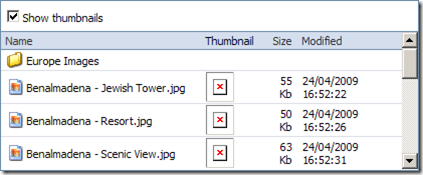


Comments