EPiServer - update 87
Completed version of the projects feature, along with documentation for using it programatically. Also, the EPiServer Connect for SharePoint add-on is released, replacing the former Connect for SharePoint add-on with new functionality.
The update applies to EPiServer projects version 7.5 and higher, and contains finalized work items included in the latest iteration. Continuous release updates are cumulative to include previous updates. EPiServer supports all platform updates and strongly recommends that you keep ongoing projects up-to-date. You can install the update from the EPiServer NuGet feed.
Note: In some upgrade scenarios, you might experience issues with the dependency chains due to issues with NuGet. This mostly affects Commerce and Find, but also might occur when updating CMS. The workaround usually is to update the packages one-by-one. The issue was fixed in NuGet 3.1.1.0 but requires Visual Studio 2015. See Issues with NuGet package updates.
Latest changes
Click a package in the list below to see work item details.
- See Release notes for the latest changes.
- See Installing EPiServer updates to install EPiServer updates.
- See New features in EPiServer for new functionality for end users and developers.
Updated main packages
EPiServer CMS Core
- CMS.Core 9.3.0
Feature
CMS-1505 Projects: Public SDK. See Working with projects programmatically.
Removes the beta stamp from projects both for UI and Core.
EPiServer CMS UI
- CMS.UI 9.3.0
Features
CMS-1064 Project Mode: Autocomplete tagging, CMS-1062 Project Mode: E-mail Notifications, CMS-1065 Project Mode: Comment Feed
The Projects feature
Projects lets editors work on multiple content items and release them at the same time, and increases content collaboration between editors by including a commenting and email notification feature. While working on items in a project, editors can comment on the project, on individual items in the project, or on actions taken in the project. Other editors can be notified of new comments by email and they can reply to comments, creating a discussion thread.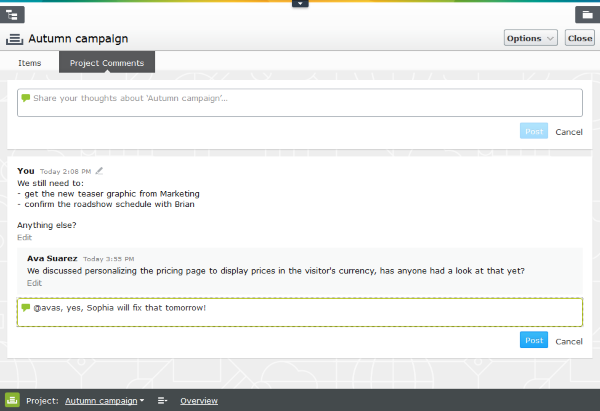
New user interface
You enable the project feature from the admin view. The project feature is visualized with a project bar at the bottom of the EPiServer CMS window. When an editor creates a project and activates it in the project bar, changes to content are automatically associated with the project, until the project is manually deactivated. A project overview and a project items navigation pane display project items associated with the active project. From the overview, editors can set multiple project items as Ready to publish and publish them. Only the items set as Ready to publish are published. Items can also be scheduled for later publishing. The project is not locked after items are published, but can be continuously used for publishing collections of items.
Project collaboration
The project overview lets editors collaborate on a project. They can comment on project items from the Items tab and comment on the project itself or on project actions from the Project comments tab. Editors also can tag other users when commenting. A tagged user receives an email with an excerpt of the comment and a link to the project. Users also receive emails if someone replies to their comments or comments on one of their project actions, and so on.
Project preview
Editors can preview the website, with the Preview button, as if all content items in the active project were published.
For developers
To enable project mode for an entire site, go to admin view > Config > System Settings > Editing and select the Enable Projects option. See the following topics for information about projects.
-
- Introduction to projects. The topic also describes how EPiServer creates new drafts, sets drafts to “primary draft", and so on; this works a little bit differently compared to when projects are disabled. It includes information about two new scheduled jobs needed for EPiServer to send out notifications.
- Setting up your email server for EPiServer to send out email notifications.
- Working with projects programmatically
EPiServer Commerce
- EPiServer.Commerce.Core 9.1.0 (internal fixes only) and related packages
- EPiServer.Find.Commerce 9.3.0
Features: #197797: prices and inventories are also updated in index when changed.
See Find integration and related topics.
EPiServer Add-ons
- EPiServer.ConnectForSharePoint version 2.0.3.9000
Feature
EPiServer Connect for SharePoint add-on provides a transparent connection between EPiServer and Microsoft SharePoint. The add-on replaces the former Connect for SharePoint add-on with new functionality.The new add-on copies documents, blocks, or other items from SharePoint document libraries and lists automatically. Updates occur on a scheduled or manual basis and are available to the CMS as media or blocks. Additionally, developers can use an item processor capability to manipulate documents or blocks as they are being transferred, giving developers the flexibility to customize applications to specific requirements in the CMS. For example, you want to add a prefix to filenames as you copy the SharePoint files to the EPiServer CMS, or filter specific file types from being copied to the EPiServer CMS, or you want to notify a user after the files are copied.
Important notifications
- Update 83 included breaking changes for Commerce; see Breaking changes Commerce 9.
- Update 81 included breaking changes for CMS and Find; see Breaking changes CMS 9 and Breaking changes Find 10.
- From update 66, EPiServer Commerce only features that are Azure Database compliant are available by default; non-compliant features have to be manually configured.
- Update 55 included breaking changes for Breaking changes CMS 8 and Breaking changes Find 9.
- From update 40, workflows are disabled by default to simplify Azure deployment. See Activating workflows for information about enabling them.
- Update 36 included breaking changes for Commerce; see Breaking changes Commerce 8.
- From update 35, .NET Framework 4.5 is required; see System requirements and Upgrading to .NET Framework 4.5.
- From update 6, EPiServer UI components (CMS and Commerce after version 7.6.0) were converted to NuGet packages. Location of packages have changed and might affect the installation if you are going from the first to the latest update; see Changes to package locations.
Related information
- Installing EPiServer updates – adding the NuGet feed and installing EPiServer updates to existing solutions.
- About the EPiServer continuous release process – deployment options with the EPiServer continuous releases.
- Releasing beta features – about beta releases and how to enable them.
Last updated: Nov 02, 2015
