EPiServer features - August 2015
Update your website with the latest features! This document outlines new features from updates 61 to 79 for the EPiServer platform, including new functionality for the Projects feature for CMS, and a customized search block for Find.
What is new for..?
- CMS users
- Commerce users
- Find users
- CMS developers
- Commerce developers
- Find developers
- Other features
Features for CMS users
Comparing properties
The compare view has been updated with a feature that lets you compare properties between different versions by highlighting properties that are changed between the two versions with a yellow background. See Comparing versions in the EPiServer User Guide.
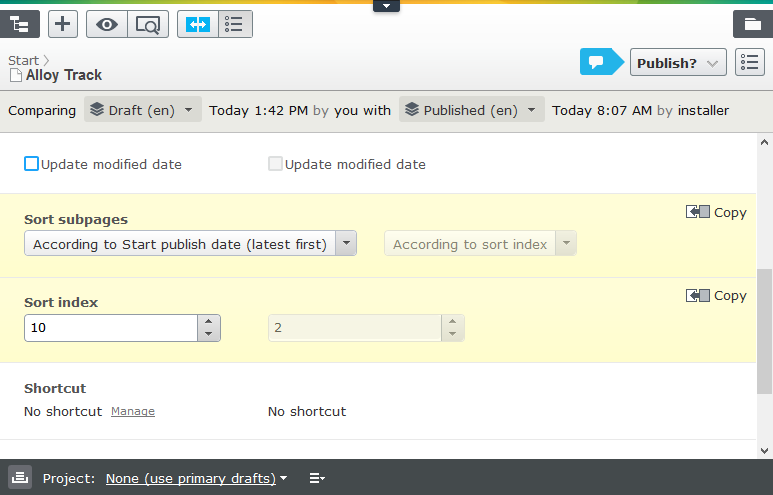
New functionality for Projects (beta)
The Projects feature was first introduced in the Spring 2015 Release. A project lets you publish multiple pages, blocks, images, (and products, if you have Commerce installed) at the same time, either instantly or scheduled for later publishing. Note that the Projects feature is still in a beta version.
The user interface now includes a new project mode with a project bar at the bottom of the CMS window, an overview, and a Project Items navigation pane.
- The project bar is used to create new projects and to set a project as active. When a project is active, creating or editing content items automatically associates them with the active project.
- The overview displays content items that are associated with the active project. You can set multiple items as Ready to publish and you can publish them at the same time.
- The Project Items navigation pane provides quick access to the content items included in the currently active project.
See Projects in the EPiServer User Guide.
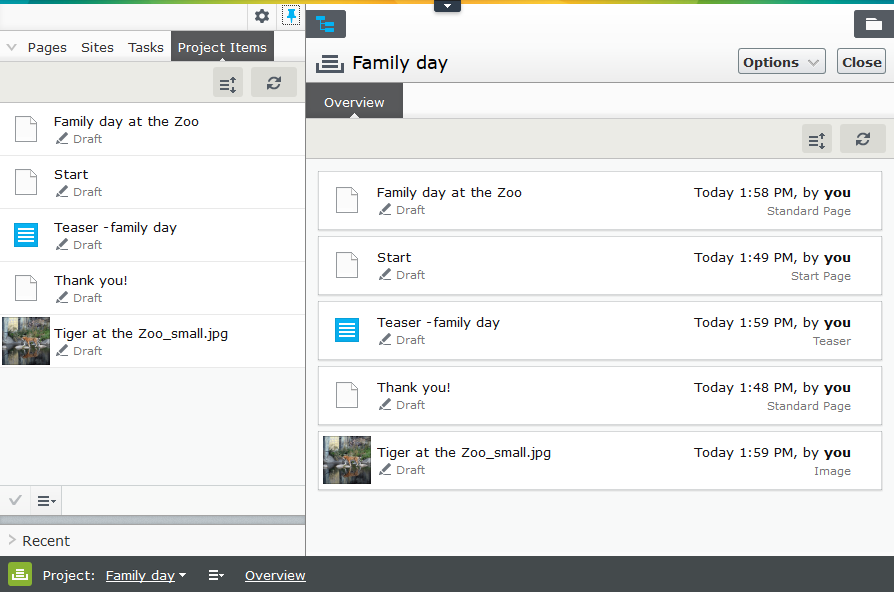
New multiple content references property
This feature lets you drag different content type items into a property. Use this to add pages and images to create a carousel switching between content items. This feature will also be used in Commerce for adding catalog content in the new campaign functionality.
Improved search results in Blocks and Media gadget
When you search for a block in the Blocks and Media gadget, the search results replace the block list, so you can navigate among the results and operate on the items directly, instead of opening items in the main editing view.
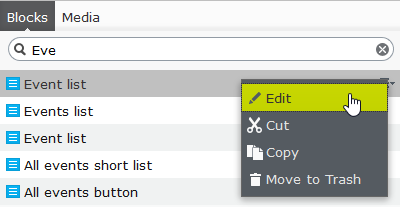
Features for Commerce users
User access for Commerce functions from the CMS admin view
Commerce Manager users and roles can now be managed from the CMS admin view, in a similar fashion as for CMS and Commerce; see Access rights for Commerce in the EPiServer User Guide.
Improved search results in Catalogs gadget
You can drag-and-drop items from the search result list into other content in CMS and Commerce; see Search in the EPiServer User Guide.
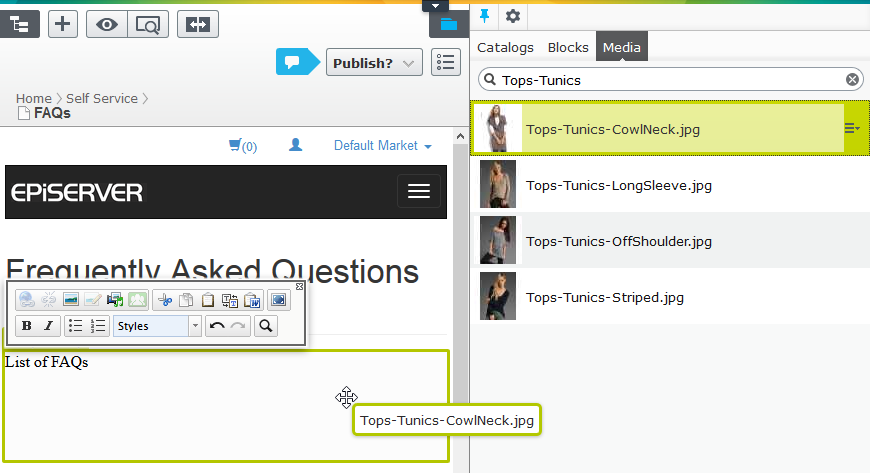
Features for Find users
Status of unpublished, scheduled, or expired content appear in best bets list
You can see if a best bet is linked to content that is unpublished, has expired, or is set as scheduled for publishing. When the content is published, the status is updated in the best bets list.
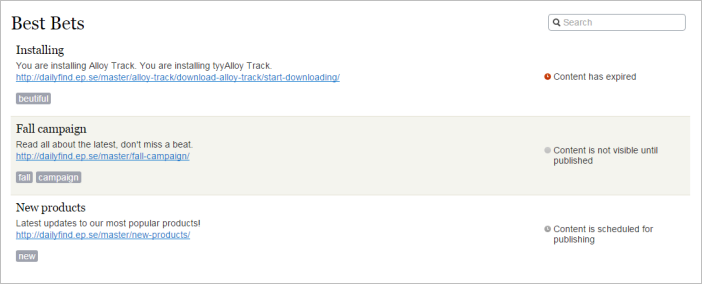
Customized search block
The customized search block bases a custom content listing on a search query and displays related content, suggestions, or any group of links that are based on the Find search.
Scroll content on a page with one scroll bar
This feature enhances the user experience by removing multiple scroll bars.
Features for CMS (core and UI) developers
Support async action methods on RestControllerBase
You can use MVC 4 features for async action methods.
Support for Log4Net v2 (pre-release)
This is an unsupported pre-release for CMS. Implementation for Commerce will be released together with Commerce 9.
Alternative URLs used in the Alloy sample package
The Alloy site template has been updated to use alternative URLs.
Allowed/Restricted types filtering for ContentSelector dialog
The ContentSelectorDialog and Search are refractored to work with AllowedTypesAttribute. Any restricted type or class for the property types ContentReference/PageReference/BlockReference are grayed out in the ContentSelectorDialog for that property. This helps editors understand that they cannot select certain types for the given property. In the same way, if an editor opens the ContentSelector for that property and searches for content, the restricted type or class does not appear in search results.
You can define an edit view URL per site
It is now possible to define an edit view URL per site. You can find the setting in admin view > Config > Manage Websites.
Support for automatic database upgrades in continuous deployment
Since version 8.7.0, you can have the database automatically upgraded when new changes are deployed to production environments. See Automatic schema updates and to the blog post Automatic database updates, Visual Studio 2015 and MVC 5 for more information.
New projects in Visual Studio are based on MVC 5
When you create new MVC projects using the Visual Studio extension, they are based on MVC 5. See the blog post Automatic database updates, Visual Studio 2015 and MVC 5.
Support for installing database schema in manually created database
See About the database for more information.
Support for Visual Studio 2015 in Visual Studio extension
The CMS Visual Studio extension works in Visual Studio 2015.
Features for Commerce developers
Support for automatic database upgrades in continuous deployment
See Automatic schema updates and Updating configuration and database schemas.
Cloud-first Commerce installation
Since version 8.12.0, EPiServer Commerce supports Azure Database by default.
You must manually enable features and syntax that are not supported by Azure (such as encryption, decryption, and allowing page lock). To do this, execute the scripts in the tools\OptionalFeatures folder. See Deploying Commerce to Azure Web Apps and Upgrading and deploying to Azure Web Apps.
Order events to support integration with order tracking systems
You can subscribe to order events to perform actions that based on order state changes. See Order events and the blog post New Order Events.
New order calculator
A new order calculator API has been added to support discounts and promotions in the new Marketing [BETA] system. See Calculating orders [BETA].
Triggering of events when updating prices and inventories
Event management has been added so that price and inventory information is correctly indexed when changed from either the Catalog UI, Commerce Manager, or external APIs.
Better support for Find
The Searchable(false) attribute has been added on properties in base classes (CatalogContentBase, EntryContentBase, ProductContent, VariationContent, NodeContentBase, NodeContent, CatalogContent) so that they are not indexed in the SearchText field in Find.
ADFS support for Commerce Manager
ADFS support is now added so that internal system users for Commerce Manager can be managed through an AD and permissions for functions as in CMS. See AspNet Identity OWIN authentication and Mixed mode and OWIN authentication for more information.
Commerce reference architecture
The "Quicksilver" sample site and reference architecture contains best-practices and MVC-based code examples to be used when starting a Commerce development project. The solution is available on EPiServer GitHub, see Commerce reference architecture for more information.
Features for Find developers
Direct log4net dependency replaced
The direct NuGet dependency for log4net has been removed, and replaced by the abstraction provided by EPiServer framework. This is to simplify package and dependency handling.
Read configuration from appSettings
Lets a Find configuration run with no configuration schema of its own (only appSettings) as an alternative to the regular configuration.
Other features
EPiServer Service API
Improved media import allows deletions and retrievals of media with a certain provider ID. See EPiServer Service API for more information.
Related information
Last updated: Sep 04, 2015
